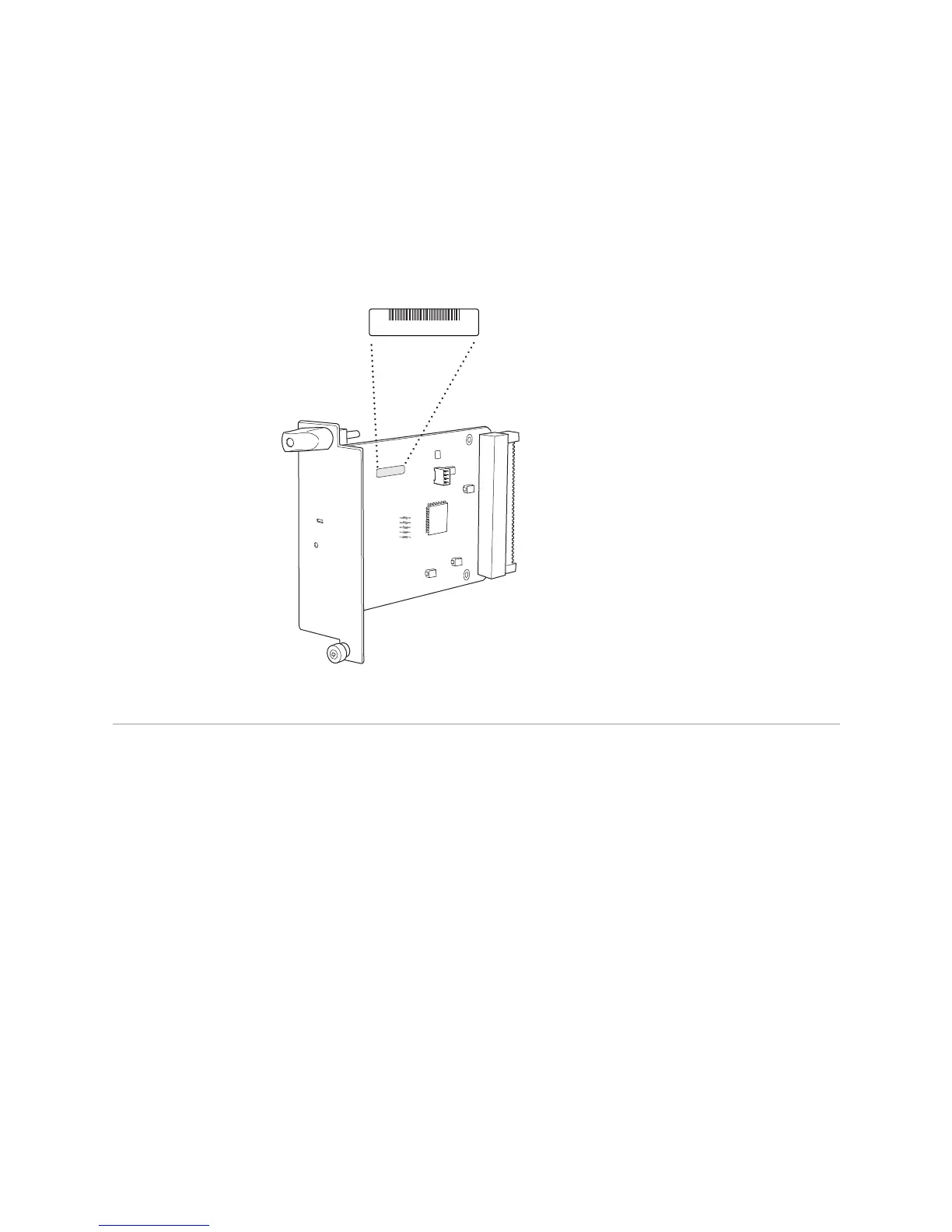Replacing a PIC ! 195
Chapter 16: Monitoring PICs
For T640 routing nodes, the serial number label is located on the right side of the
PIC (see Figure 70) when the PIC is vertically oriented (as it would be installed in
the routing node). The exact location may be slightly different on different PICs,
depending on the placement of components on the PIC board.
Figure 70: T640 Routing Node Serial Number Label on PIC
Replacing a PIC
Action To remove a PIC, refer to the appropriate PIC guide.
For information about returning a PIC, see “Return the Failed Component” on
page 86. To replace a PIC, see the appropriate router hardware guide or PIC guide.
Tunnel Services
STATUS
O
FFLINE
1580
Serial number ID label
AA1234