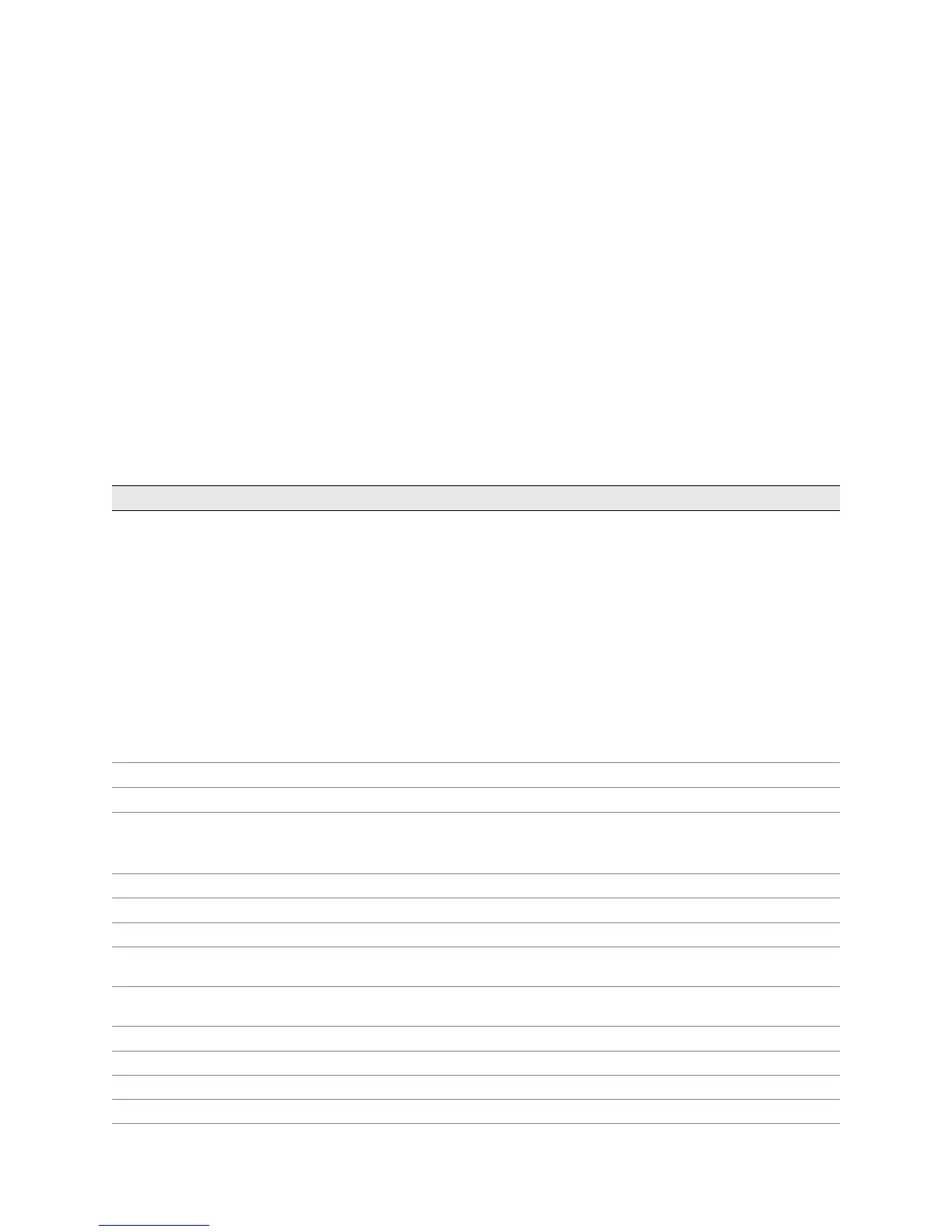! 217
Chapter 18
Monitoring Power Supplies
You monitor and maintain the power supplies to ensure that power is distributed to
the router components. (See Table 53.)
Table 53: Checklist for Monitoring Power Supplies
Monitor Power Supply Tasks Command or Action
Understanding Power Supplies on page 218
! M5/M10 Router Power Supplies on page 219
! M7i Router Power Supplies on page 220
! M10i Router Power Supplies on page 221
! M20 Router Power Supplies on page 222
! M40 Router Power Supplies on page 223
! M40e Router Power Supplies on page 224
! M160 Router Power Supplies on page 226
! M320 Router Power Supplies on page 227
! T320 Router Power Supplies on page 228
! T640 Routing Node Power Supplies on page 229
Checking the Power Supply Cables on page 229
Check the power supply cables.
Checking the Power Supply Status on page 230
1. Check the Power Supply Environmental Status on page 230 show chassis environment
(M40e, M160, and T320 router and T640 routing node only)
show chassis environment pem slot
2. Check the Power Supply LEDs on page 232 Check the LEDs on the power supply faceplate.
Checking for Power Supply Alarms on page 235
1. Display Current Power Supply Alarms on page 235 show chassis alarms
2. Display Power Supply Error Messages in the System Log File
on page 238
show log messages | match “power supply”
3. Display Power Supply Error Messages in the Chassis
Daemon Log File on page 238
show log chassisd | match pem
Verifying Power Supply Failure on page 239
1. Check the Power Supply Power Switch on page 239 Check the power supply power switch.
2. Check the Circuit Breaker on page 239 Make sure that the power switch is on.
3. Perform a Power Supply Swap Test on page 240 Replace the faulty power supply with one that works.
4. Check the Router Cooling System on page 240
show chassis environment
