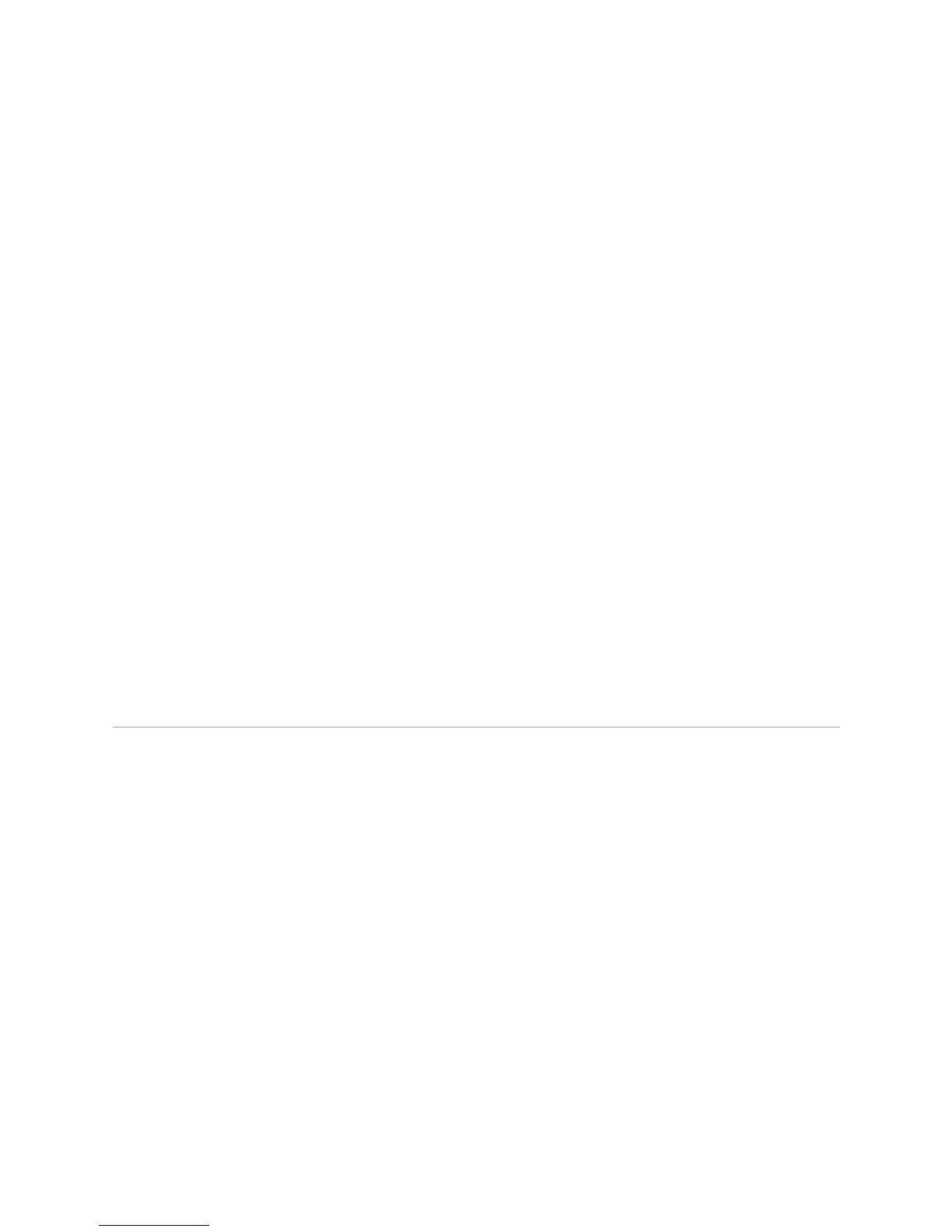Verifying FIC Failure ! 447
Chapter 34: Monitoring the FIC
What It Means The messages log file records the error events during the time the FIC went offline.
The
messages log file records the time and date and the SNMP trap message
generated.
Step 3: Display FIC Errors In the chassisd Log File
Action To display FIC errors in the chassisd log file, follow these steps:
user@host> show log chassisd | match PIC 3
Sample Output
user@host>
show log messages | match PIC 3 in FPC 1
Feb 22 05:57:02 PIC message op 1
Feb 22 06:04:35 CHASSISD_PIC_OFFLINE_NOTICE: Taking PIC 3 in FPC 1 offline:
Offlined by cli command
Feb 22 06:04:35 send: fpc 1 pic 3 offline cmd
Feb 22 06:04:36 pic offline req, pic 3, fpc 1
Feb 22 06:04:36 CHASSISD_IFDEV_DETACH_PIC: ifdev_detach_pic(1/3)
Feb 22 06:04:36 send pic_offline_ack fpc 1 pic 3 accept 1
Feb 22 06:04:36 CHASSISD_SNMP_TRAP9: SNMP trap generated: FRU power off
(jnxFruContentsIndex 8, jnxFruL1Index 2, jnxFruL2Index 4, jnxFruL3Index 0,
jnxFruName PIC: 2x F/E, 100 BASE-TX @ 1/3/*, jnxFruType 11, jnxFruSlot 2,
jnxFruOfflineReason 7, jnxFruLastPowerOff 30794800, jnxFruLastPowerOn 30749381)
Feb 22 06:04:36 PIC message op 2
Feb 22 06:04:36 Time to clean up PIC FPC 1, PIC 3
Feb 22 06:04:36 PIC message op 3
Feb 22 06:04:36 pic_handle_message: PIC fpc 1 pic 3 got deleted
Feb 22 06:04:36 pic detach, pic 3, fpc 1
What It Means The chassisd log file records the time and date of FIC errors. n nIt displays the
SNMP trap error message generated.
Verifying FIC Failure
Action To check the status of each port on a FIC or PIC, look at the LED located on the
faceplate. See “Check FIC LEDs” on page 446 for more information. For
information about the meaning of LED states on different PICs, see the M7i Internet
Router PIC Guide.
