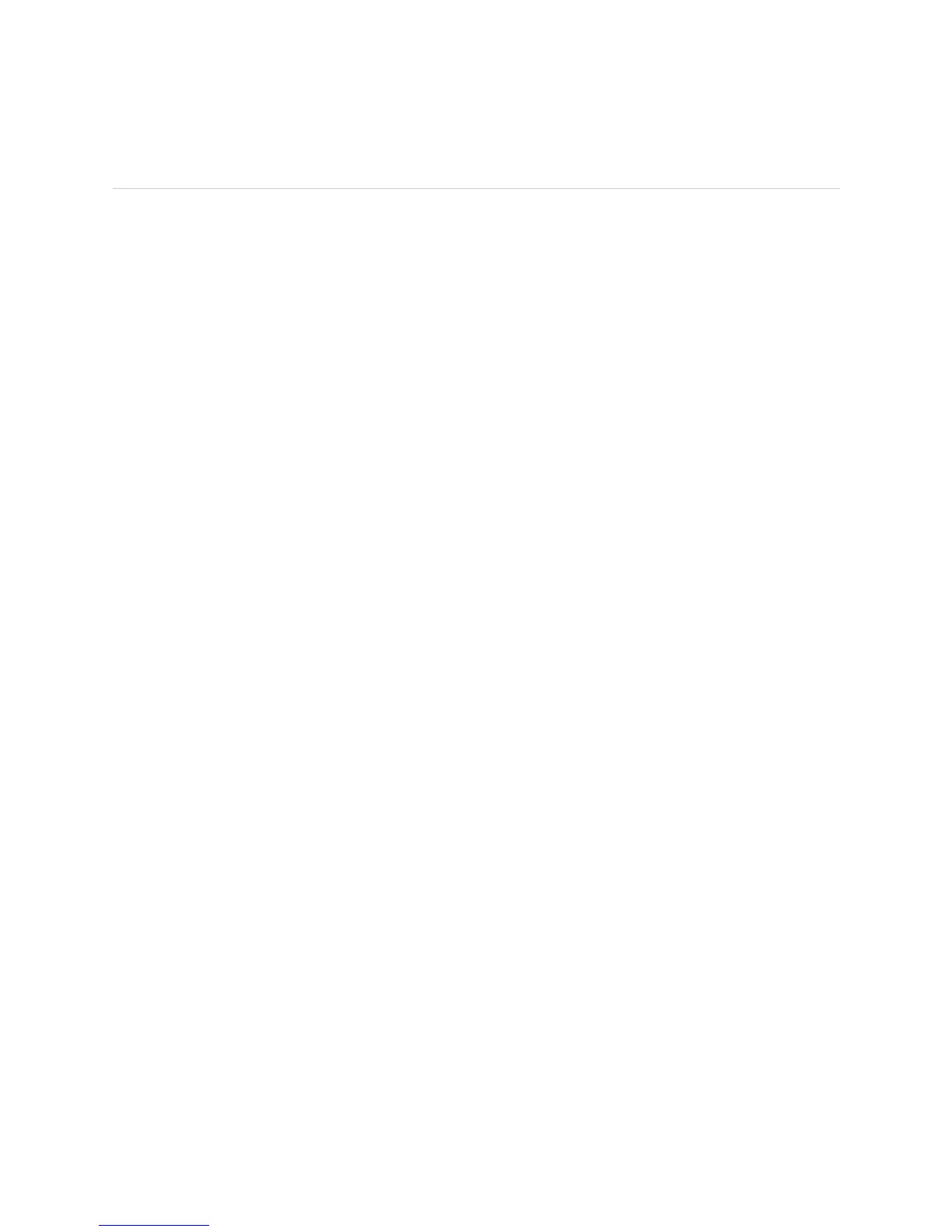Checking PIC Alarms ! 189
Chapter 16: Monitoring PICs
Checking PIC Alarms
Steps To Take To check for PIC alarms, follow these steps:
1. Check Current Chassis Alarms on page 189
2. Display Error Messages in the System Log File on page 190
Step 1: Check Current Chassis Alarms
Action To display current PIC alarms, use the following CLI command:
user@host> show chassis alarms
Sample Output
user@host>
show chassis alarms
1 alarms currently active
Alarm time Class Description
2002-04-08 10:01:20 PDT Major PIC 0/2 failed to initialize
What It Means The command output displays the alarm time, severity level, and description.
Alternative Action You can also display PIC alarms by using the following CLI command:
user@host> show chassis craft-interface
user@host>
show chassis craft-interface
Red alarm: LED on, relay on
Yellow alarm: LED off, relay off
Host OK LED: On
Host fail LED: Off
FPCs 0 1 2 3 4 5 6 7
-------------------------------
Green * . . * . . . .
Red . . . . . . . .
LCD screen:
+--------------------+
|myrouter |
|1 Alarm active |
|R: PIC 0/2 FAILED |
| |
+--------------------+
