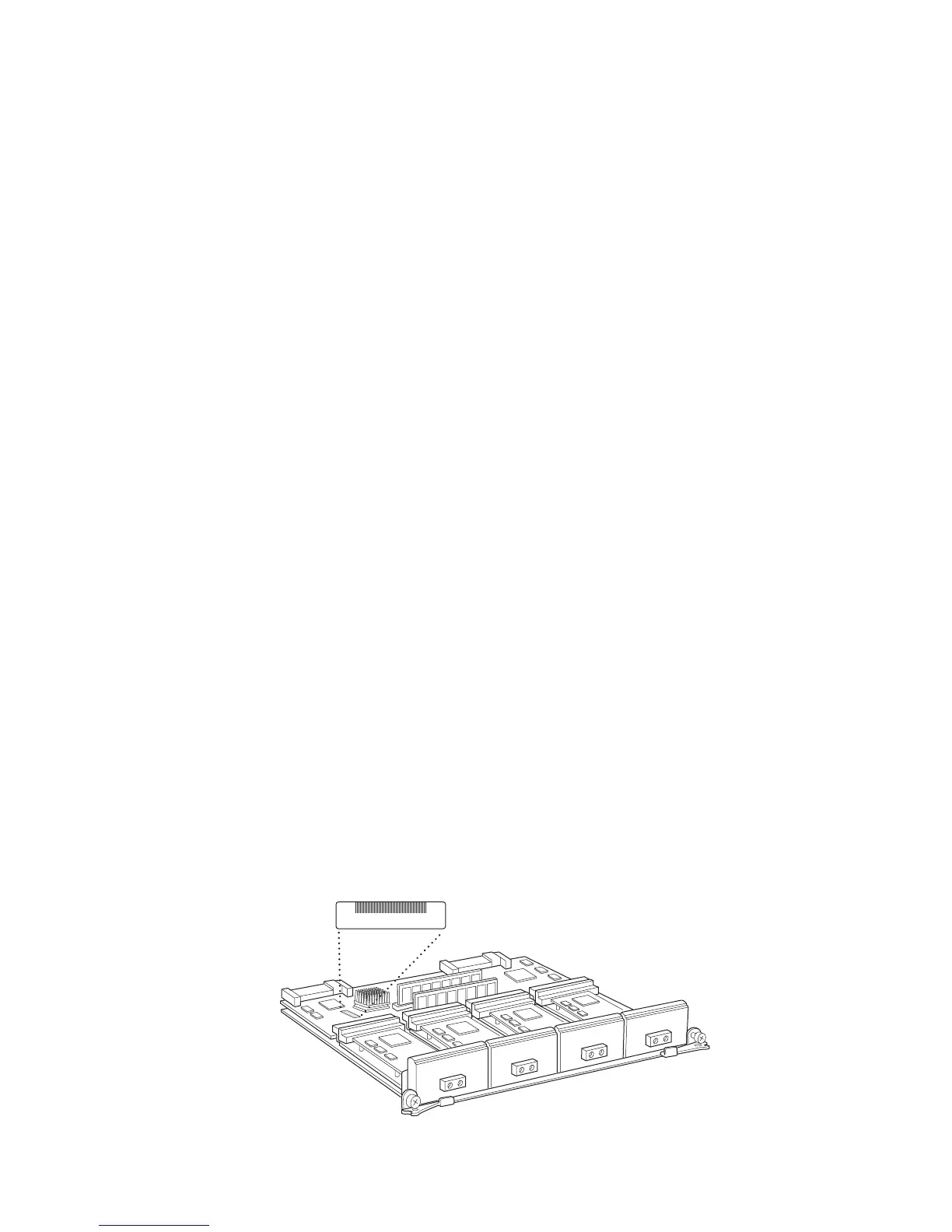Verifying FPC Failure ! 177
Chapter 15: Monitoring FPCs
Step 7: Display the FPC Hardware Information
Action To display the FPC hardware information, use the following CLI command:
user@host> show chassis hardware
Sample Output
user@host>
show chassis hardware
Hardware inventory:
Item Version Part number Serial number Description
[...Output truncated...]
FPC 0 REV 01 710-001292 AE3843
PIC 0 REV 04 750-000617 AE2495 1x OC-48 SONET, SMIR
FPC 1 REV 07 710-000175 AA3408
PIC 0 REV 01 750-001323 AB1244 1x Tunnel
PIC 1 REV 05 750-000613 AA3151 1x OC-12 SONET, SMIR
FPC 3 REV 01 710-000175 AA0048
PIC 0 REV 04 750-000613 aa0343 1x OC-12 SONET, SMIR
PIC 1 REV 05 750-000616 AA1394 1x OC-12 ATM, MM
PIC 2 REV 04 750-000613 AA0377 1x OC-12 SONET, SMIR
PIC 3 REV 04 750-000613 AA0378 1x Tunnel
FPC 5 REV 07 710-000175 AA3475
PIC 0 REV 04 750-000611 AA3506 4x OC-3 SONET, MM
PIC 2 REV 06 750-001072 AA1785 1x G/E, 1000 BASE-SX
FPC 7 REV 07 710-000175 AA3409
PIC 1 REV X1 750-000603 AAO181 4x OC-3 SONET, SMIR
What It Means The command output displays each FPC installed in the router, including the
version level, part number, serial number, and description. The output also displays
a description of the PICs installed in each FPC. You will need this information when
you contact JTAC.
Step 8: Locate the FPC Serial Number ID Label
Action The serial number ID label is small, rectangular, and has the component serial
number and bar code on it. To locate the FPC serial number ID label, do one of the
following:
! M20 router—With the FPC in horizontal position, look on the top back right of
the FPC (see Figure 59).
Figure 59: M20 Router FPC Serial Number ID Label
1609
Serial number ID label
AA1234
