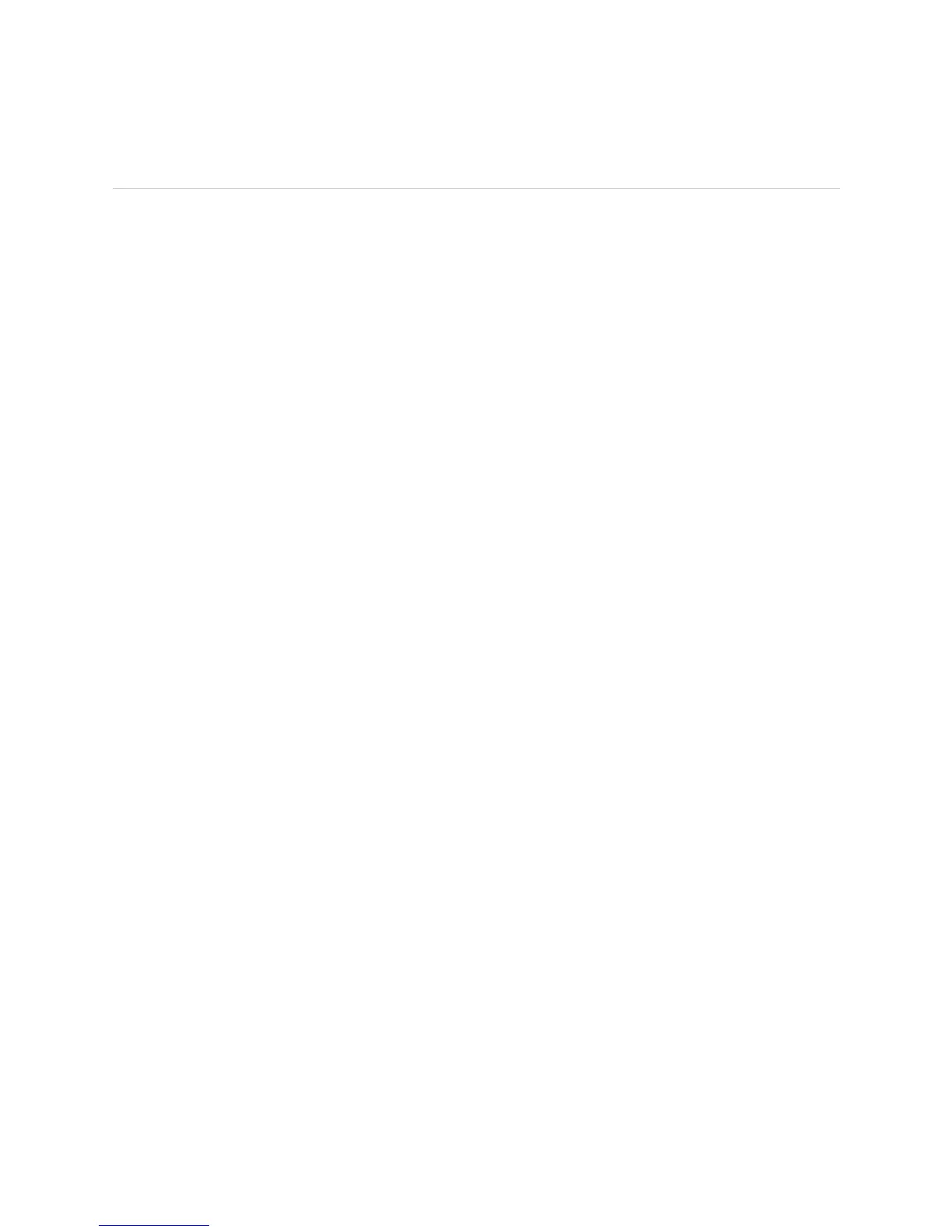JUNOS Internet Software Network Operations Guide: Hardware
448 ! Displaying FIC Hardware Information
Displaying FIC Hardware Information
Steps To Take To display FIC hardware information, do the following:
1. Display the FIC Hardware Information on page 448
2. Display the M7i Router Chassis Serial Number on page 448
Step 1: Display the FIC Hardware Information
Action To display the FIC hardware information, use the following CLI command:
user@host> show chassis hardware
Sample Output
user@host>
show chassis hardware
Hardware inventory:
Item Version Part number Serial number Description
Chassis 30512 M7i
Midplane REV 04 710-008761 CB9213 M7i Midplane
Power Supply 0 Rev 02 740-008985 QB12884 DC Power Supply
Routing Engine REV 09 740-009459 1000482742 RE-5.0
CFEB REV 04 750-010112 CB8664 Internet Processor II
FPC 0 E-FPC
FPC 1 E-FPC
PIC 2 BUILTIN BUILTIN 1x Tunnel
PIC 3 REV 04 750-009099 CB9103 1x G/E, 1000 BASE
What It Means The command output displays the hardware revision level, part number, serial
number, and description for the FIC located at
FPC 1 PIC 3.
Step 2: Display the M7i Router Chassis Serial Number
If the FIC fails, you have to return the M7i router chassis. To return the M7i router,
you must provide the midplane serial number.
Action To display the M7i router chassis serial number, use the following CLI command:
user@host> show chassis hardware
Sample Output
user@host>
show chassis hardware
Hardware inventory:
Item Version Part number Serial number Description
Chassis 31898 M7i
Midplane REV 04 710-008761 CC7798 M7i Midplane
Power Supply 0 Rev 05 740-008537 QE16641 AC Power Supply
Routing Engine REV 09 740-009459 1000513705 RE-5.0
[...Output truncated...]
What It Means The M7i router midplane serial number is CC7798.
