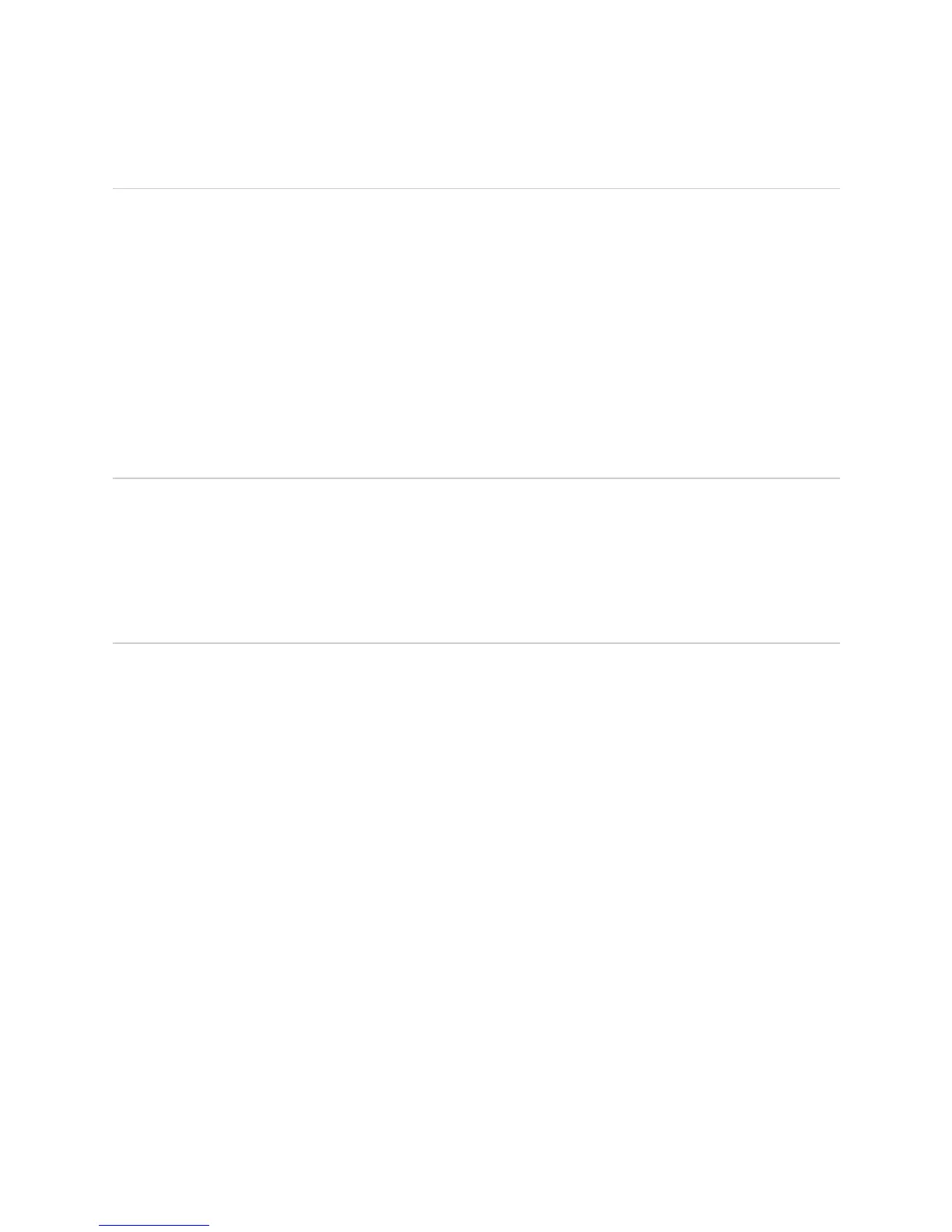Maintaining the Power Cables ! 285
Chapter 20: Maintaining the Cable Management System, Cables, and Connectors
Maintaining the Power Cables
Action To maintain the power cables, follow these guidelines:
! Make sure that the power and ground cables on each DC power supply are
arranged so that they do not obstruct access to the other power supply or to
other router components.
! Periodically inspect the site to ensure that the cables connected to the power
supply are securely in place and are properly insulated.
! If power cables are damaged, replace them. To replace power cables, you must
disconnect power to the router, then reconnect power using the replacement
cables. Follow the guidelines in the appropriate router hardware guide.
Maintaining Routing Engine External Cables
The CIP contains connectors for connecting the Routing Engines to a console, a
network, an external management device, or an external alarm device.
Action To maintain the Console or Auxiliary Port cable, the Ethernet Management cable, or
the alarm relay cables, see the appropriate router hardware guide.
Replacing the Cable Management System
The cable management system is hot-removable and hot-insertable. You can
remove or replace the cable management system without powering down the
system and disrupting routing functions.
Action To replace the cable management system, see the appropriate router hardware
guide.
