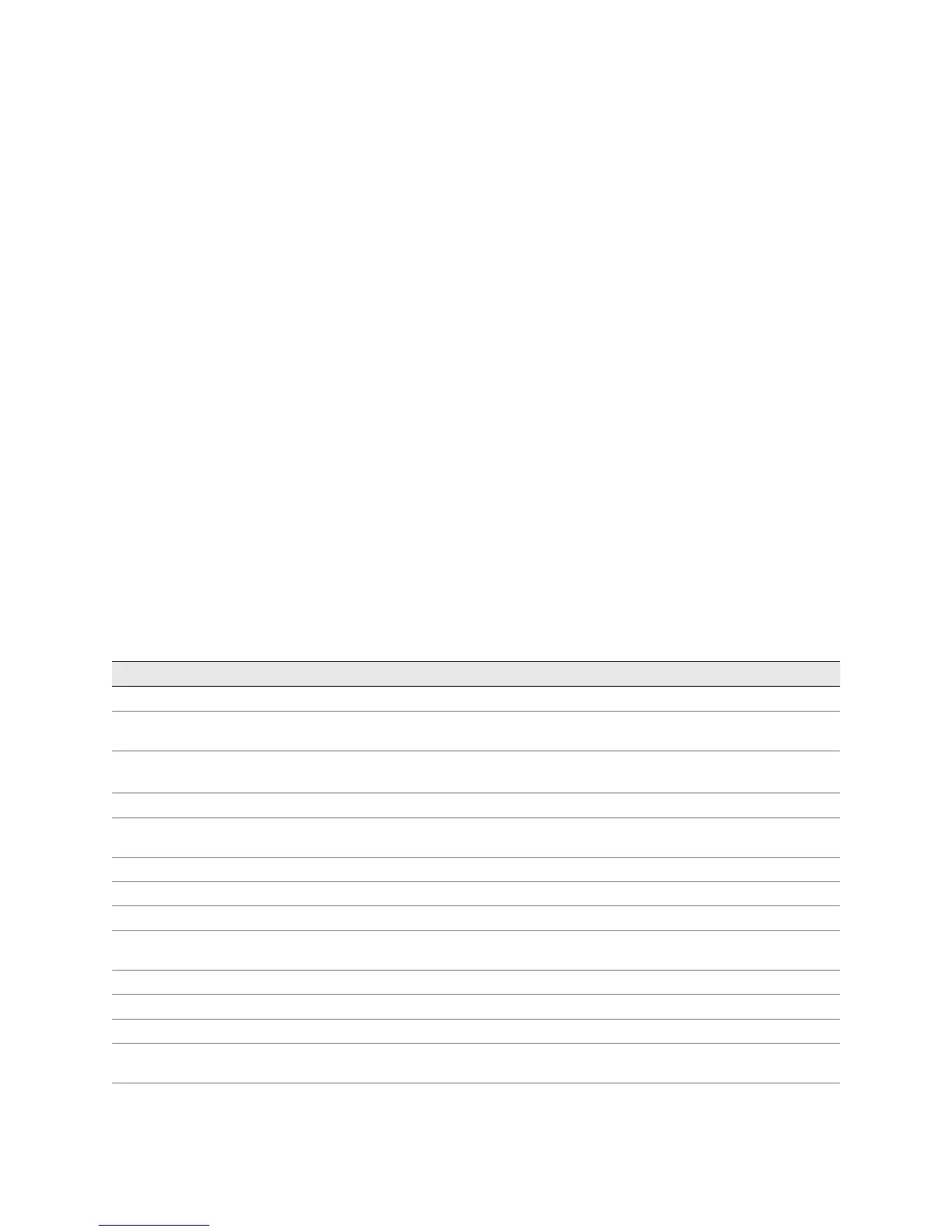! 605
Chapter 46
Monitoring Redundant SSBs
You monitor redundant M20 router System and Switch Boards (SSBs) to ensure that
they do the following (see Table 127):
! Provide allocation of incoming data packets throughout shared memory on the
Flexible PIC Concentrators (FPCs)
! Transfer outgoing data cells to the FPCs for packet reassembly
! Perform route lookups using the forwarding table, and monitor system
components for failure and alarm conditions
! Monitor FPC operation and reset
Table 127: Checklist for Monitoring Redundant SSBs
Monitor Redundant SSB Tasks Command or Action
Understanding Redundant SSBs on page 606
Displaying Redundant SSB Configuration on page 608
configure
show
Displaying Redundant SSB Hardware Information on
page 608
show chassis hardware
Monitoring Redundant SSB Status on page 609
1. Display the Redundant SSB Environmental Status on
page 609
show chassis environment
2. Display the Redundant SSB Detailed Status on page 610 show chassis ssb slot
3. Check the Redundant SSB LEDs on page 610 Check the LEDs on the SSB faceplate.
Displaying Redundant SSB Mastership on page 611
1. Display SSB Mastership from the Command Line on
page 611
show chassis ssb
2. Check the SSB Mastership from the LEDs on page 612 Check the LEDs on the SSB panel of the craft interface.
Checking for SSB Alarms on page 612
1. Display the Current SSB Alarms on page 612
show chassis alarms
2. Display SSB Error Messages in the System Log File on
page 612
show log messages
3. Display SSB Error Messages in the Chassis Daemon Log File
on page 613
show log chassisd
