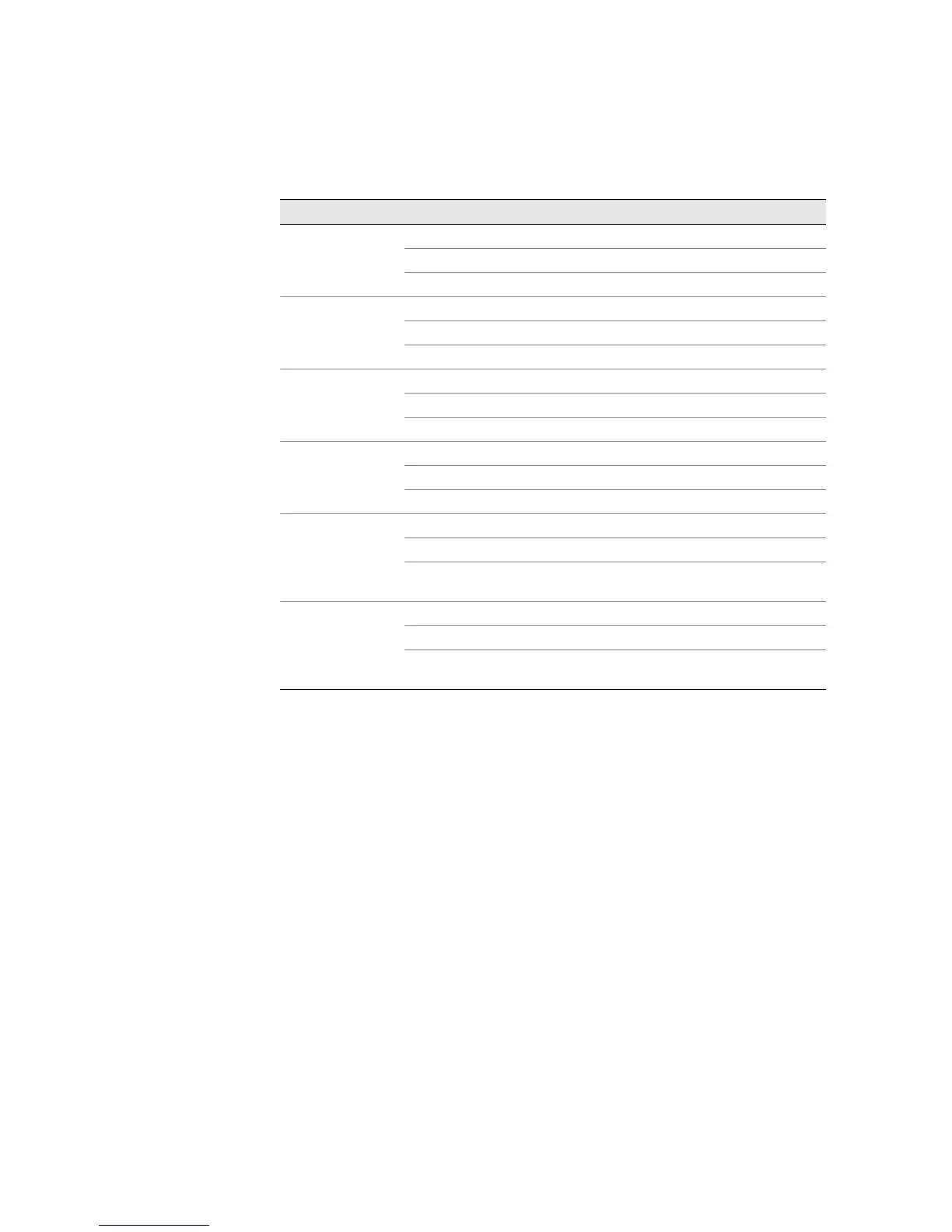Checking the Cooling System Alarms ! 271
Chapter 19: Monitoring the Cooling System
Table 69: Cooling System Alarm Messages
Step 3: Display Cooling System Error Messages in the System Log File
Action To view cooling system error messages in the system log file, use the following CLI
command:
user@host> show log messages | match fan
Sample Output
user@host>
show log messages | match fan
Apr 8 14:00:15 myrouter scb CM: ALARM SET: (Major) Power Supply A fan failed
Apr 8 14:00:15 myrouter alarmd[584]: Alarm cleared: Pwr supply color=RED,
class=CHASSIS, myrouter=Power Supply A fan failed
Apr 8 14:00:18 myrouter scb CM: ALARM CLEAR: Power Supply A fan failed
Apr 8 14:00:21 myrouter alarmd[584]: Alarm set: Pwr supply color=RED,
class=CHASSIS, reason=Power Supply A fan failed
Apr 8 14:00:23 myrouter scb CM: ALARM SET: (Major) Rear left fan stopped
spinning
Apr 8 14:05:16 myrouter alarmd[584]: Alarm set: Fan color=RED, class=CHASSIS,
reason=Rear left fan stopped spinning
Routing Platform LCD Short Version CLI Long Version
M5 and M10 N/A fan-name stopped spinning
N/A fan-name removed
N/A Too few fans installed or working
M7i and M10i N/A fan-name stopped spinning
N/A fan-name removed
N/A Too few fans installed or working
M20 N/A fan-name stopped spinning
N/A fan-name removed
N/A Too few fans installed or working
M40 fan-name FAIL fan-name stopped spinning
fan-name RMVD fan-name removed
Too few fans Too few fans installed or working
M40e and M160 Fan Failure RED ALARM - fan-name Failure
Fan Removed YELLOW ALARM - fan-name Removed
Fans Missing RED ALARM - Too many fans missing or
failing
T320 and T640 Fan Failure RED ALARM - fan-name Failure
Fan Removed YELLOW ALARM - fan-name Removed
Fans Missing RED ALARM - Too many fans missing or
failing
