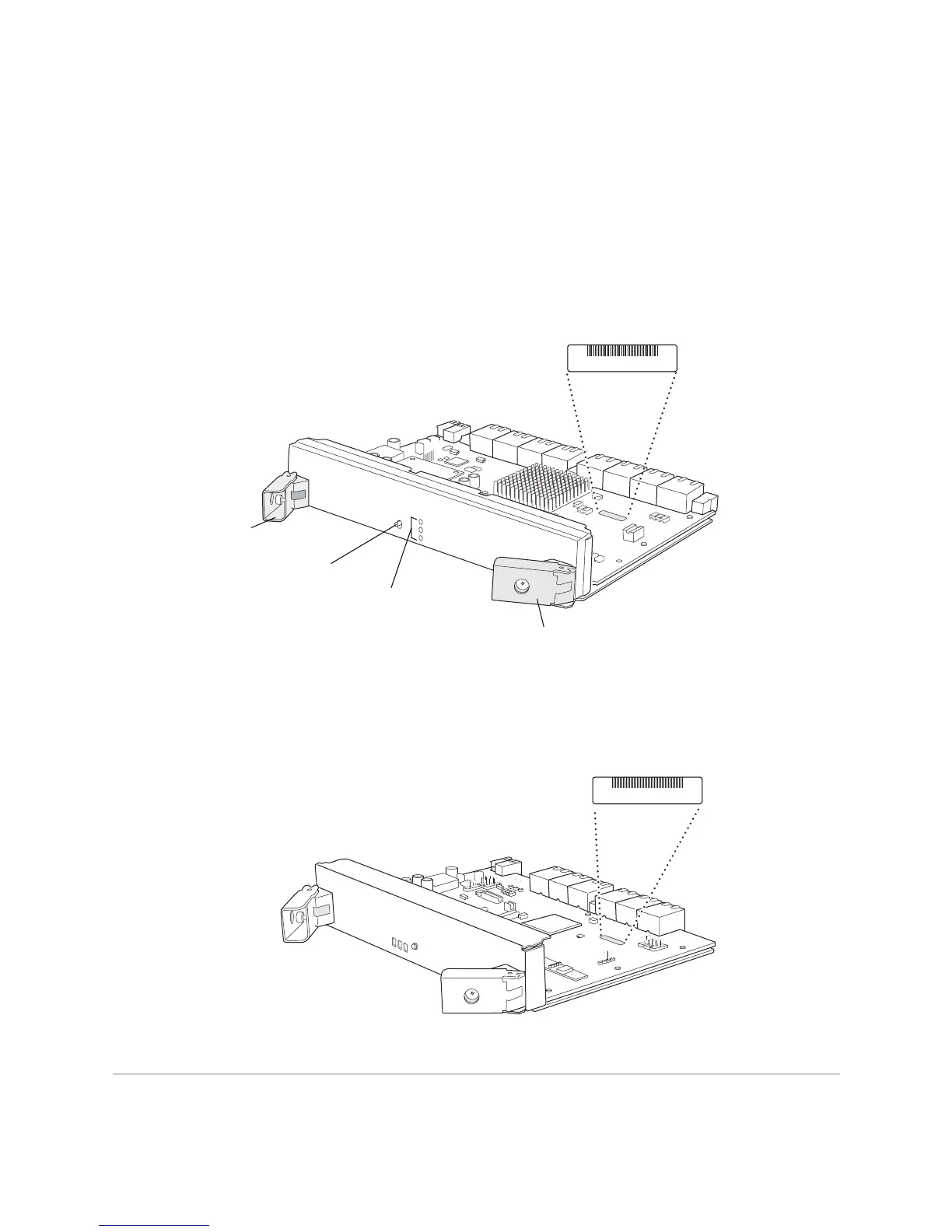JUNOS Internet Software Network Operations Guide: Hardware
338 ! Returning the SIB
Step 2: Locate the SIB Serial Number ID Label
Action To find the SIB serial number ID label locations, do the following:
On the M320 router, the SIB serial number label is located on the right side of the
top of the component (see Figure 138).
Figure 138: M320 Router SIB Serial Number ID Label location
On the T320 router and the T640 routing node, the SIB serial number ID label is
located on the left side of the top panel of the component (see Figure 139).
Figure 139: Serial Number Label on the SIB
Returning the SIB
Action To return a failed SIB, see “Return the Failed Component” on page 86 or the
appropriate router hardware guide.
g003470
Extractor clip
Extractor clip
Online/offline
button
LEDs
ACTIVE
SIB-M
O
N
LIN
E
/
O
F
FLIN
E
OK
FAIL
Serial number ID label
AA1234
1578
Serial number ID label
AA1234
