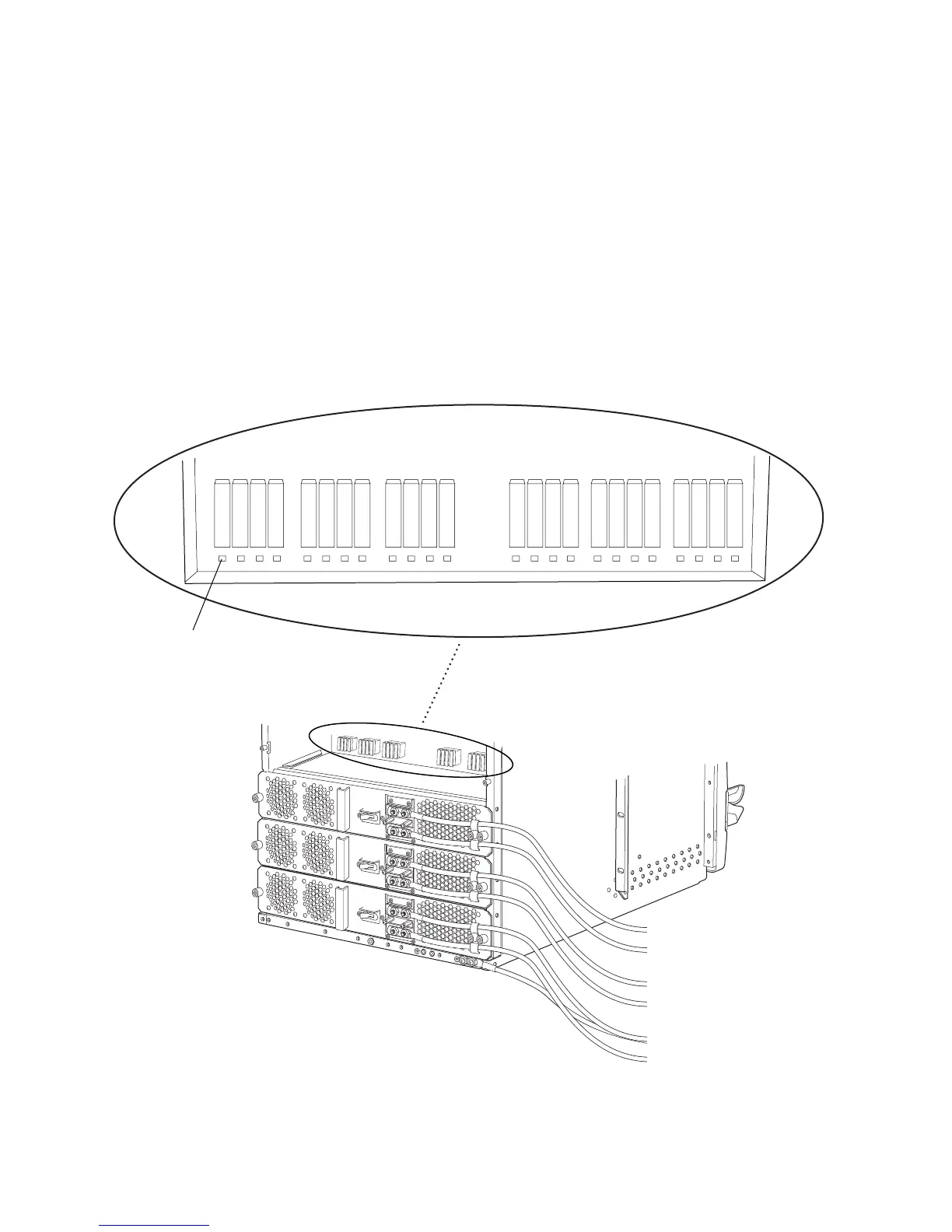Verifying Control Board Failure ! 311
Chapter 22: Monitoring the Control Board
Step 2: Check the Control Board Fuses
The M320 router requires fuses for the Control Board. The fuses for the Control
Board, Switch Interface Boards (SIBs) and Flexible PIC Concentrators (FPCs) are
located in the rear of the midplane behind the power supply in slot
PEM0. When the
fuse for a Control Board blows, the Control Board stops functioning even though it is
installed correctly and the power supplies are providing power to the router.
Figure 128 shows the location of the fuses in the rear of the midplane for the
Control Boards. (The labels shown in the figure do not appear on the actual
fuses—the clear cover on every fuse reads BUSS GMT-X—and might not match the
labels on the midplane. Ignore the labels on the midplane.)
Figure 128: Component Fuses in the M320 Router Midplane
g003478
J412 J410
ABCD
J414
ABCD
J415
ABCD
J416
ABCD
CB0
SIB3
FPC3
SIB2
FPC5
SPARE
SPARE
SPARE
SPARE
SPARE
FPC4
FPC7
SIB0
FPC6
SIB1
FPC2
J411
ABCD ABCD
CB1
FPC1
SPARE
FPC0
5A
15A
5A
SPARE
15A
SPARE
15A
15A
15A
15A
15A
5A
15A
15A
5A
5A
5A
5A
5A
5A
15A
15A
15A
Amber LED
SPARE
5A
SPARE
5A
