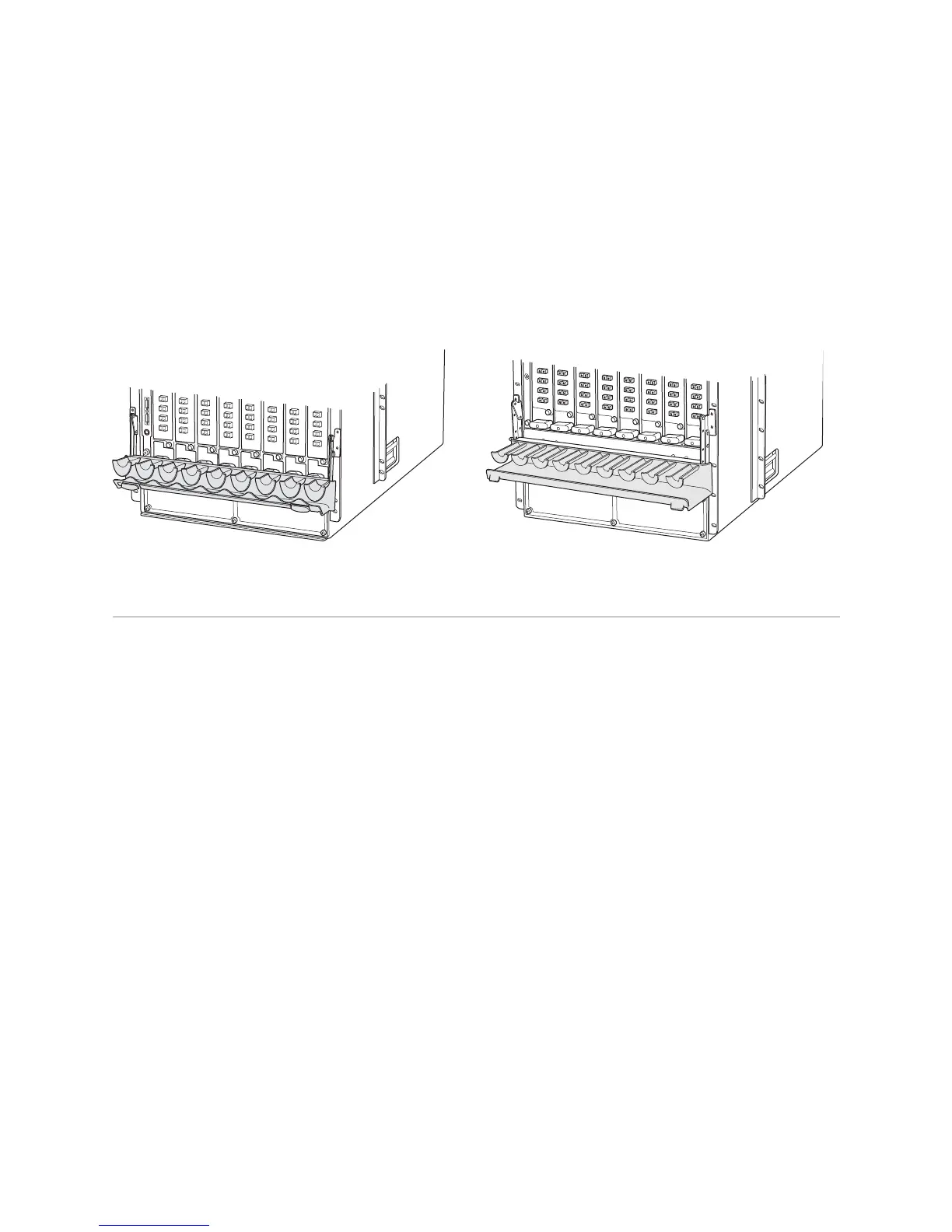Maintaining the PIC Cables ! 281
Chapter 20: Maintaining the Cable Management System, Cables, and Connectors
T320 Router and T640 Routing Node Cable Management System
The T320 router and T640 routing node cable management system consists of a
row of nine semicircular plastic bobbins mounted on the front of the chassis below
the FPC card cage. PIC cables wrap around the bobbins, keeping the cables
organized and securely in place. (See Figure 127.)
Figure 127: T320 Router and T640 Routing Node Cable Management System
Maintaining the PIC Cables
Action To maintain the PIC cables, follow these guidelines:
! Make sure that you use the cable and connector type that is specified in the
appropriate router hardware guide, especially for the cable and connectors that
are not supplied, such as the single-mode interface (fiber) and multimode
interface (fiber).
! Make sure that all cable connectors are securely connected. Securely screw in
the cable connector screws.
! Use the cable management system to support cables and prevent them from
being dislodged or developing stress points.
! Place excess cable out of the way in the cable management system and place
fasteners on the loop to help to maintain the shape of the cables. Do not allow
fastened loops of cable to dangle from the system, as this stresses the cable at
the fastening point.
! Keep the cable connections clean and free of dust and other particles which can
cause drops in the received power level. Always inspect cables and clean them
if necessary before connecting an interface.
! Label all PIC cables to identify them. Label each end of the cable the same way.
g003264
T640T320
