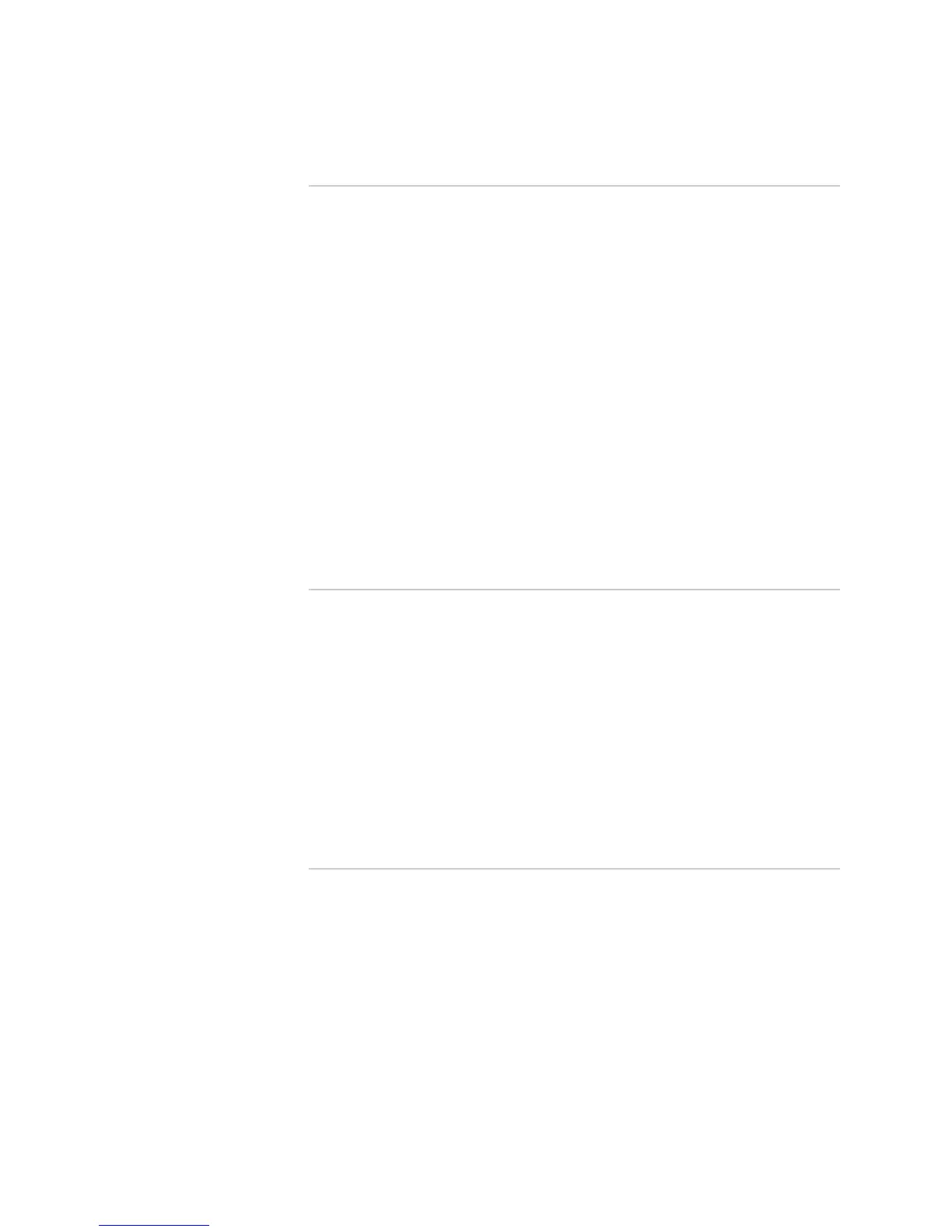Table of Contents
Table of Contents
! xiii
Chapter 15 Monitoring FPCs 163
Understanding FPCs.....................................................................................164
Checking the FPC Status ..............................................................................166
Check FPC Status and Utilization ...........................................................166
Check FPC Status and Uptime ...............................................................167
Check FPC Status and Temperature.......................................................167
Check the FPC LED States .....................................................................168
Checking for FPC Alarms .............................................................................169
Display the Current FPC Alarms ............................................................169
Display FPC Error Messages in the System Log File...............................170
Display FPC Error Messages in the Chassis Daemon Log File ................171
Verifying FPC Failure ...................................................................................173
Document Events Prior to the FPC Failure.............................................173
Check the FPC Installation.....................................................................173
Check the FPC Fuses .............................................................................174
Take the FPC Offline..............................................................................175
Perform an FPC Swap Test ....................................................................176
Display the FPC Software Version Information ......................................176
Display the FPC Hardware Information .................................................177
Locate the FPC Serial Number ID Label .................................................177
Replacing an FPC .........................................................................................181
Chapter 16
Monitoring PICs 183
Understanding PICs .....................................................................................184
Checking the PIC Status ...............................................................................186
Display the PIC Media Type and FPC Status ..........................................186
Display the PIC Interface Status Information .........................................187
Check the PIC LED States ......................................................................188
Checking PIC Alarms....................................................................................189
Check Current Chassis Alarms...............................................................189
Display Error Messages in the System Log File ......................................190
Verifying PIC Failure ....................................................................................190
Perform a PIC Swap Test .......................................................................190
Display PIC Hardware Information ........................................................191
Locate the PIC Serial Number ID Label ..................................................192
Replacing a PIC............................................................................................195
Chapter 17
Monitoring the Craft Interface 197
Understanding the Craft Interface ................................................................199
Monitoring the Craft Interface Status ...........................................................203
View the Craft Interface Status ..............................................................203
Check the Craft Interface Environmental Status ....................................203
Viewing Craft Interface Information from the Command Line .....................204
Verifying Craft Interface Failure ...................................................................205
Display Craft Interface Alarms...............................................................206
Display Craft Interface Error Messages in the System Log File...............207
Display Craft Interface Messages in the Chassis Daemon Log File .........208
Display Craft Interface Hardware Information .......................................208
