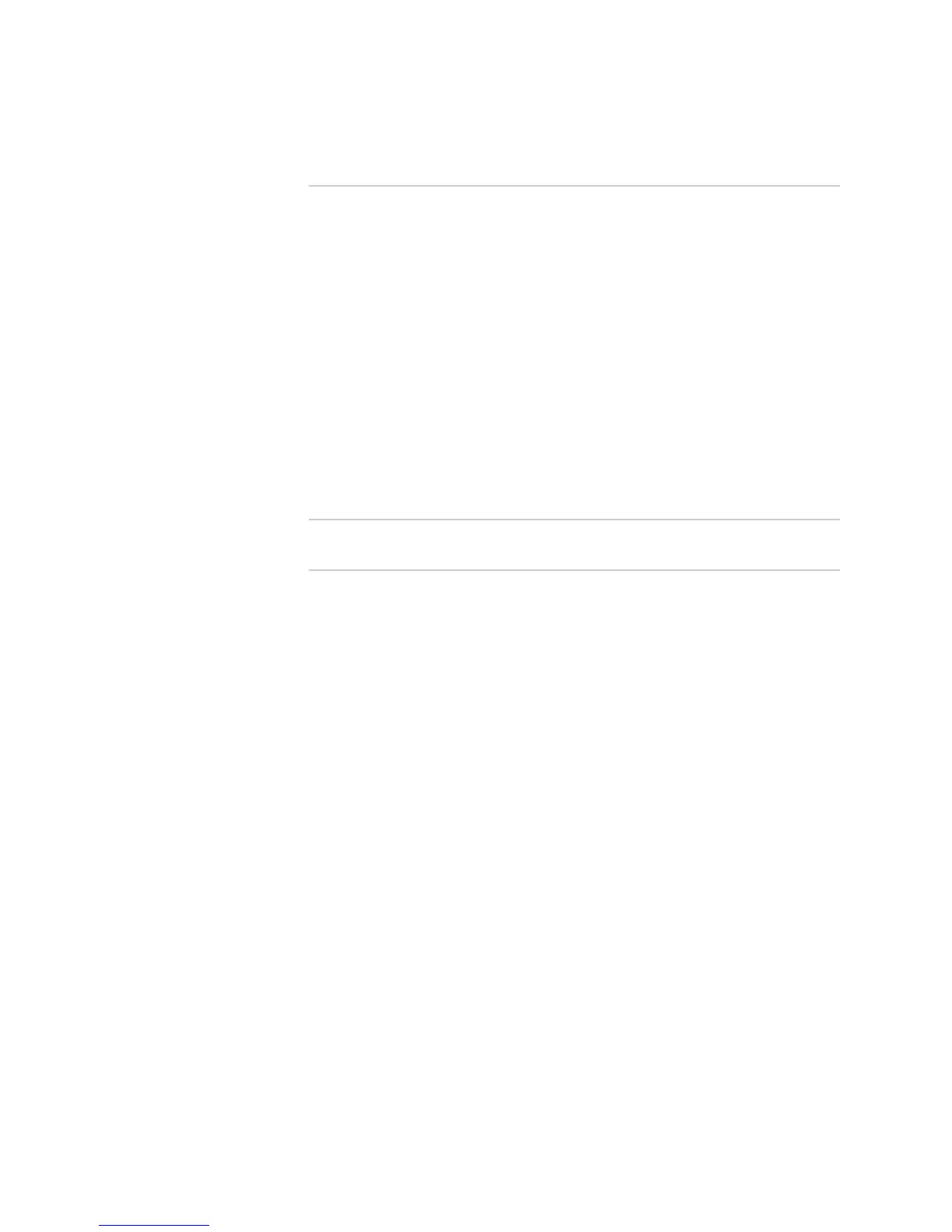Table of Contents
Table of Contents
! xix
Chapter 29 Monitoring the CIP 381
Understanding the CIP .................................................................................382
Monitoring the CIP Status.............................................................................384
Checking for CIP Alarms ..............................................................................385
Display Current CIP Alarms ...................................................................385
Display CIP Error Messages in the System Log File................................385
Display CIP Error Messages in the Chassis Daemon Log File .................386
Verifying CIP Failure ....................................................................................386
Check the CIP Connection .....................................................................386
Check the Ethernet Port Functionality ...................................................386
Performing a CIP Swap Test ..................................................................387
Getting CIP Hardware Information...............................................................388
Display CIP Hardware Information ........................................................388
Locating the CIP Serial Number ID Label ...............................................389
Replacing the CIP.........................................................................................389
Part 6 Monitoring M40 Internet Router-Specific Components
Chapter 30 Monitoring the SCB 393
Understanding the SCB ................................................................................394
Monitoring the SCB Status............................................................................395
Display the SCB Environmental Status...................................................396
Display the SCB Detailed Status.............................................................396
Check the SCB LED Status .....................................................................397
Checking for SCB Alarms .............................................................................398
Display SCB Error Messages in the System Log File...............................398
Display SCB Error Messages in the Chassis Daemon Log File ................399
Verifying SCB Failure ...................................................................................400
Check the SCB Connection ....................................................................400
Perform an SCB Swap Test ....................................................................400
Getting SCB Hardware Information ..............................................................401
Display the SCB Hardware Information .................................................401
Locate the SCB Serial Number ID Label .................................................402
Display the SCB Firmware Version ........................................................402
Returning the SCB........................................................................................402
