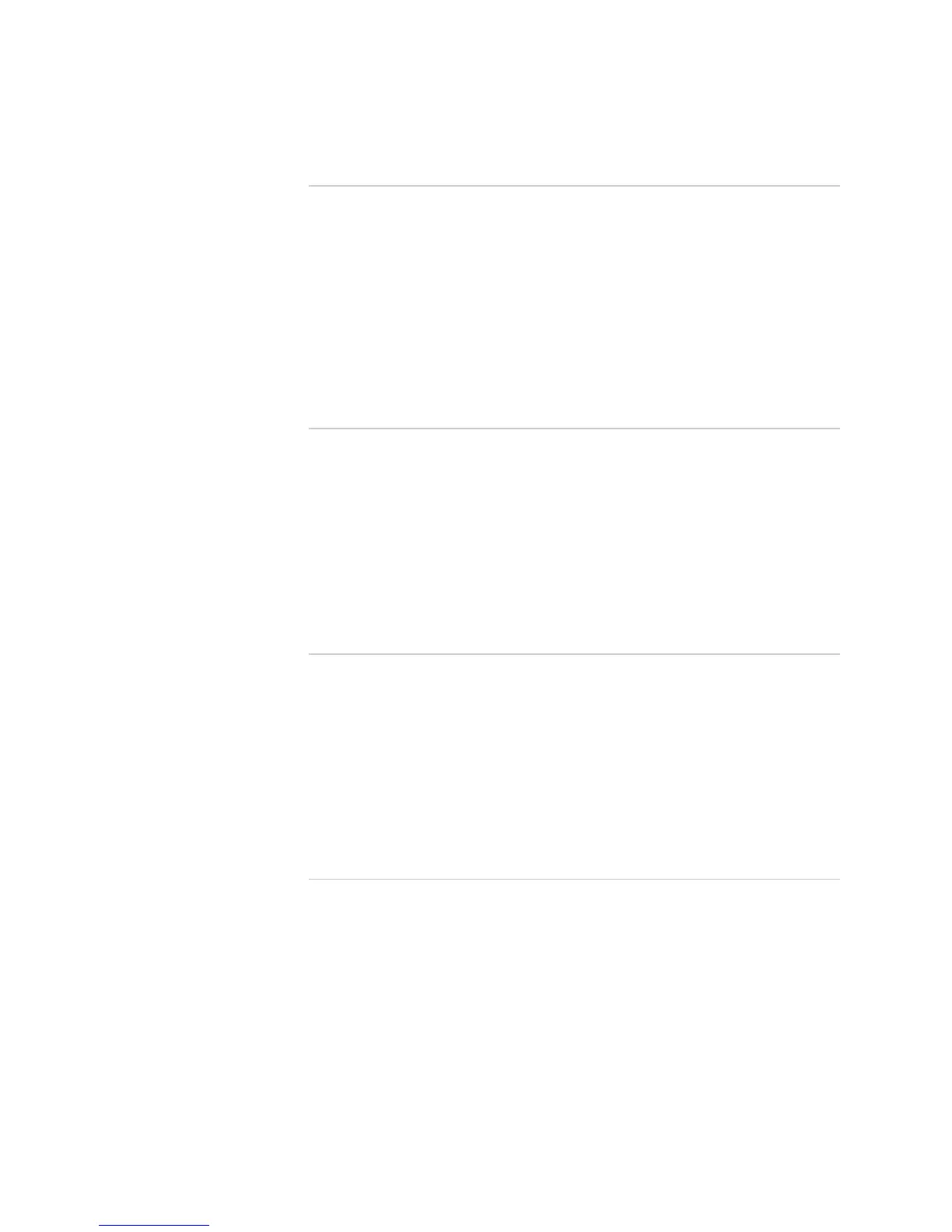xxiv ! Table of Contents
JUNOS Internet Software Network Operations Guide: Hardware
Chapter 41 Monitoring Redundant SCGs 551
Understanding Redundant SCGs ..................................................................552
Displaying Redundant SCG Hardware Information.......................................553
Monitoring Redundant SCG Status ...............................................................553
Monitor the Redundant SCG Environmental Status................................553
Display the Redundant SCG LED States at the Command Line ..............555
View the Redundant SCG LEDs..............................................................555
Displaying Redundant SCG Mastership.........................................................555
Display the SCG Master and Standby from the Craft Interface Output ...556
View the SCG LEDs................................................................................556
Performing a Swap Test on a Redundant SCG..............................................556
Returning the SCG........................................................................................557
Chapter 42
Monitoring Redundant Control Boards 559
Understanding Redundant Control Boards ...................................................561
Displaying Redundant Control Board Hardware Information .......................563
Displaying Redundant Control Board Mastership .........................................563
Check the Redundant Control Board Environmental Status ...................564
Check the Redundant Control Board Status from the Craft Interface .....565
Check the Redundant Control Board LED Status....................................565
Switching Control Board Mastership ............................................................565
Checking the Control Board Alarms .............................................................565
Replacing a Control Board............................................................................566
Returning the Control Board ........................................................................566
Chapter 43
Monitoring Redundant MCSs 567
Understanding Redundant MCSs..................................................................569
Displaying Redundant MCS Hardware Information ......................................570
Monitoring Redundant MCS Status...............................................................570
Check the Redundant MCS Environmental Status..................................571
Check the Redundant MCS Status from the Craft Interface ....................572
Check the Redundant MCS LED Status ..................................................573
Displaying Redundant MCS Mastership........................................................573
Switching MCS Mastership ...........................................................................573
Performing a Swap Test on a Redundant MCS .............................................573
Returning an MCS ........................................................................................575
Chapter 44
Monitoring Redundant SFMs 577
Understanding Redundant SFMs ..................................................................579
Understanding M40e Router Redundant SFM Configuration ........................580
Understanding M40e Router Redundant SFM Operation..............................580
Understanding M160 Router Redundant SFM Operation..............................580
Displaying Redundant SFM Hardware Information ......................................581
Monitoring Redundant SFM Status ...............................................................581
Display the SFM Summary Status ..........................................................582
Display the SFM LED Status at the Command Line ................................584
Check the SFM LED Status on the Faceplate ..........................................584
Display the SFM Environmental Status ..................................................585
Displaying Redundant SFM Mastership ........................................................587
Display SFM Mastership at the Command Line......................................587
Display SFM Mastership Information from the Craft Interface ...............588
