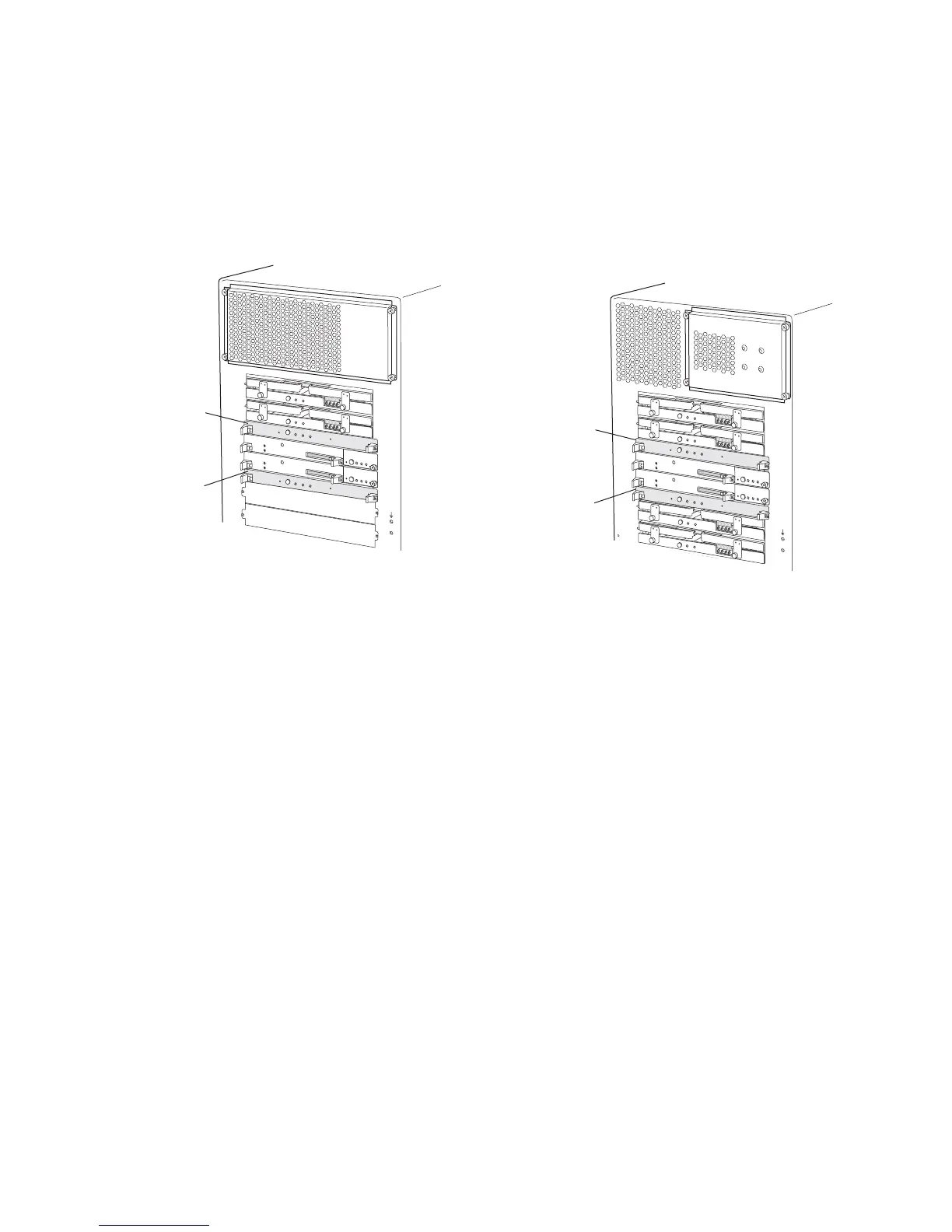Understanding the MCS ! 361
Chapter 27: Monitoring the MCS
The MCS installs into the midplane from the back of the chassis (see Figure 149).
Figure 149: M40e and M160 Router MCS Location
See Also
! Monitoring the Host Module on page 341
! Monitoring the Routing Engine on page 125
! Monitoring Redundant Routing Engines on page 491
! Monitoring Redundant MCSs on page 567
PCG 0
SFM 0
SFM 1
M
CS 0
RE 0
RE 1
MCS
1
PCG 1
MCS 0
MCS 1
D
o
n
o
t
in
s
ta
ll
a
n
SFM
in
th
is
s
lo
t
D
o
no
t
in
s
ta
ll
an SF
M
in th
is
slo
t
M40e router rear
MCS 0
MCS 1
1843
P
C
G
0
S
F
M
0
S
F
M
1
MC
S 0
R
E 0
R
E 1
MCS 1
S
F
M 2
S
F
M 3
P
C
G
1
M160 router rear