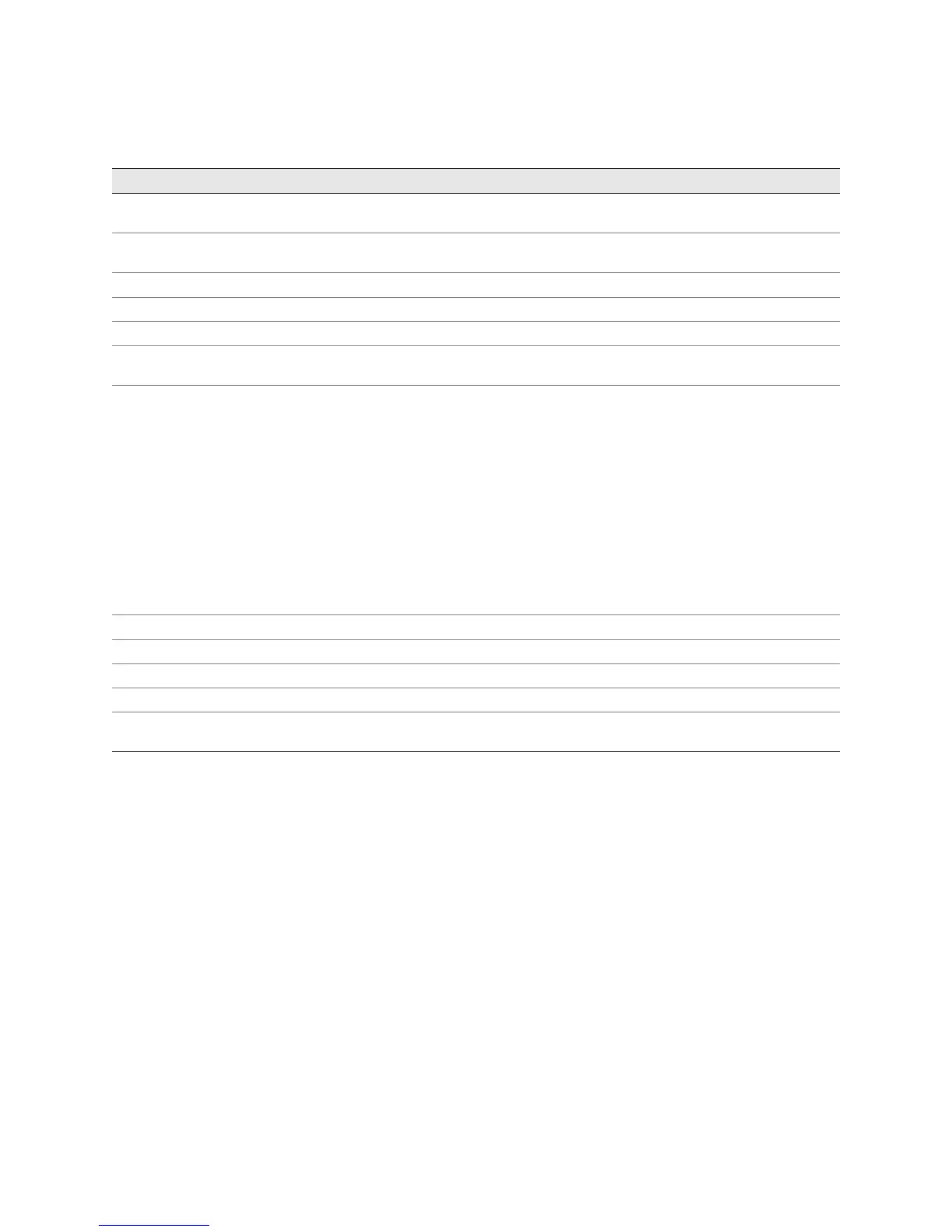JUNOS Internet Software Network Operations Guide: Hardware
418 !
3. Display CFEB Error Messages in the System Log File on
page 424
show log messages | match cfeb
4. Display CFEB Error Messages in the Chassis Daemon Log
File on page 425
show log chassisd | match cfeb
Verifying CFEB Failure on page 426
1. Check the CFEB Uptime on page 426 show chassis cfeb
2. Check the System Uptime on page 427 show system uptime
3. Check the CFEB Connection on page 427 Check that the thumbscrews on each CFEB ejector lever are
securely tightened.
4. Perform a Swap Test on the CFEB on page 427
! Before performing a swap test, always check for bent pins
in the midplane and check the CFEB for stuck pins in the
connector.
! Power down the CFEB before removing it by pressing and
holding down the offline button on the faceplate until the
amber LED labeled
FAIL lights, or by using the request
chassis cfeb offline
CLI command.
! Power up the CFEB after installing it by pressing and
holding down the offline button on the CFEB faceplate until
the green LED labeled
Output OK lights steadily, or by using
the
request chassis cfeb online CLI command.
! Follow the procedure in the appropriate router hardware
guide for replacing and installing a CFEB.
Getting CFEB Hardware Information on page 429
1. Display the CFEB Hardware Information on page 429 show chassis hardware
2. Display the CFEB Firmware Information on page 430 show chassis firmware
3. Locate the CFEB Serial Number ID Label on page 430 Look on the right side of the CFEB top panel.
Returning the CFEB on page 430
See “Return the Failed Component” on page 86 or follow the
procedure in the appropriate router hardware guide
.
Monitor CFEB Tasks Command or Action