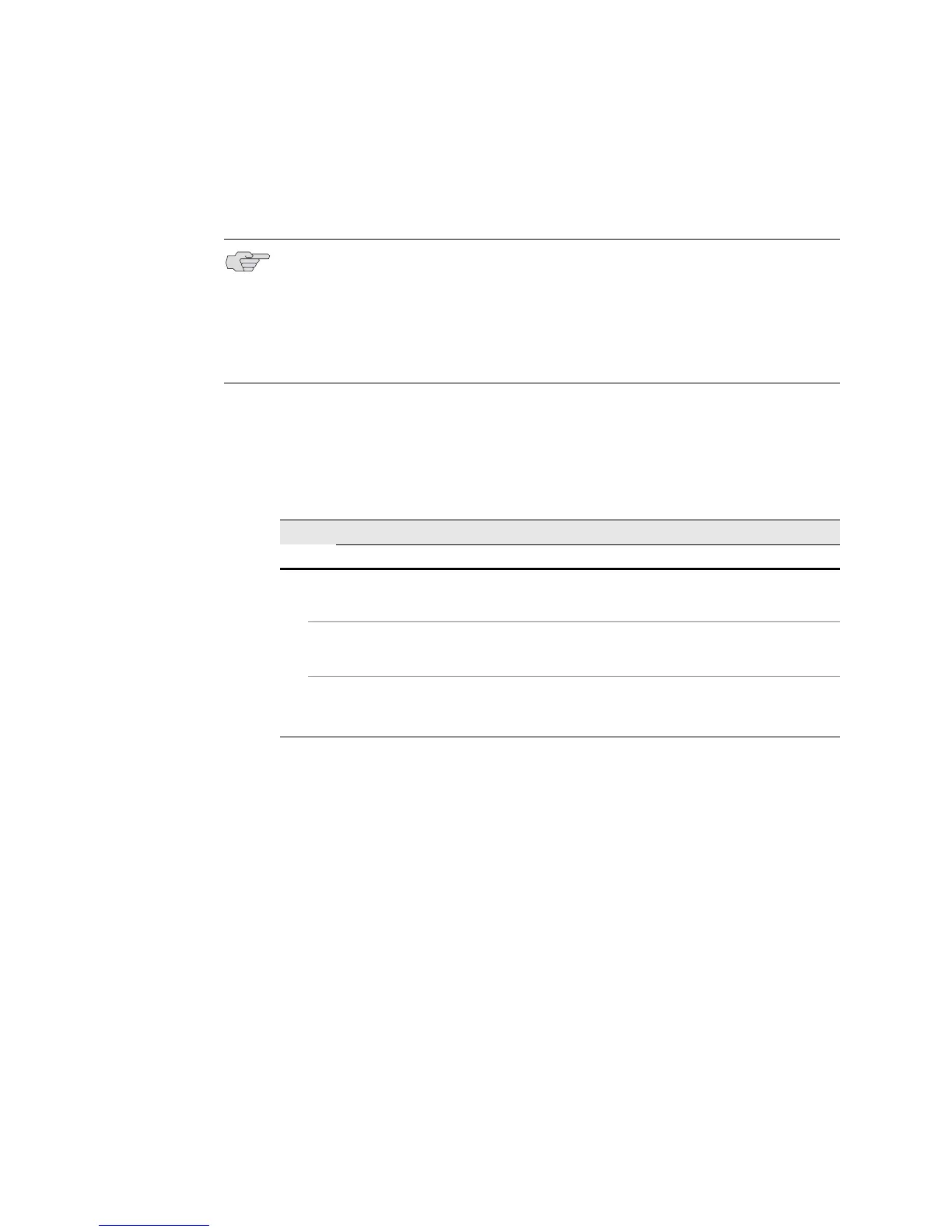Manually Switching from Master to Backup Routing Engine ! 505
Chapter 37: Monitoring Redundant Routing Engines
When you force the backup Routing Engine to become the master Routing Engine
with the
request chassis routing-engine master command and then restart the
chassis software for any reason, the master reverts to the default setting.
When both Routing Engines have the same configuration and come up at the same
time, the Routing Engine in slot 0 takes precedence over the Routing Engine in slot
1. Table 110 indicates which Routing Engine becomes master based on the
configuration of both Routing Engines.
Table 110: Routing Engine Mastership Election
Sample Output The following command output displays when you attempt to have the backup
Routing Engine become master:
user@M20-host> request chassis routing-engine master acquire
warning: Traffic will be interrupted while the PFE is re-initialized
warning: The other routing engine's file system could be corrupted
Reset other routing engine and become master ? [yes,no] (no)
The following command output displays when you switch the mastership from the
master Routing Engine to the backup:
user@m20-host-0> request chassis routing-engine master switch
warning: Traffic will be interrupted while the PFE is re-initialized
Toggle mastership between Routing Engines ? [yes,no] (no) yes
Resolving mastership...
Complete. The other Routing Engine becomes the master.
root@m20-host-0>
NOTE: The configurations on the two Routing Engines do not have to be the same,
and they are not automatically synchronized. If you configure both Routing
Engines as masters, when the chassis software restarts for any reason, the Routing
Engine in slot 0 becomes the master and the Routing Engine in slot 1 becomes the
backup.
We recommend making both configurations the same.
Slot 0 Configuration
Master Backup Disabled
Slot 1 Configuration
Master
Slot 0: master
Slot 1: backup
Slot 0: backup
Slot 1: master
Slot 0: disabled
Slot 1: master
Backup
Slot 0: master
Slot 1: backup
Slot 0: master
Slot 1: backup
Slot 0: disabled
Slot 1: master
Disabled
Slot 0: master
Slot 1: disabled
Slot 0: master
Slot 1: disabled
Slot 0: disabled
Slot 1: disabled
