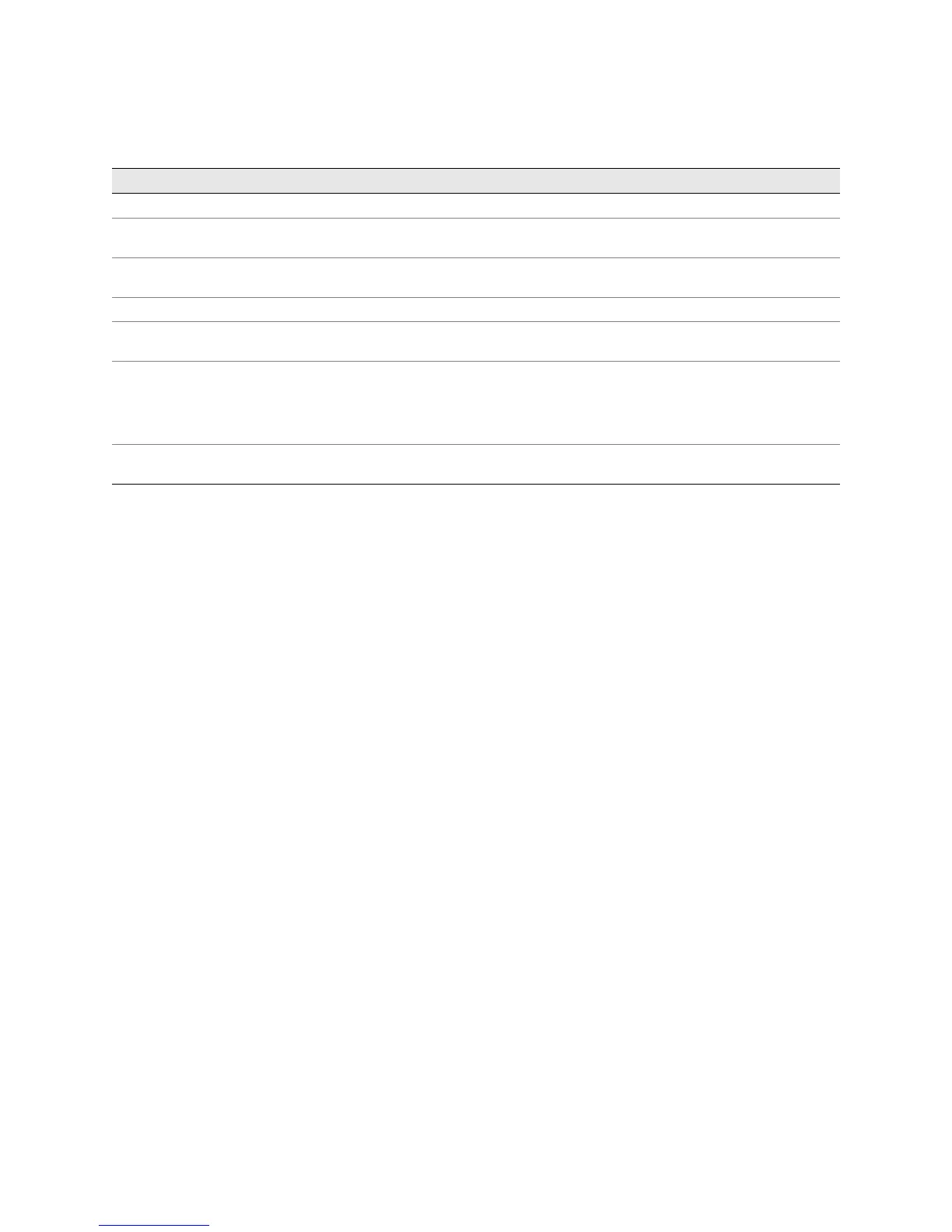JUNOS Internet Software Network Operations Guide: Hardware
568 !
Displaying Redundant MCS Mastership on page 573
1. Check the Redundant MCS Environmental Status on
page 571
show chassis environment mcs
2. Check the Redundant MCS Status from the Craft Interface
on page 572
show chassis craft-interface
3. Check the Redundant MCS LED Status on page 573 Check the LEDs on the MCS faceplate.
Switching MCS Mastership on page 573
Manually take the MCS offline by pressing the offline button
on the component faceplate.
Performing a Swap Test on a Redundant MCS on
page 573
1. Take the host module offline.
2. Take the MCS offline.
3. Remove the MCS and replace it with one that you know
works.
Returning an MCS on page 575
See “Return the Failed Component” on page 86, or follow the
procedure in the M40e or M160 router hardware guide.
Monitor Redundant MCS Tasks Command or Action
