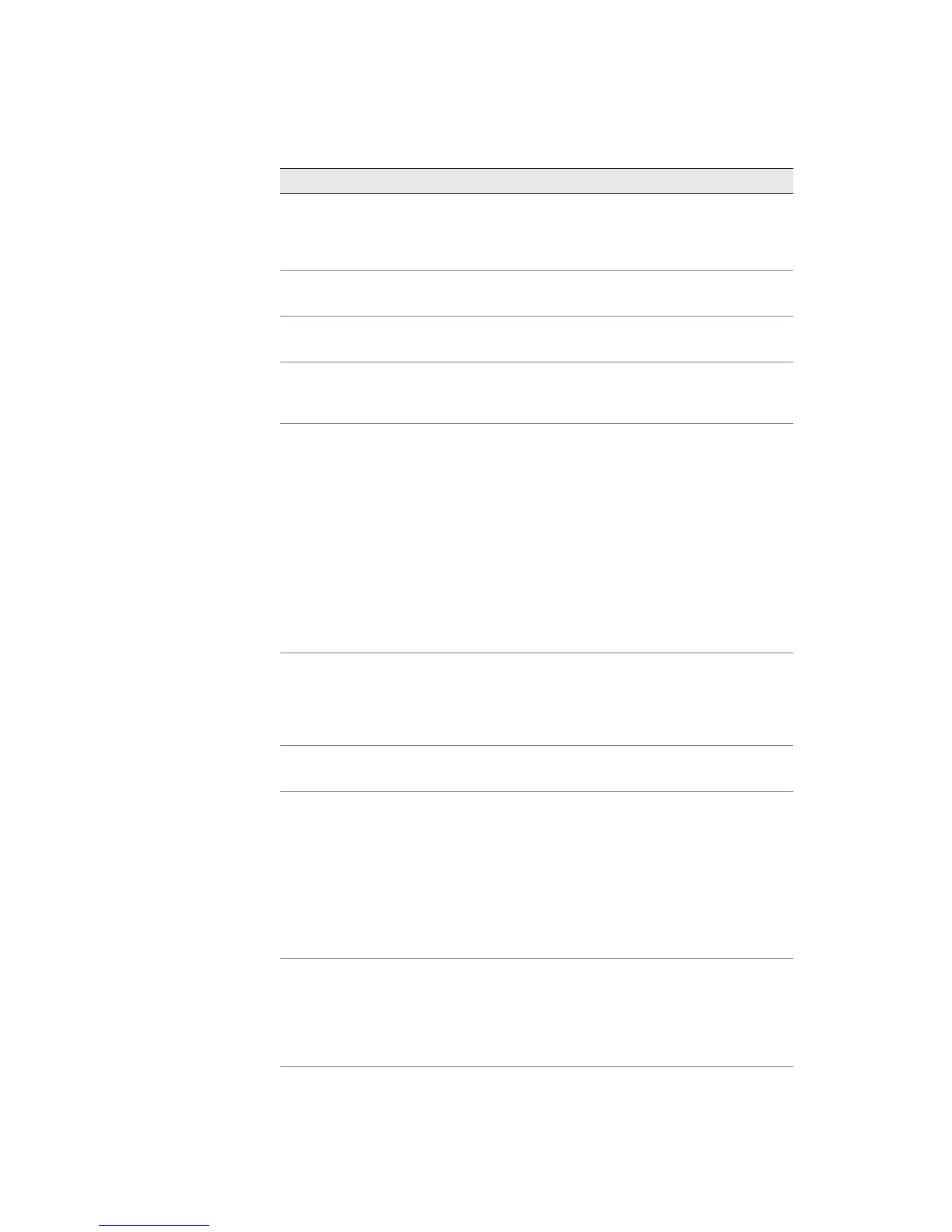JUNOS Internet Software Network Operations Guide: Hardware
634 ! CLI Operational Mode
file
Perform file manipulation operations, such as copy, delete, list, rename,
and show.
Syntax:
file <archive source destination | compare | compress source
destination | copy | delete | list | rename | show>
help
Provide help information.
Syntax:
help <reference | syslog | topic>
monitor
Monitor a log file or interface traffic in real time.
Syntax:
monitor <interface> <start | stop | list> <traffic>
mtrace
Display trace information about a multicast path from a source to a
receiver.
Syntax:
mtrace <source-name> <from-source | monitor | to-gateway>
ping
Verify IP connectivity to another IP host or Asynchronous Transfer Mode
(ATM) connectivity (ping ATM) using Operation Administration and
Maintenance (OAM) cells to an ATM endstation.
Syntax:
ping host-name <interface source-interface> <bypass-routing>
<count requests> <detail> <do-not-fragment> <inet | inet6> <interval
seconds> <logical-router logical-router-name> <loose-source value>
<pattern string> <rapid> <record-route> <routing-instance
routing-instance-name> <size bytes> <strict strict-source value> <tos
type-of-service> <ttl value> <verbose> <via route> <wait seconds>
Syntax: ping atm interface interface <count count> <end-to-end |
segment> <interval interval> <sequence-number sequence-number> <vci
vci> <brief>
Syntax: ping vpn-interface vpn-interface host <local echo-address>
pipe
Filter the output of an operational mode or configuration mode
command.
Syntax: |
<compare <filename | rollback n> | count | display <detail |
inheritance | xml> | except pattern | find pattern | hold | last | match pattern
| no-more | resolve <full-names> | save filename | trim columns>
quit
Log out from the CLI process.
Syntax:
quit
request
! Stop or reboot router components, switch between primary and
backup components, display messages, and display system
information.
Syntax:
request <chassis | ipsec switch | message | routing-engine |
security | services flow-collector | support information>
! Stop or reboot the router, load software packages, and back up the
router’s file systems.
Syntax:
request <chassis | ipsec switch | message | routing-engine |
security | services
restart
Restart the router hardware or software processes.
Syntax:
restart <adaptive-services | chassis-control | class-of-service |
disk-monitoring | ecc-error-logging | firewall | interface-control |
kernel-replication | l2tp-service | mib-process | network-access-service | pgm
| pic-services-logging | remote-operations routing | sampling | snmp>
<gracefully | immediately | soft>
set Set CLI properties, the router’s date and time, and the craft interface
display text.
Syntax:
set <chassis | cli | date | date ntp>
Command Description