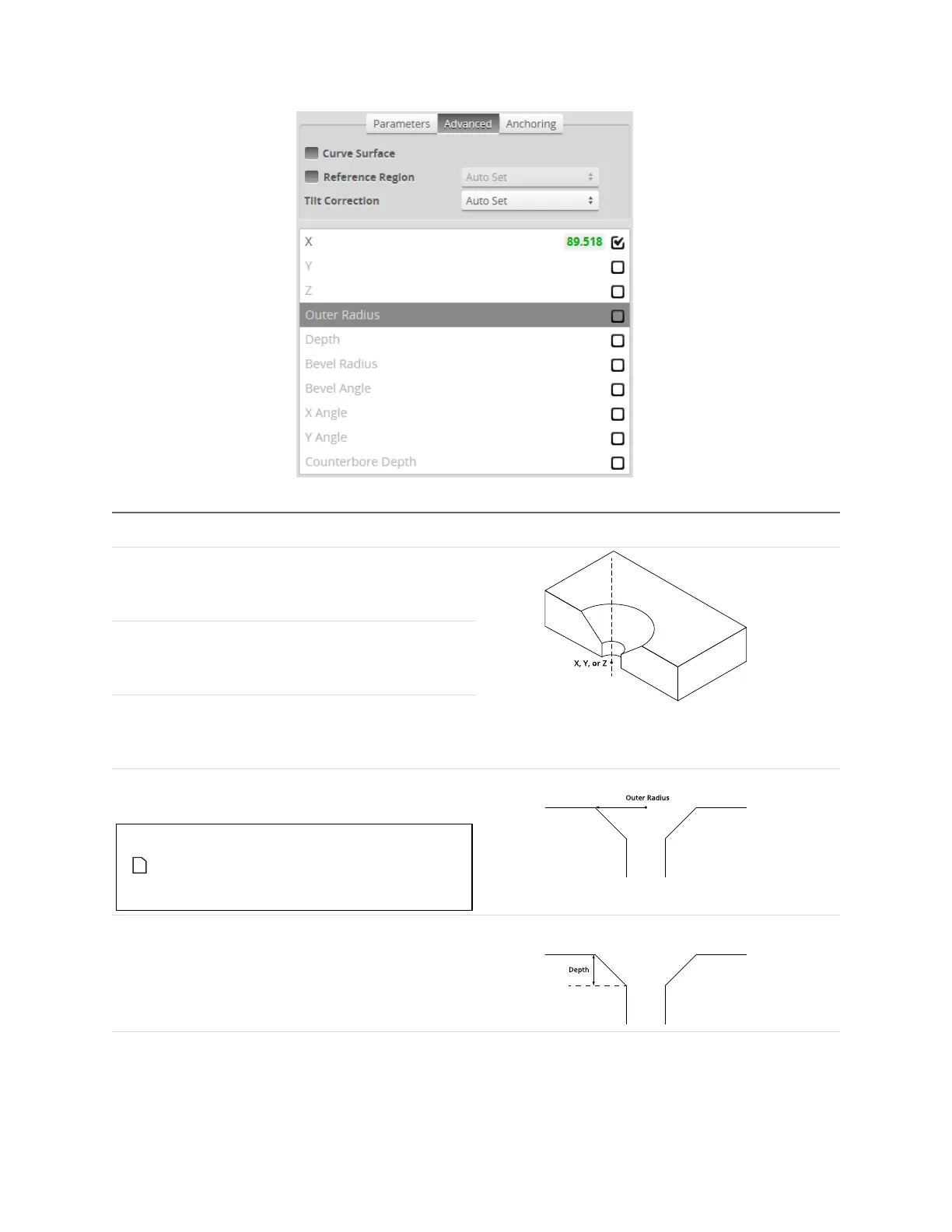Gocator 2300 & 2880 Series
Gocator Web Interface • Measurement • 178
Measurement Illustration
X
Determines the X position of the center of the
countersunk hole.
Y
Determines the Y position of the center of the
countersunk hole.
Z
Determines the Z position of the center of the
countersunk hole.
Outer Radius
Determines the outer radius of the countersunk hole.
To convert the radius to a diameter,
set the Scale setting in the Output
panel (displayed after expanding the
Filters section) to 2.
Depth
Determines the depth of the countersunk hole relative
to the surface that the countersunk hole is on.
Measurements
