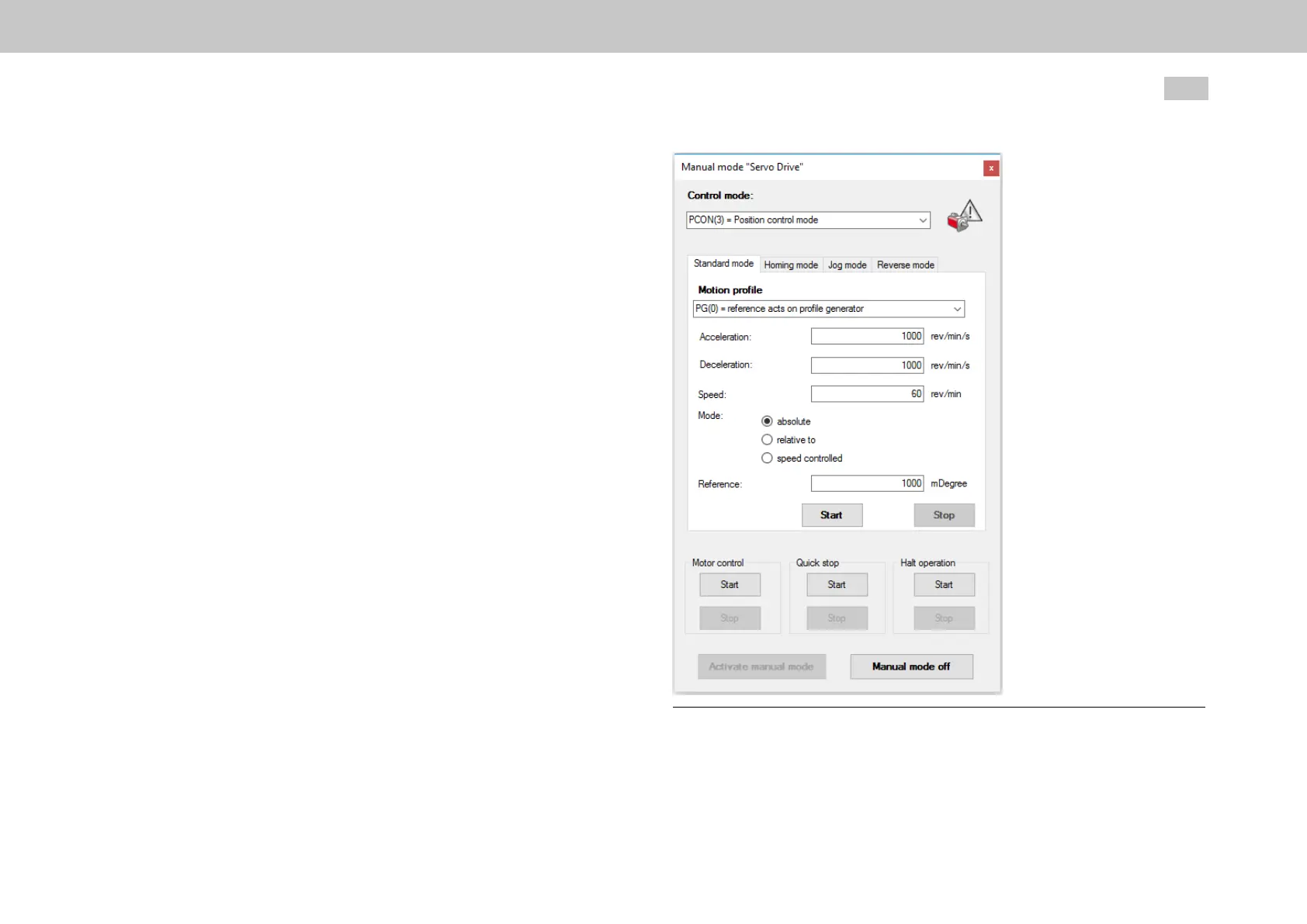Once the safety prompt is confirmed, the “Manual mode” window will be enabled,
after which you can select a control mode and configure it for manual operation.
Depending on the control mode you selected, one to four configuration tabs will
appear:
Atablewiththeparametersthatarespecifictotherelevantcontrolmodebut
thatwillonlyapplywhenusingmanualmode(e.g.acceleration,
deceleration,setpoint,speed,etc.)
Homing(see Section"Homing"onpage189)
Jogmode,whichcanbeusedtomovethemotorstep-by-stepinapositiveor
negativedirectionwithtwodifferentspeeds.
Reversingoperation,inwhichthemotorcanbemovedbackandforthwith
adjustableaccelerationsandspeeds.
MOOG
ID
No.: CB40859-001 Date: 02/2018
MSD Servo Drive- Device Help
303
15 Manual mode
Fig. 15.2: “Manual mode” window (enabled) - Control mode tab
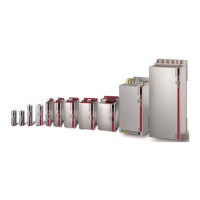