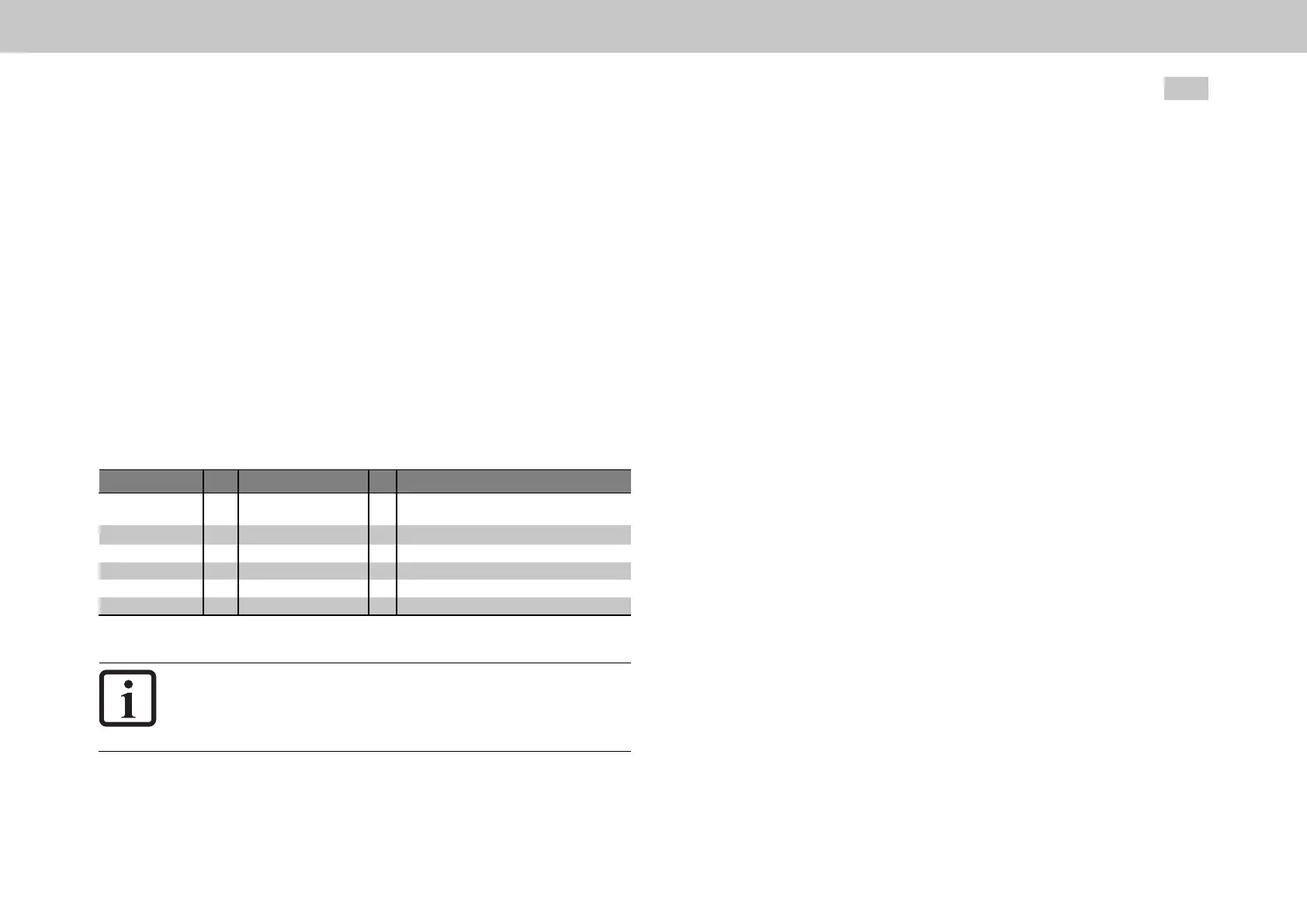To assign the encoder channel for...
Commutationandtorquecontrol,useP 520[0] - ENC_MCon
Speedcontrol,useP 521[0] - ENC_SCon
Positioncontrol,useP 522[0] - ENC_PCon
Once you select an encoder channel for a control level, you can click on the
“Options...” button to access the encoder selection menu for that encoder channel.
You can use the lines underneath the drop-down menus to enter your own
information for describing the corresponding encoder channels (maximum 31
characters). This information will be stored in...
P 555[0] - ENC_CH1_Infoforcommutationandtorquecontrol
P 564[0] - ENC_CH2_Infoforspeedcontrol
P 580[0] - ENC_CH3_Infoforpositioncontrol
P No. Index Name Unit Description
520 0 ENC_MCon Selectionofencoderchannelforcommutation
angle
521
0 ENC_SCon Selectionofencoderchannelforspeedcontrol
522 0 ENC_PCon Selectionofencoderchannelforpositioncontrol
555 0 ENC_CH1_Info EncoderinformationChannel1
564 0 ENC_CH2_Info EncoderinformationChannel2
580 0 ENC_CH3_Info EncoderinformationChannel3
Table 6.1: Encoder channel selection parameters
NOTE
Whenyouselectaspecificencoderwiththe“Options..."button,
wirebreakmonitoringwillbeenablediftheencoderandthe
encoderinterfacesupportwirebreakmonitoring.
MOOG
ID
No.: CB40859-001 Date: 02/2018
MSD Servo Drive- Device Help
52
6 Encoder
Encoder offset
For the encoder for commutation and torque control, P349[0] - CON_FM_
MConOffset can be used to set an offset. For details, see Section
"Encoder offset" on page 53.
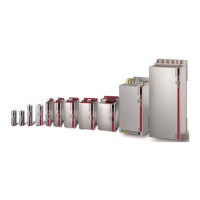