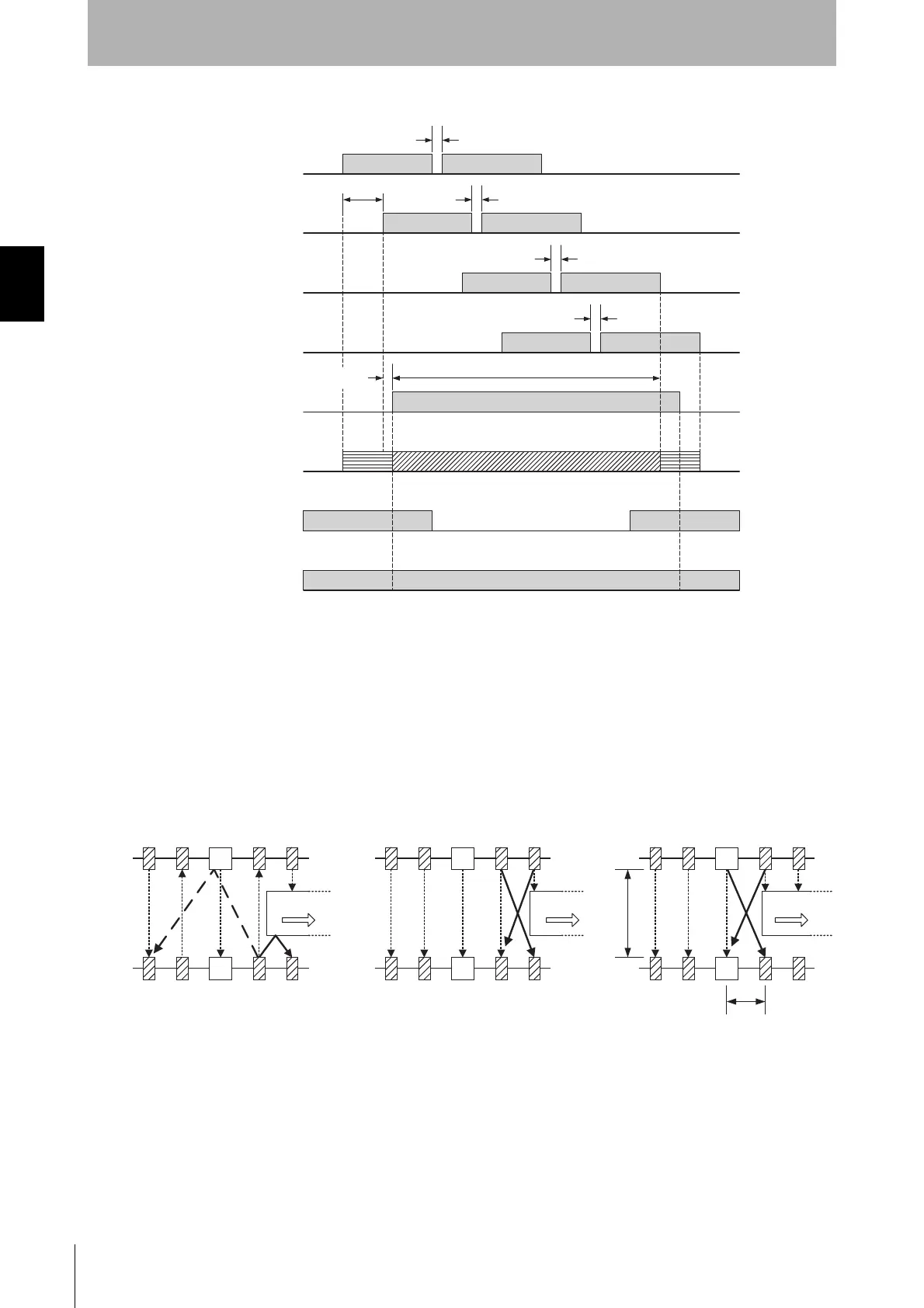72
Chapter2 Muting
F3SG-SR
User’s Manual
System Operation and Functions
Timing chart
Reference: Preventing light interference of muting sensor
When a photoelectric sensor is used as a muting sensor, light interference may cause a muting error of
the F3SG-SR.
The cause and measures for light interference are shown as follows:
(1) Interference between muting sensors
• Use sensors with mutual interference prevention (such as retro-reflective E3Z-R series)
• Use laser-type sensors (such as laser-type E3Z-LR series)
• Take distance from a sensor causing the interference
• Displace beams for each other to prevent interference (change installation height or place them
crosswise)
• Install a physical barrier
• Attach interference prevention filter (provided for E3Z series as accessories)
• Attach a slit to reduce light intensity (provided for E3Z series as accessories)
• Lower the sensitivity
T1min: Muting input time limit value (minimum)
T1max: Muting input time limit value (maximum)
T2: Muting time limit
T3: Maximum allowable muting signal interruption
T2 max.
T3 (0.1 s) max.
T3 (0.1 s) max.
T3 (0.1 s) max.
T3 (0.1 s) max.
T1min to T1max
80 ms max. *
Green blinking Orange
blinking
Orange
blinking
* 102 ms max. when the
Intelligent Tap is connected
to the F3SG-SR.
Muting sensor A2
MUTING state
Enabled
Disabled
OSSD
ON
OFF
Muting sensor B1
Unblocked
Blocked
Muting sensor B2
Muting sensor A1
ON
OFF
ON
OFF
ON
OFF
ON
OFF
Beam state
ABI indicator
ON
OFF
A2B2A1 B1 A1 B1 B2 A2 A1 B1 B2 A2
D
WorkpieceWorkpieceWorkpiece
(1) (1)
(1)
(2)
(3)
(1)
Reflected light
Direct light Light from other F3SG-SR
L
F3SG-SR F3SG-SR F3SG-SR
