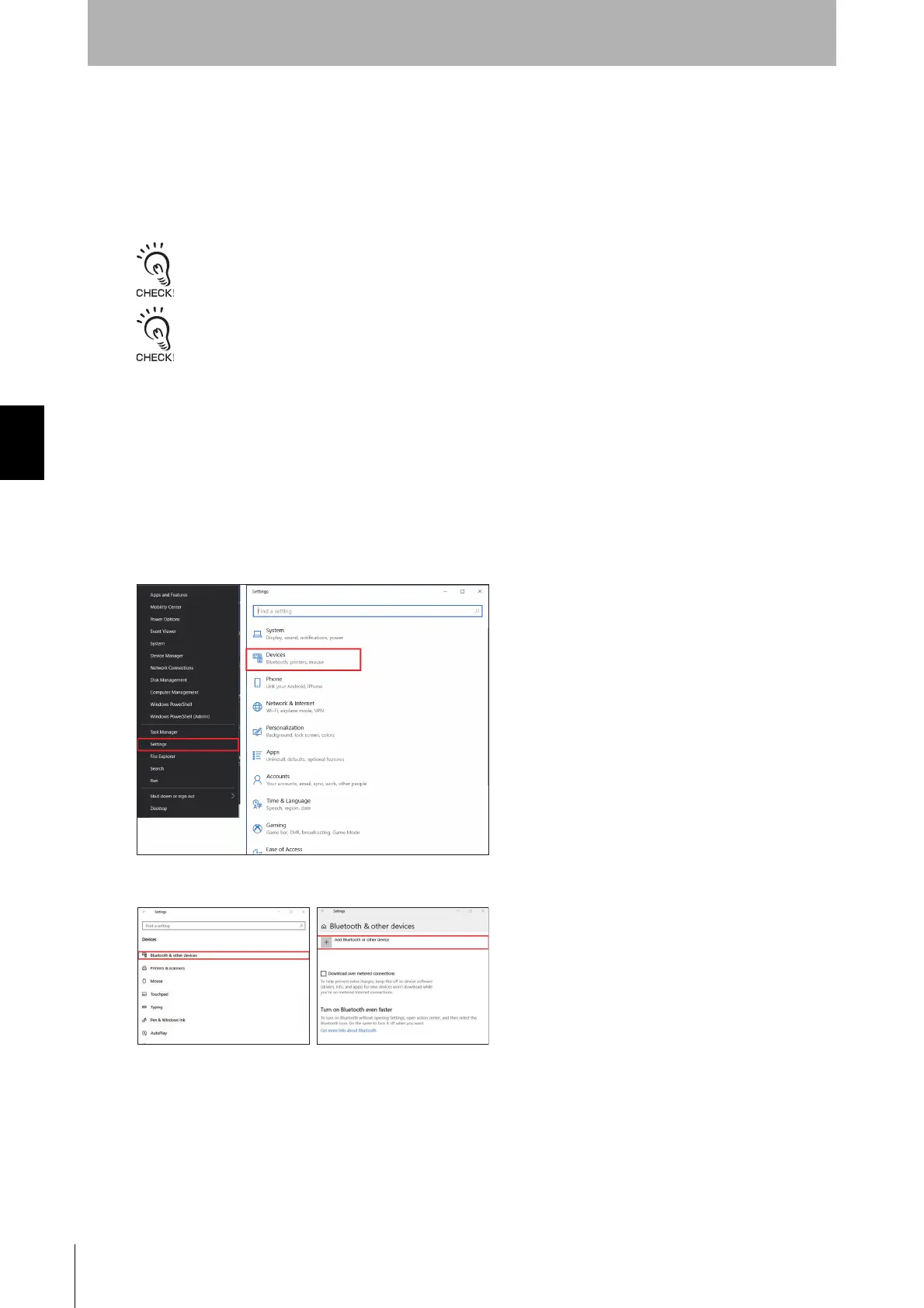166
Chapter4 Overview and Specifications
F3SG-SR
User’s Manual
Setting with SD Manager 3
Pairing (Connection Verification)
Paring is the process required for the Bluetooth
®
Communication Unit and a device with Bluetooth
®
wiring technology to recognize and connect with each other.
Indications and operations of the pairing process are different depending on a Bluetooth
®
device used.
Always refer to instruction manuals of such a device when pairing the devices.
When the Bluetooth
®
Communication Unit and a Bluetooth
®
device are not paired, it is not possible to connect to the
Bluetooth
®
Communication Unit. These must be paired in advance.
Once the Bluetooth
®
Communication Unit and a Bluetooth
®
device are paired, it is not necessary to pair them again.
The following is an example of the pairing process using a Windows-10-based PC.
This example assumes that a Bluetooth
®
adapter is incorporated or installed in the PC.
[Example]
1. Confirm that the Bluetooth
®
communication unit is connected with the Intelligent Tap correctly, and turn
ON the power to start up the F3SG-SR and Intelligent Tap.
2. Right-click the [Start] button of Windows, and click [Devices] on the [Settings] menu.
3. Click [Bluetooth & other devices] and click [Add Bluetooth or other device].
4. On the screen to select the type of the device added, click [Bluetooth].
