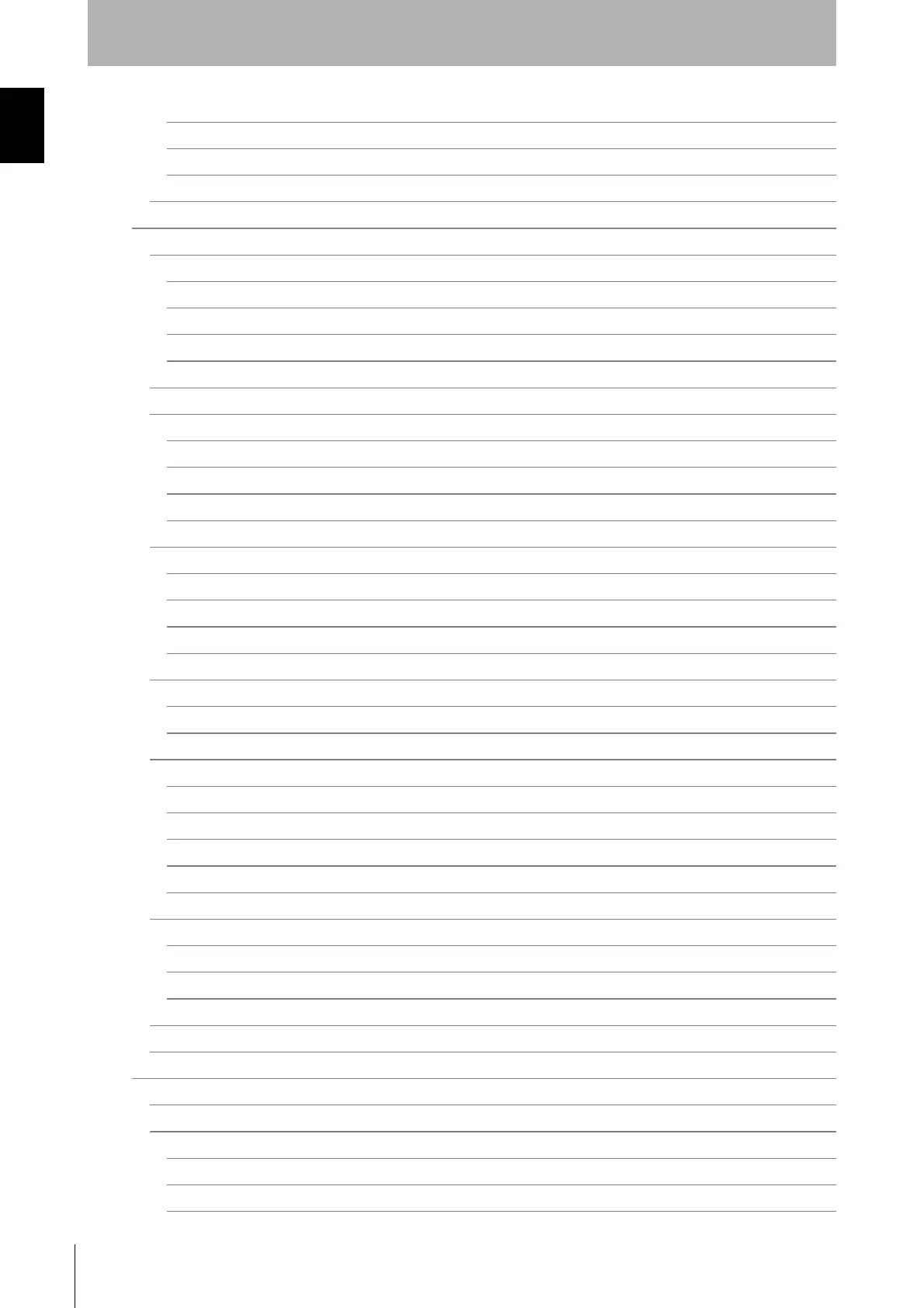xxii
Introduction
F3SG-SR
User’s Manual
4-1-3-1. Connection Patterns of F3SG-SR, Intelligent Tap, and Each Device 162
4-1-3-2. Connection Procedure When Using USB Connector 164
4-1-3-3. Connection Procedure When Using Bluetooth® Communication Unit (F39-SGBT) 165
4-1-4. SETTING State of F3SG-SR with SD Manager 3 Connected 169
4-2. Basic Operation of SD Manager 3 170
4-2-1. How to Install/Uninstall SD Manager 3 170
4-2-1-1. Downloading SD Manager 3 170
4-2-1-2. Installing SD Manager 3 170
4-2-1-3. How to Uninstall SD Manager 3 172
4-2-1-4. Installing Driver of Intelligent Tap 173
4-2-2. How to Update SD Manager 3 173
4-2-3. Getting Started, Description on Top Page and Each Button, and Shutting Down 174
4-2-3-1. Getting Started 174
4-2-3-2. Description on Top Page and Each Button 175
4-2-3-3. Displaying/Hiding Docked Windows 177
4-2-3-4. Shutting Down 177
4-2-4. Starting SD Manager 3 Offline 178
4-2-4-1. Creating New Configuration File 178
4-2-4-2. Reading Configuration from PC 179
4-2-4-3. Saving New Configuration File to PC 179
4-2-4-4. Switching Offline to Online 179
4-2-5. Logging In/Logging Out 180
4-2-5-1. Logging In 180
4-2-5-2. Logging Out 182
4-2-6. Password Protection 183
4-2-6-1. Access Restriction 183
4-2-6-2. Changing Password 183
4-2-6-3. Forgot the Password? 183
4-2-6-4. Confirming Lot No. of Intelligent Tap 183
4-2-6-5. Resetting the Initial Password to “0000” 184
4-2-7. Reading/Saving/Writing Configuration of Intelligent Tap 185
4-2-7-1. Reading Configuration from Intelligent Tap 185
4-2-7-2. Saving Configuration of Intelligent Tap in PC 185
4-2-7-3. Writing Configuration into Intelligent Tap 186
4-2-8. Viewing Current Configuration 188
4-2-9. Safety Distance Calculation 189
4-3. Changing Settings with SD Manager 3 190
4-3-1. Preparing to Change Settings 190
4-3-2. I/O Settings 191
4-3-2-1. Interlock/External Device Monitoring (EDM)/PSDI 191
4-3-2-2. Reset Input Time 192
4-3-2-3. Teach-in Input 193
