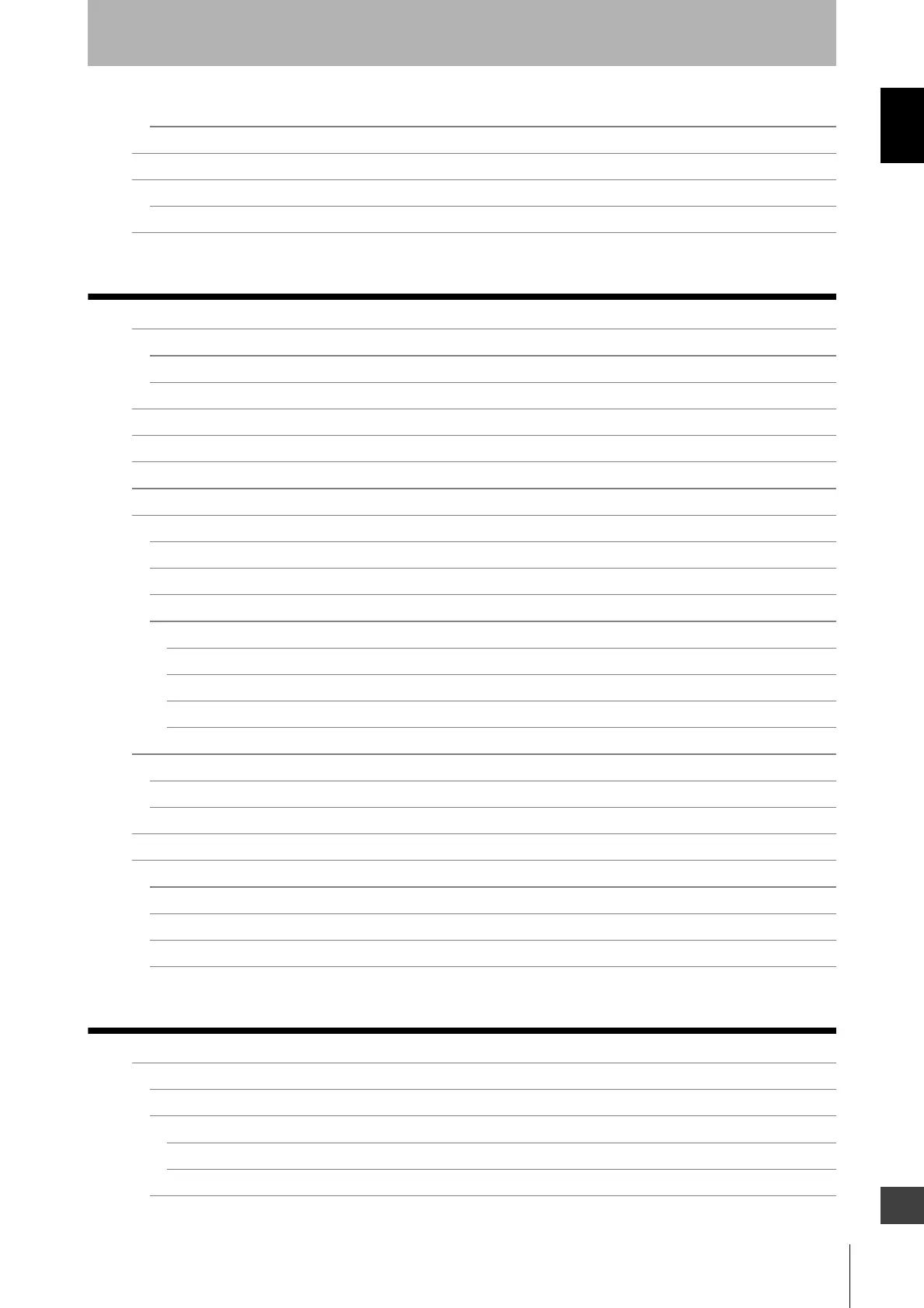xxi
F3SG-SR
User’s Manual
Introduction
E
2-28-4.Setting Change using SD Manager 3 124
2-29. Setting Recovery 125
2-30. Backup/Restoration 126
2-30-1.Overview 126
2-31. IO-Link 127
Chapter3 Setting with Intelligent Tap 129
3-1. List of Functions Configurable by Intelligent Tap and Initial Setup Method 130
3-1-1. Functions Configurable by Intelligent Tap 130
3-1-2. Initial Setup Method after Purchase 130
3-2. Connection 131
3-3. Wiring 132
3-4. LED Indicators on Intelligent Tap 133
3-5. DIP Switch on Intelligent Tap 134
3-6. Backup/Restoration 135
3-6-1. Description of Functions 135
3-6-2. Performing Backup 136
3-6-3. Performing Restoration 138
3-6-4. Various Usage of Backup and Restoration 141
3-6-4-1. Plug and Work 141
3-6-4-2. Copy and Paste of Sensor Settings 141
3-6-4-3. Changing F3SG-SR Configuration to Connect to Intelligent Tap 141
3-6-4-4. Changing F3SG-SR's Settings with Intelligent Tap DIP Switch 141
3-7. Teach-in (Fix Blanking / Floating Blanking) 142
3-7-1. Setting Fixed Blanking by Teach-in 142
3-7-2. Setting Floating Blanking by Teach-in 146
3-8. Connection to SD Manager 3 150
3-9. IO-Link 151
3-9-1. Functional Description 151
3-9-2. Communication Specifications 151
3-9-3. Process Data 151
3-9-4. Service Data 153
Chapter4 Setting with SD Manager 3 157
4-1. Overview and Specifications 160
4-1-1. Overview of Configuration Tool 160
4-1-2. System Environment 161
4-1-2-1. PC Environment 161
4-1-2-2. Smartphone/Tablet Environment 161
4-1-3. Connection Method to Use Configuration Tools 162
