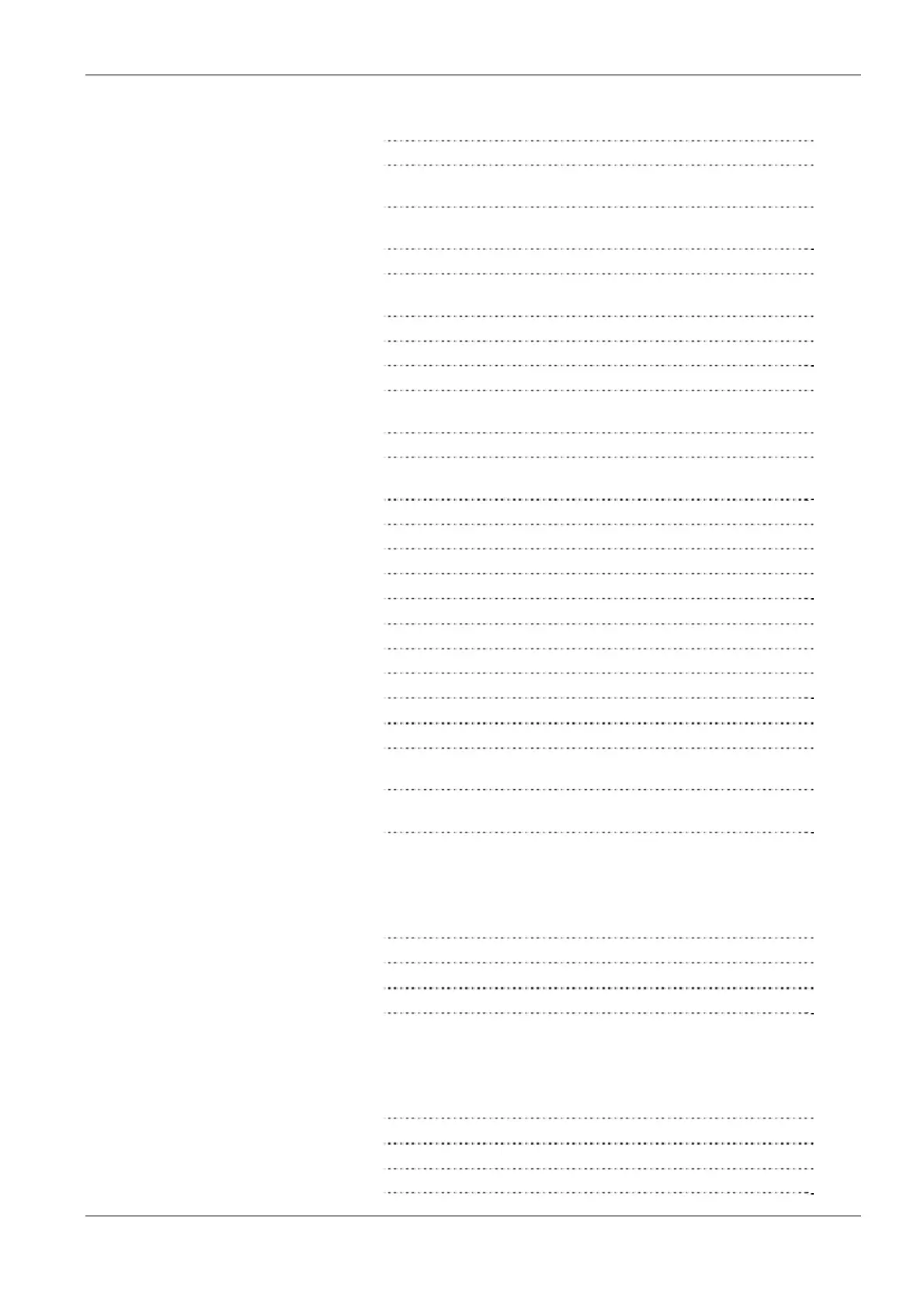Table of Contents
9
UDINT_TO_STRING Unsigned DOUBLE INTEGER into STRING
223
DINT_TO_STRING_LEADING_ZE
ROS
DOUBLE INTEGER into STRING
225
UDINT_TO_STRING_LEADING_Z
EROS
Unsigned DOUBLE INTEGER into STRING
226
UINT_TO_STRING Unsigned INTEGER into STRING
227
UINT_TO_STRING_LEADING_ZE
ROS
Unsigned INTEGER into STRING
228
REAL_TO_STRING REAL into STRING
229
TIME_TO_STRING TIME into STRING
231
IPADDR_TO_STRING IP Address to STRING
233
IPADDR_TO_STRING_NO_LEADI
NG_ZEROS
IP Address to STRING
234
ETLANADDR_TO_STRING ETLAN Address to STRING
235
ETLANADDR_TO_STRING_NO_L
EADING_ZEROS
ETLAN Address to STRING
236
TOD_TO_STRING TIME_OF_DAY into STRING
237
WORD_TO_BOOL16 WORD to BOOL16
238
DWORD_TO_BOOL32 DOUBLE WORD to BOOL32
239
WORD_TO_BOOLS WORD to 16 variables of the data type BOOL
240
DWORD_TO_BOOLS DOUBLE WORD to 32 variables of the data type BOOL
242
INT_TO_BCD_WORD INTEGER into BCD value of WORD
244
DINT_TO_BCD_DWORD DOUBLE INTEGER into BCD DOUBLE WORD
245
UINT_TO_BCD_WORD Unsigned INTEGER into BCD value of WORD
246
UDINT_TO_BCD_DWORD Unsigned DOUBLE INTEGER into BCD DOUBLE WORD
247
STRING_TO_IPADDR STRING to IP Address
248
STRING_TO_IPADDR_STEPSAV
ER
STRING (IP-Address Format 00a.0bb.0cc.ddd) to DWORD
249
STRING_TO_ETLANADDR STRING to ETLAN Address
250
STRING_TO_ETLANADDR_STEP
SAVER
STRING (IP-address format 00a.0bb.0cc.ddd) to ETLAN
Address
251
8. Selection instructions............................................................................ 253
MAX Maximum value
254
MIN Minimum value
255
MUX Select value from multiple channels
256
SEL Select value from one of two channels
258
9. String instructions.................................................................................. 261
LEN String Length
262
LEFT Copy characters from the left
264
RIGHT Copy characters from the right
266
MID Copy characters from a middle position
268
