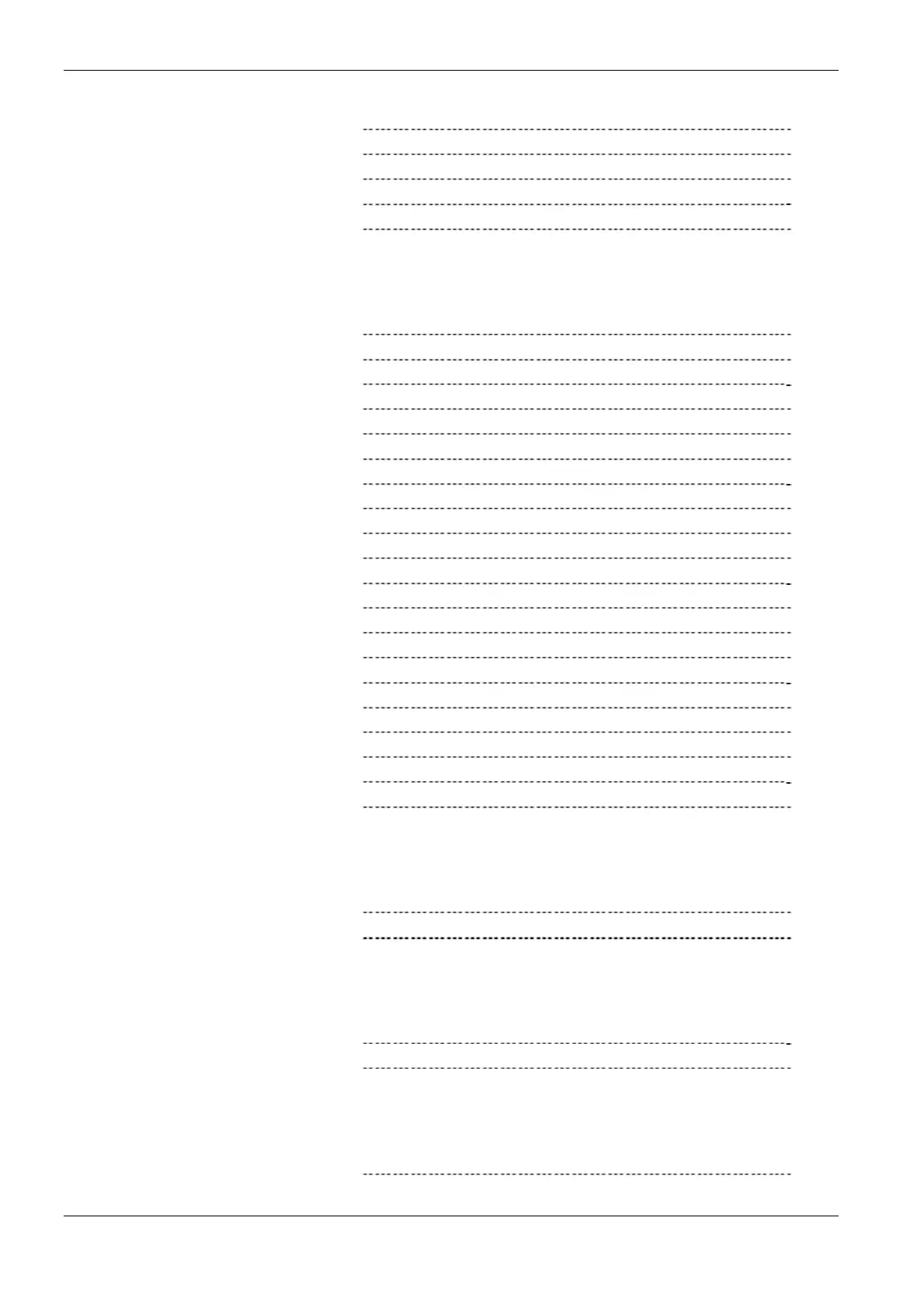Table of Contents
10
CONCAT Concatenate (attach) a string
270
DELETE Delete characters from a string
272
FIND Find string's position
274
INSERT Insert characters
276
REPLACE Replaces characters
278
10. Date and time instructions.....................................................................281
ADD_DT_TIME Add TIME to DATE_AND_TIME
282
ADD_TOD_TIME Add TIME to TIME_OF_DAY
283
CONCAT_DATE_INT Concatenate INT values to form a date
284
CONCAT_DATE_TOD Concatenate date and time of day
285
CONCAT_DT_INT Concatenate INT values to form date and time
286
CONCAT_TOD_INT Concatenate INT values to form the time of day
288
DAY_OF_WEEK1 Return the day of the week
289
GET_RTC_DT Read the Real-Time Clock
290
IS_VALID_DATE_INT Check whether a DATE is valid
291
IS_VALID_DT_INT Check whether DATE_AND_TIME is valid
292
IS_VALID_TOD_INT Check whether the TIME_OF_DAY is valid
294
SET_RTC_DT Set the Real-Time Clock
295
SPLIT_DATE_INT Split a date into INTEGER values
296
SPLIT_DT_INT Split a date and time into INTEGER values
297
SPLIT_TOD_INT Split the time of day into INT values
299
SUB_DATE_DATE Subtracts a date from another date
300
SUB_DT_DT Subtract date and time from date and time
301
SUB_DT_TIME Subtracts time from date and time
302
SUB_TOD_TIME Subtracts a TIME value from the time of day
303
SUB_TOD_TOD Subtract Time of Day from Time of Day
304
11. Bistable instructions...............................................................................305
SR Set/reset
306
RS Reset/set
308
12. Edge detection instructions...................................................................311
R_TRIG Rising edge trigger
312
F_TRIG Falling edge trigger
313
13. Counter instructions...............................................................................315
CTU Up counter
316
