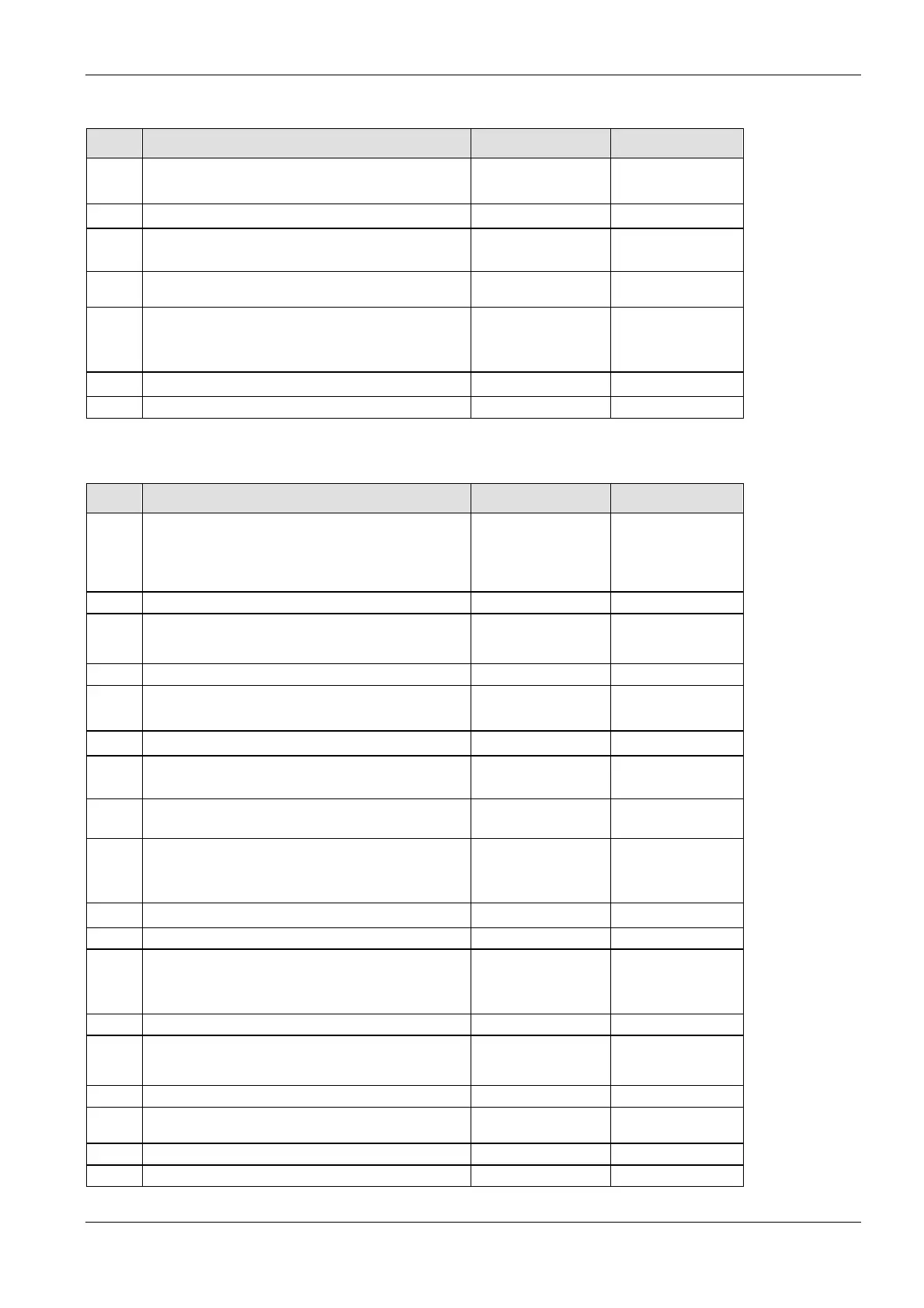Appendix Programming Information
1287
No. Name Default Values
413 TOOL port -sending parity check With-Odd None/With-Odd/With-
Even
413 TOOL port - sending stop bit 1 bit 1 bit/2 bits
413 TOOL port - sending start code No-STX No-STX/STX
413 TOOL port - sending end code/reception done condition CR CR/CR+LF/ETX/Non
e
420 TOOL port- -receive buffer starting address 0 0–32762
421 TOOL port - receive buffer capacity 0 0-2048
412 TOOL port - modem connection Disable Disable/Enable
COM Port
No. Name Default Values
412 COM port 1 - communication mode MEWTOCOL-COM
Master/Slave
MEWTOCOL-COM
Master/Slave/Progra
m controlled/PLC
Link/Modbus RTU
Master/Slave
410 COM port 1 -station number 1 1–99
415
COM port 1 - baud rate
1) 2)
9600 baud 115200/57600/38400/
19200/9600/4800/240
0 baud
413 COM port 1 - sending data length 8 bits 7 bits/8 bits
413
COM port 1 -sending parity check
1)
With-Odd None/With-Odd/With-
Even
413 COM port 1 - sending stop bit 1 bit 1 bit/2 bits
413
COM port 1 - sending start code
1)
No-STX No-STX/STX
413 COM port 1 - sending end code/reception done
condition
1)
CR CR/CR+LF/ETX/Non
e
416 COM port 1- -receive buffer starting address 0 0–32762
417 COM port 1 - receive buffer capacity 0 0-2048
412 COM port 1 - modem connection Disable Disable/Enable
412 COM port 2 - communication mode MEWTOCOL-COM
Master/Slave
MEWTOCOL-COM
Master/Slave/Progra
m controlled/Modbus
RTU Master/Slave
411 COM port 2 - station number 1 1–99
415 COM port 2 - baud rate 9600 baud 115200/57600/38400/
19200/9600/4800/240
0
414 COM port 2 - sending data length 8 bits 7 bits/8 bits
414 COM port 2 - sending parity check With-Odd None/With-Odd/With-
Even
414 COM port 2 -sending stop bit 1 bit 1 bit/2 bits
414 COM port 2 - sending start code No-STX No-STX/STX
