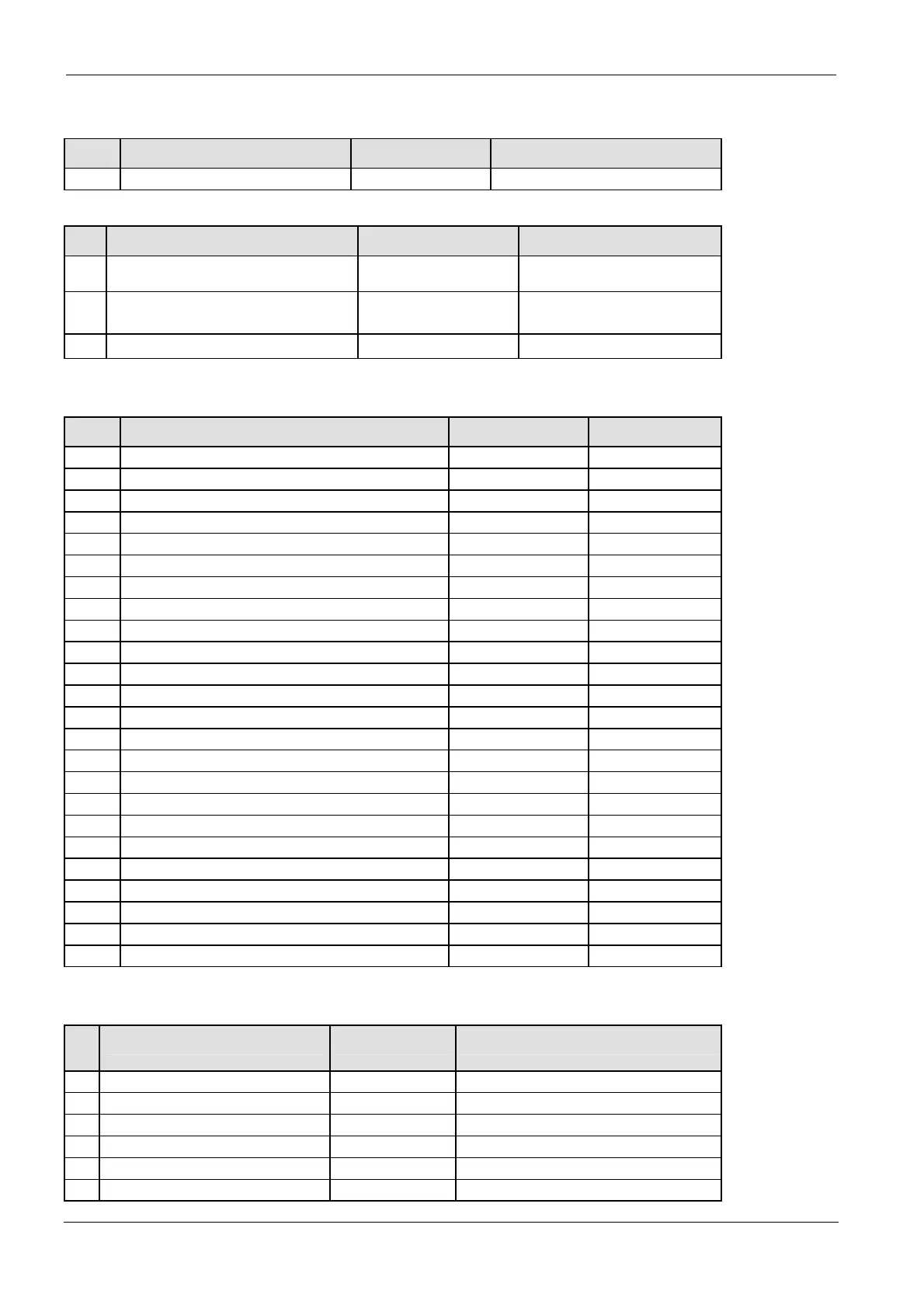Appendix Programming Information
1304
No. Name Default Values
416 COM port 1 - modem connection Disable Disable/Enable
FP10SH
No. Name Default Values
412 COM port 1 - communication mode MEWTOCOL-COM Slave MEWTOCOL-COM
Slave/Program controlled
417 COM port 1- -receive buffer starting
address
0 30/60k: 0–10237
120k: 0–10235
418 COM port 1 - receive buffer capacity 0 0-1024
Multi-CPU Setting (FP10SH only)
No. Name Default Values
420 I/O divided data 0 16#0 16#0–16#FFFF
421 I/O divided data 1 16#0 16#0–16#FFFF
422 I/O shared data 0 16#0 16#0–16#FFFF
423 I/O shared data 1 16#0 16#0–16#FFFF
424 WR CPU1 sending capacity 0 0–98 words
425 WR CPU1 send starting No. 0 0–97
426 WR CPU2 sending capacity 0 0–98 words
427 WR CPU2 send starting No. 0 0–97
428 WL CPU1 sending capacity 0 0–128 words
429 WL CPU1 send starting No. 0 0–127
430 WL CPU2 sending capacity 0 0–128 words
431 WL CPU2 send starting No. 0 0–127
432 DT CPU1 sending capacity 0 0–1024 words
433 DT CPU1 send starting No. 0 0–2047
434 DT CPU2 sending capacity 0 0–1024 words
435 DT CPU2 send starting No. 0 0–2047
436 LD CPU1 sending capacity 0 0–256 words
437 LD CPU1 send starting No. 0 0–255
438 LD CPU2 sending capacity 0 0–256 words
439 LD CPU2 send starting No. 0 0–255
440 FL CPU1 sending capacity 0 0–1024 words
441 FL CPU1 send starting No. 0 0–8818
442 FL CPU2 sending capacity 0 0–1024 words
443 FL CPU2 send starting No. 0 0–8818
I/O Access Control (FP2SH/FP10SH only)
No
.
Name Default Values
444 I/O access control Standard Standard/Long/Selectable
445 Register value for slots 0 and 1 16#1010 16#0–16#FFFF
446 Register value for slots 2 and 3 16#1010 16#0–16#FFFF
447 Register value for slots 4 and 5 16#1010 16#0–16#FFFF
448 Register value for slots 6 and 7 16#1010 16#0–16#FFFF
449 Register value for expanded slots 16#0210 16#0–16#FFFF
