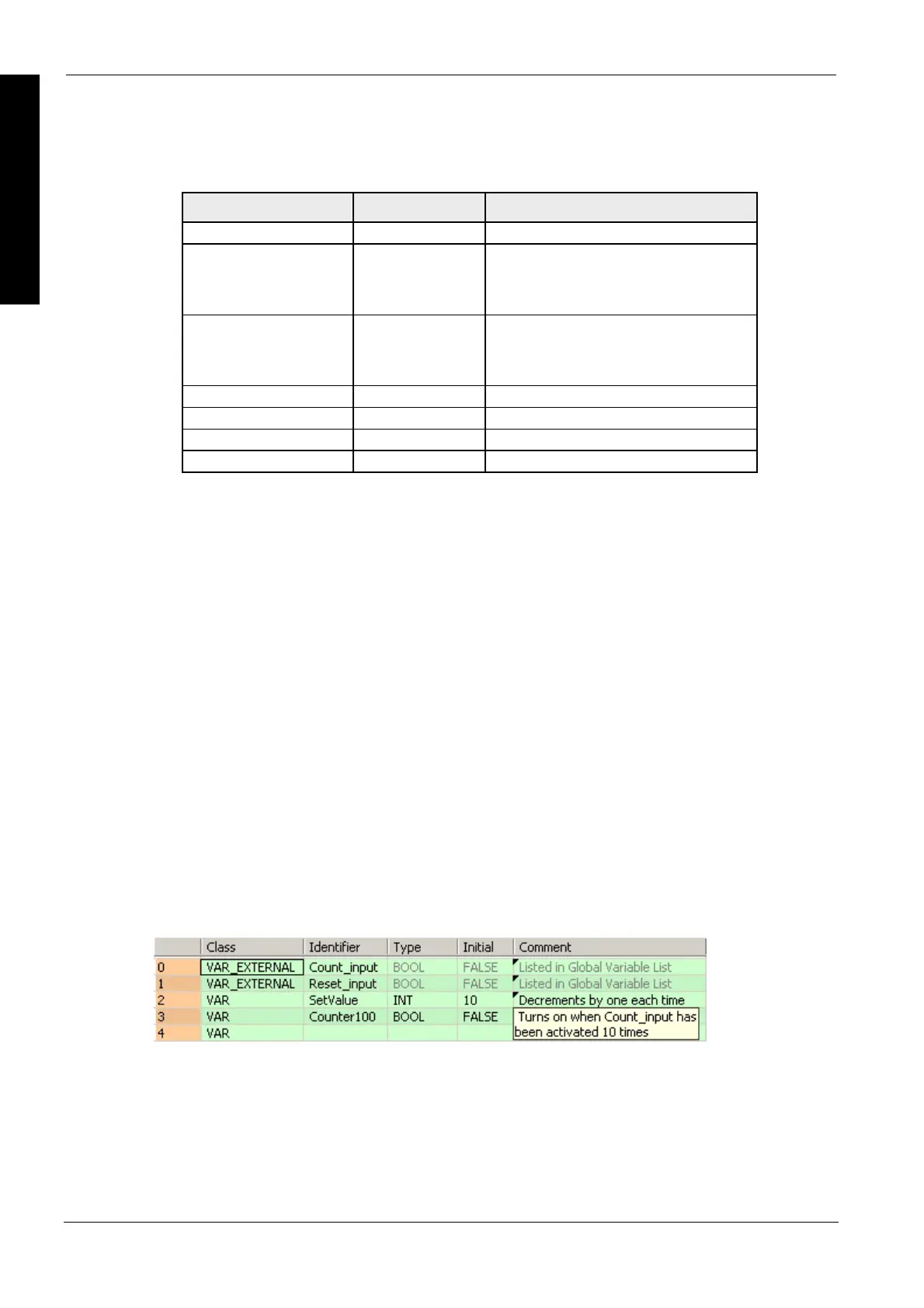Counter instructions
706
Part III FP Instructions
Details about points of Down Counter CT:
Type Number of points Nos. that can be used
FP-e 44 100–143
FP0 C10, C14, C16
Non-hold type
Hold type
44
40
4
100–143
100–139
140–143
FP0 C32
Non-hold type
Hold type
44
28
16
100–143
100–127
128–143
FP2SH/FP10SH 72 3000–3071
FP3 56 200–255
FP2 24 1000–1023
FP-Sigma 24 1000–1023
The number of counter points can be changed using System Register 5. The number of points can
be increased up to 3,072 with the FP2SH and FP10SH, up to 256 with the FP-C and FP3, up to
1,024 with the FP-Sigma and up to 1,024 with the FP2 and up to 144 with the FP0. Be aware that
increasing the number of counter points decreases the number of timer points.
For all models except for the FP0 C10, C14, C16 and C32, there is a hold type, in which the
counter status is retained even if the power supply is turned off, or if the mode is switched from
RUN to PROG, and a non-hold type, in which the counter is reset under these conditions. System
register 6 can be used to specify a non-hold type.
Set Value and Elapsed Value area
At the fall time when the reset input goes from on to off, the value of the set value area (SV) is
preset in the elapsed value area (EV).
When the reset input is on, the elapsed value is reset to 0.
Each time the count input changes from off to on, the value 1 is subtracted from the set value and
when the elapsed value reaches 0, the counter contact Cn (n is the counter number) turns on.
Example
In this example the function has been programmed in ladder diagram (LD) and structured text (ST).
POU header
All input and output variables used for programming this function have been declared in the POU
header.
Body
The set value SV is set to 10 when Reset_input is activated. Each time Count_input is activated,
the value of SV decreases by 1. When this value reaches 0, Counter100 turns on. Num* is
assigned the counter number, which must be equal to or greater to the number assigned to Data in
System Register 5.
