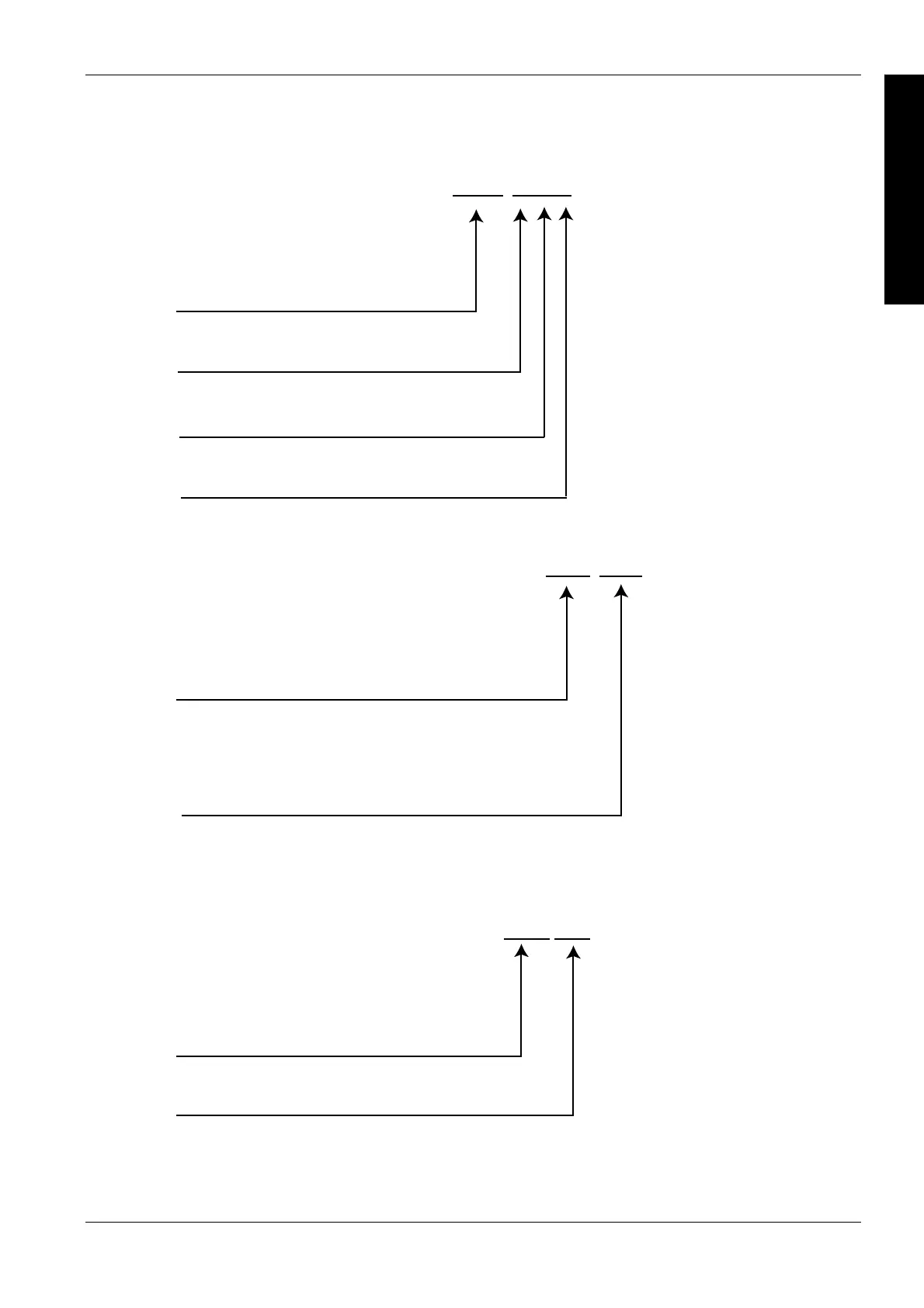System register instructions
981
Part III FP Instructions
Port used
TOOL, B7PNS1
TOOL: Tool port
COM1: COM1 port
COM2: COM2 port
Character bit
Parity
Stop bit
B8: 8bits
PN: None PO: Odd
PE: Even
S1: 1
B7: 7bits
S2: 2
2. Baud rate (Shared by the Tool, COM 1 and COM 2 ports)
Baud rate
TOOL: Tool port
COM1: COM1 port
COM2: COM2 port
TOOL, 19200
Port used
2400: 2,400 bps
9600: 9,600 bps
38400: 38,400 bps
115200: 115,200 bps
4800: 4,800 bps
19200: 19,200 bps
57600: 57,600 bps
Lower baud rates of 300, 600, and 1200bit/s can be specified for FP-X V2.0 or later and FP V3.1
or later. These baud rates cannot be set in the system registers.
3. Unit No. (Shared by the Tool, COM 1 and COM 2 ports)
TOOL, No 1
Port used
TOOL: Tool port
COM1: COM1 port
COM2: COM2 port
Unit No.
No 1 to No99: No. 1 to No. 99
With the FP0R, use the keywords 'COM1No' and 'TOOLNo' to read the unit number from a data
register (DT0–DT9999) containing the unit number 1–99. The data register has to be specified with
exactly five characters: For example, D0815 indicates DT815. Leading zeros must be entered. The
keyword is case sensitive, hence COM1NO, Com1No or … d0815 would be invalid.
Keyword
setting
1. Communication format (Shared by the Tool, COM 1 and COM 2 ports)
