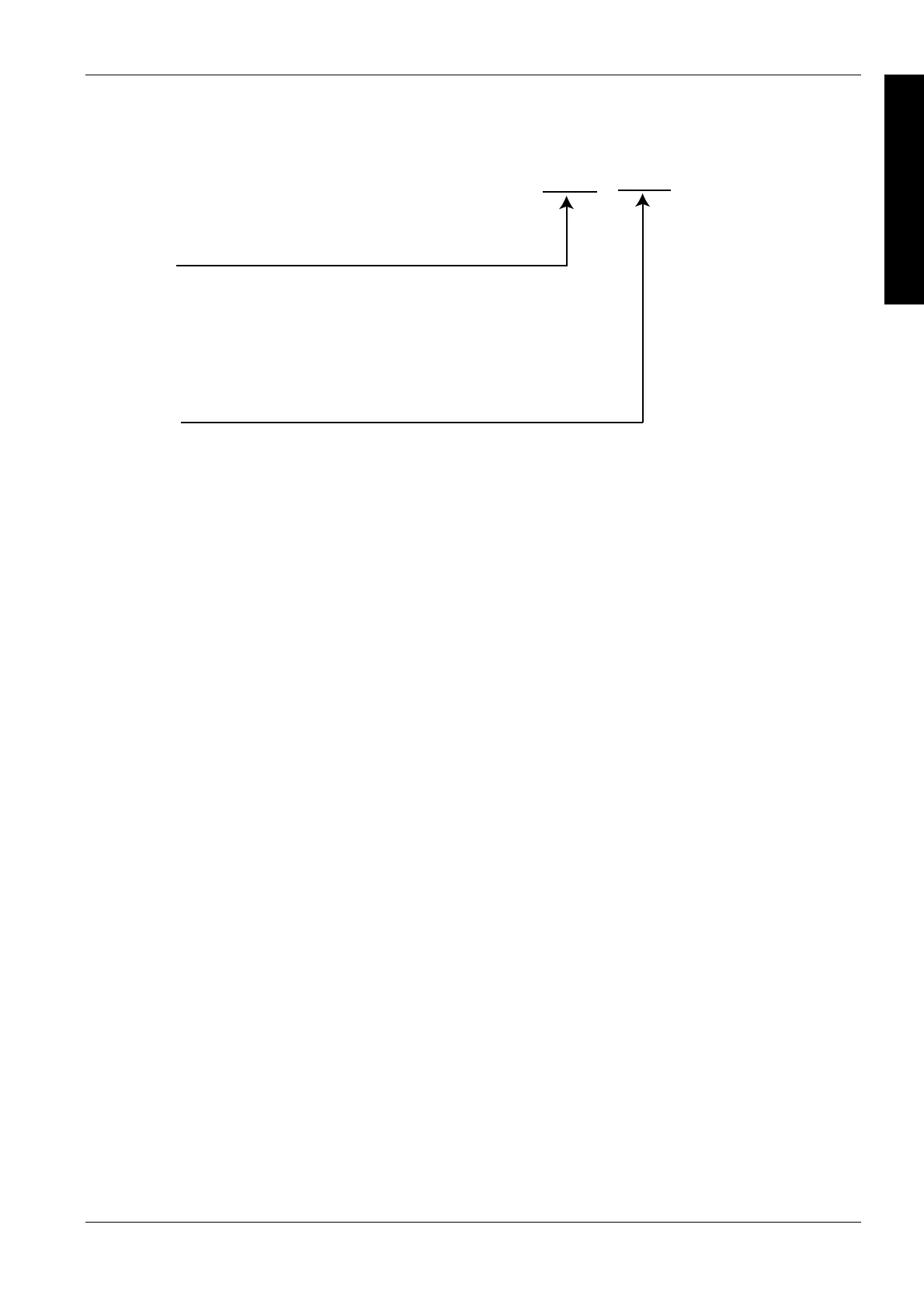System register instructions
983
Part III FP Instructions
5. RS (Request to Send) control (COM 1 port only)
COM1 ,
RTS 1
Port used
RS control for the 1-channel RS232C type
communication cassette
RTS0: Enables communication
(Sets the RS terminal to “off”)
COM1: COM1 port
RTS1: Disables communication
(Sets the RS terminal to “on”)
Precautions during programming
Executing this instruction does not rewrite the contents of the system ROM in the
control unit. As a result, turning the power supply off and then on again rewrites
the contents of the system registers specified by the tool software.
We recommend using differential execution with this instruction.
Because the system register settings are changed, a verification error may occur
in some cases if verification is carried out with the tools.
Separate first and second keywords with a comma "," and do not use spaces.
