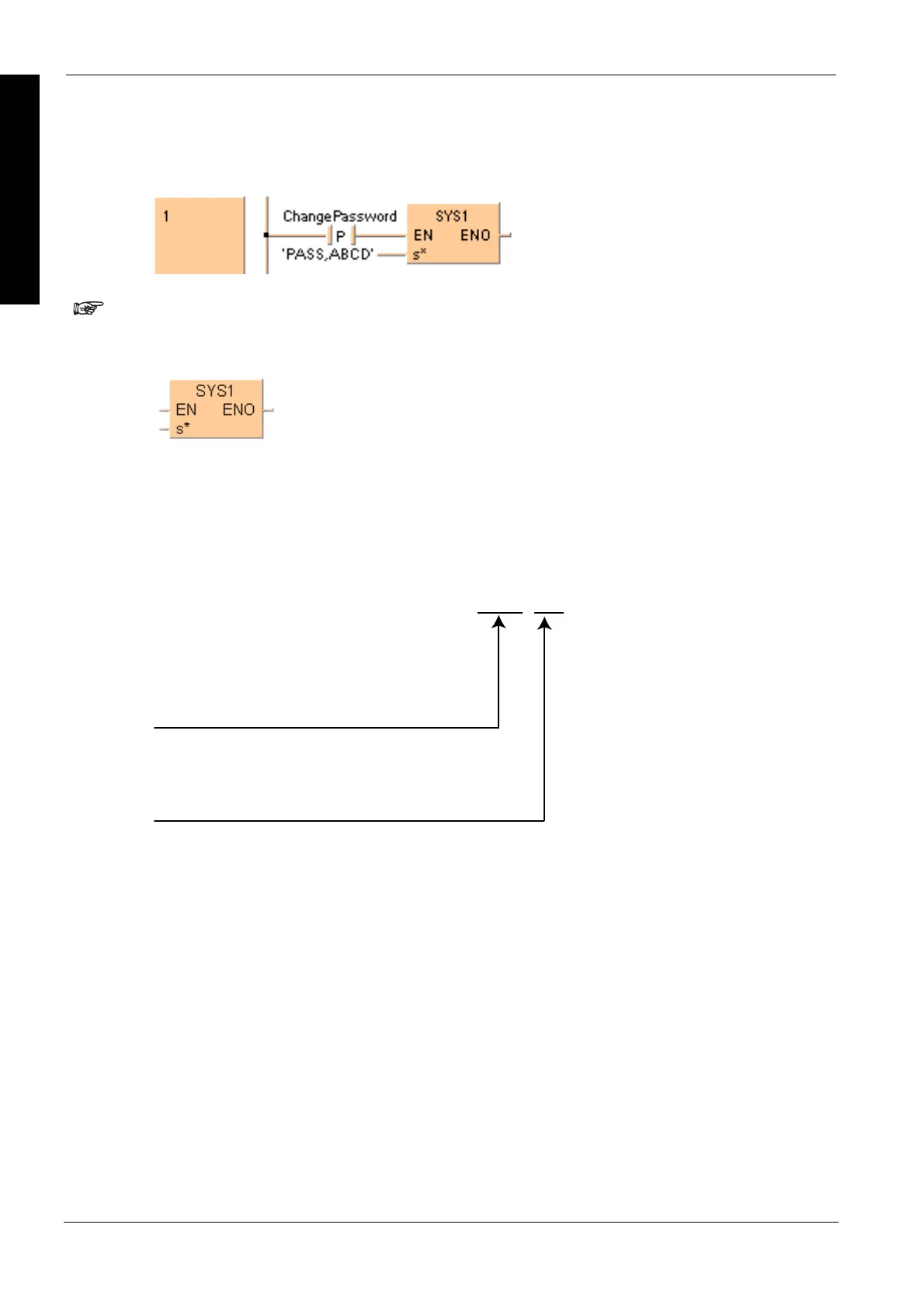System register instructions
986
Part III FP Instructions
The values entered at s* will be right aligned automatically by the compiler.
This sets the interrupt input based on the contents specified by the character constant.
This sets the input specified by the first keyword as the interrupt input, and changes the input
conditions to the contents specified by the second keyword. The first and second keywords are
separated by a comma.
Keyword setting
INT2, UP
Effective edges
Interrupt Input
INT0: X0
INT2: X2
INT4: X4
INT6: X6
UP: Rising edge
DOWN: Falling edge
Both: Rising and falling edged
INT1: X1
INT3: X3
INT5: X5
INT7: X7
For the FP-X you can set INT0 to INT13.
Body
When ChangePassword turns on, the controller password is changed to "ABCD".
LD
Interrupt
Setting
