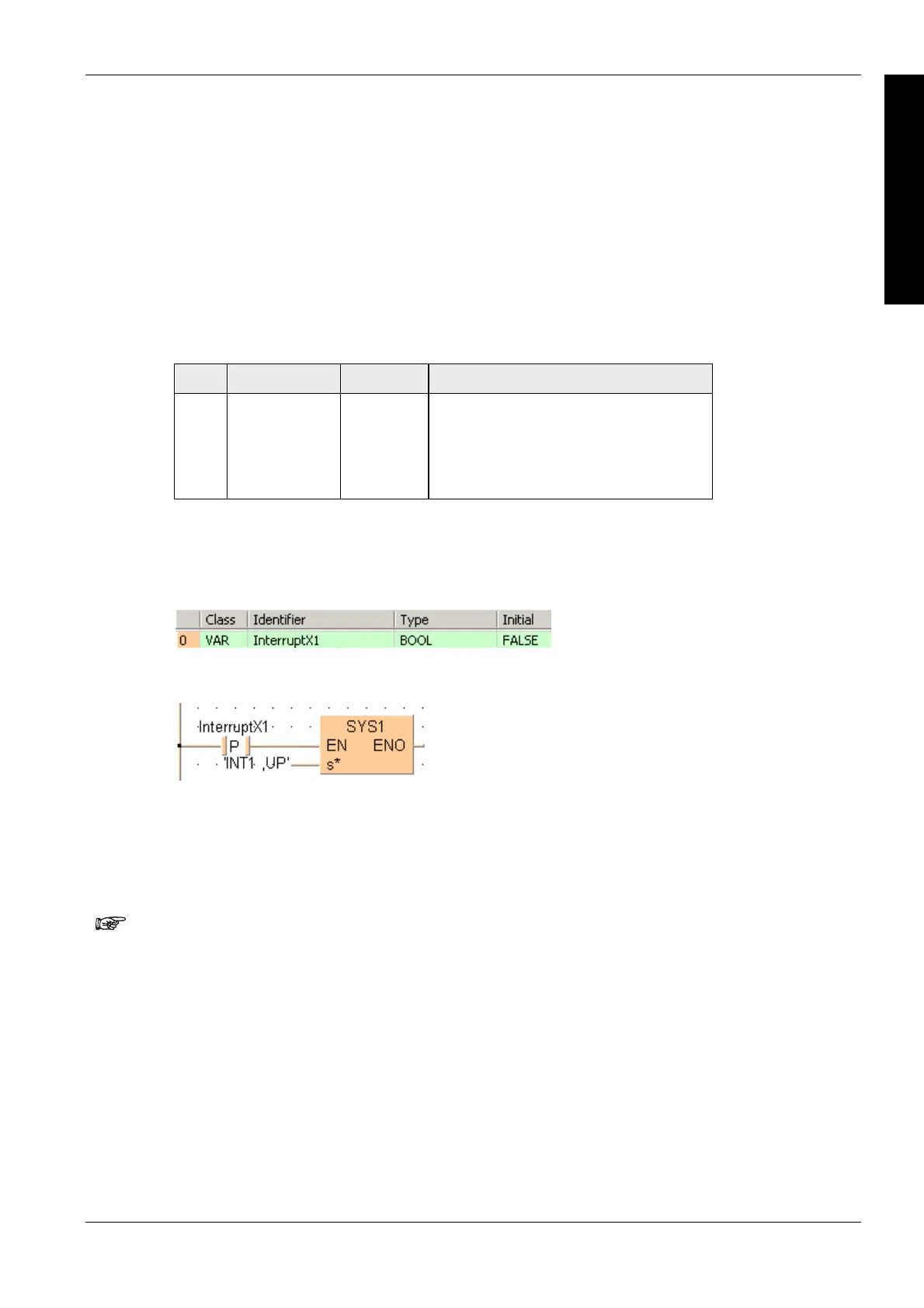System register instructions
987
Part III FP Instructions
Precautions during programming
Executing this instruction does not rewrite the contents of the system ROM in the
control unit. As a result, turning the power supply off and then on again rewrites
the contents of the system registers specified by the tool software.
We recommend using differential execution with this instruction.
When UP or DOWN has been specified, the contents of the system registers
change in accordance with the specification, so a verification error may occur in
some cases, when the program is verified. When BOTH has been specified, the
contents of the system registers do not change.
Separate first and second keywords with a comma "," and do not use spaces.
No. IEC address Set If
R9007
R9008
%MX0.900.7
%MX0.900.8
permanently
for an instant
any character other than a keyword is
specified
no comma is between the first and second
keywords
small letters of the alphabet are used to
specify the keyword
In this example the function has been programmed in ladder diagram (LD) and structured text (ST).
The values entered at s* will be right aligned automatically by the compiler.
Error flags
Example
POU header
All input and output variables used for programming this function have been declared in the POU
header.
Body
When InterruptX1 turns on, the input condition of interrupt input X1 is changed to "Rising Edge".
LD
ST
When programming with structured text, enter the following:
if (DF(InterruptX1)) then
SYS1('INT1, UP');
end_if;
