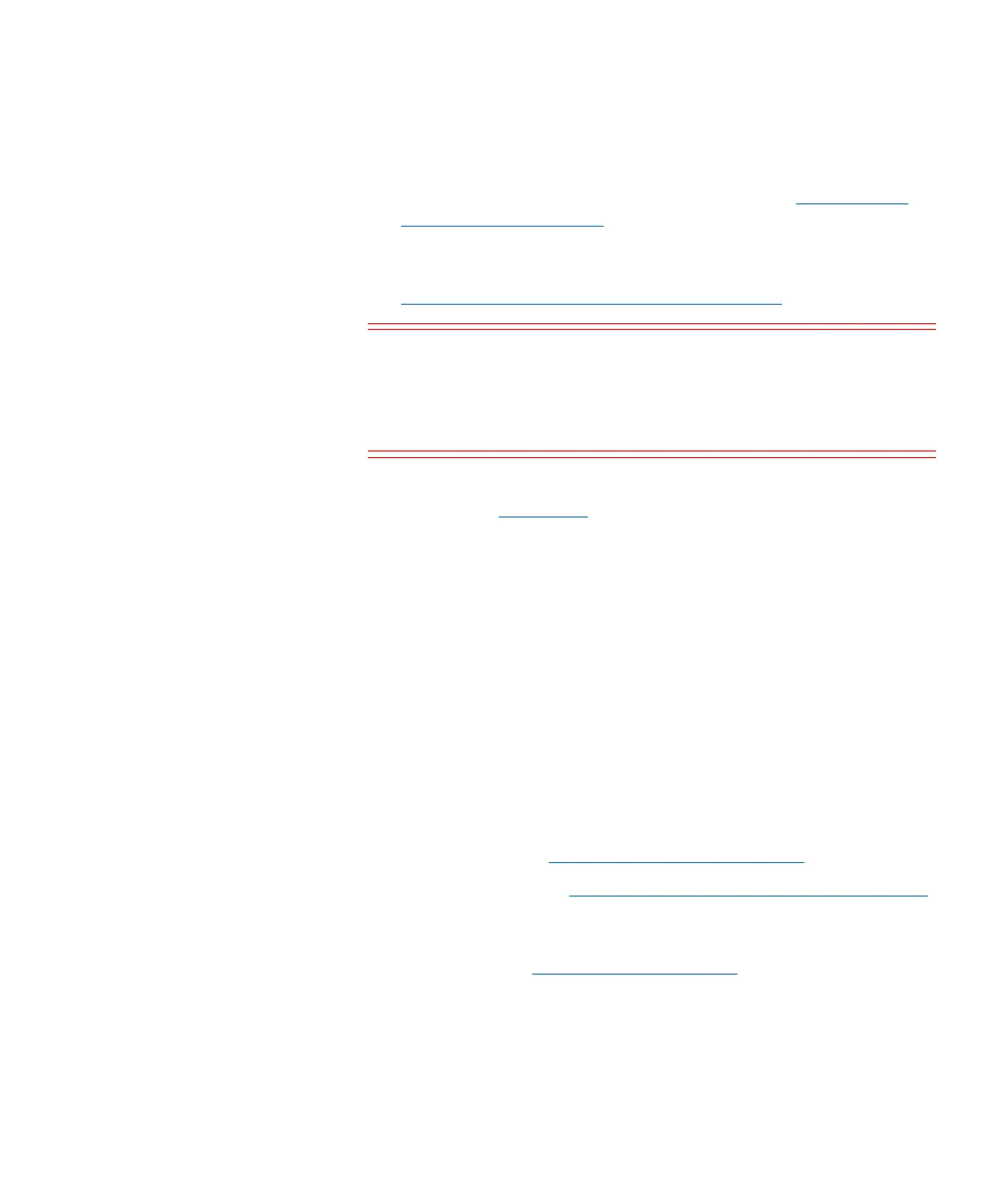Chapter 3: FRU Removal and Replacement Procedures
Replacing an Array or Expansion Module
Quantum DXi6900 G1 User’s Guide 223
3 Do one of the following:
• Install the Array module controllers from the failed Array
module chassis in the replacement chassis (see
Replacing an
Array Module Controller on page 202).
• Install the Expansion module ESM canisters from the failed
Expansion module chassis in the replacement chassis (see
Replacing an Expansion Module ESM Canister on page 215).
Caution: Make sure to install the controllers or ESM canisters in
the correct bay. Install controller/canister A in the left
bay as you face the rear of the module. Install
controller/canister B in the right bay as you face the
rear of the module.
4 Install the replacement Array module or Expansion module chassis
in the rack (see
Figure 141):
a Align the Array or Expansion module with the rails and slide the
module into the rack.
b Use a 10-32 x 3/4 in. SEM screw with washer at the bottom hole
on each side of the Array or Expansion Module’s front panel to
secure the module to the rack.
c Install the end caps on either side of the module by inserting the
top of the end cap first and then snapping the bottom into
place.
Install the end cap with the indicator icons to the left of the
module, and install the end cap with the drive numbers to the
right of the module.
5 Reconnect all power, SAS, Ethernet, and Fibre Channel cables on the
rear of the Node (see
Appendix A, Cabling Diagrams).
6 Turn on the system (see Turning On and Shutting Down the System
on page 23).
7 Run Factory Detect Hardware from the Service Menu to detect the
new hardware (see
Factory Detect Hardware on page 44).
8 In the remote management console, delete any administrative alerts
and close any service tickets.
