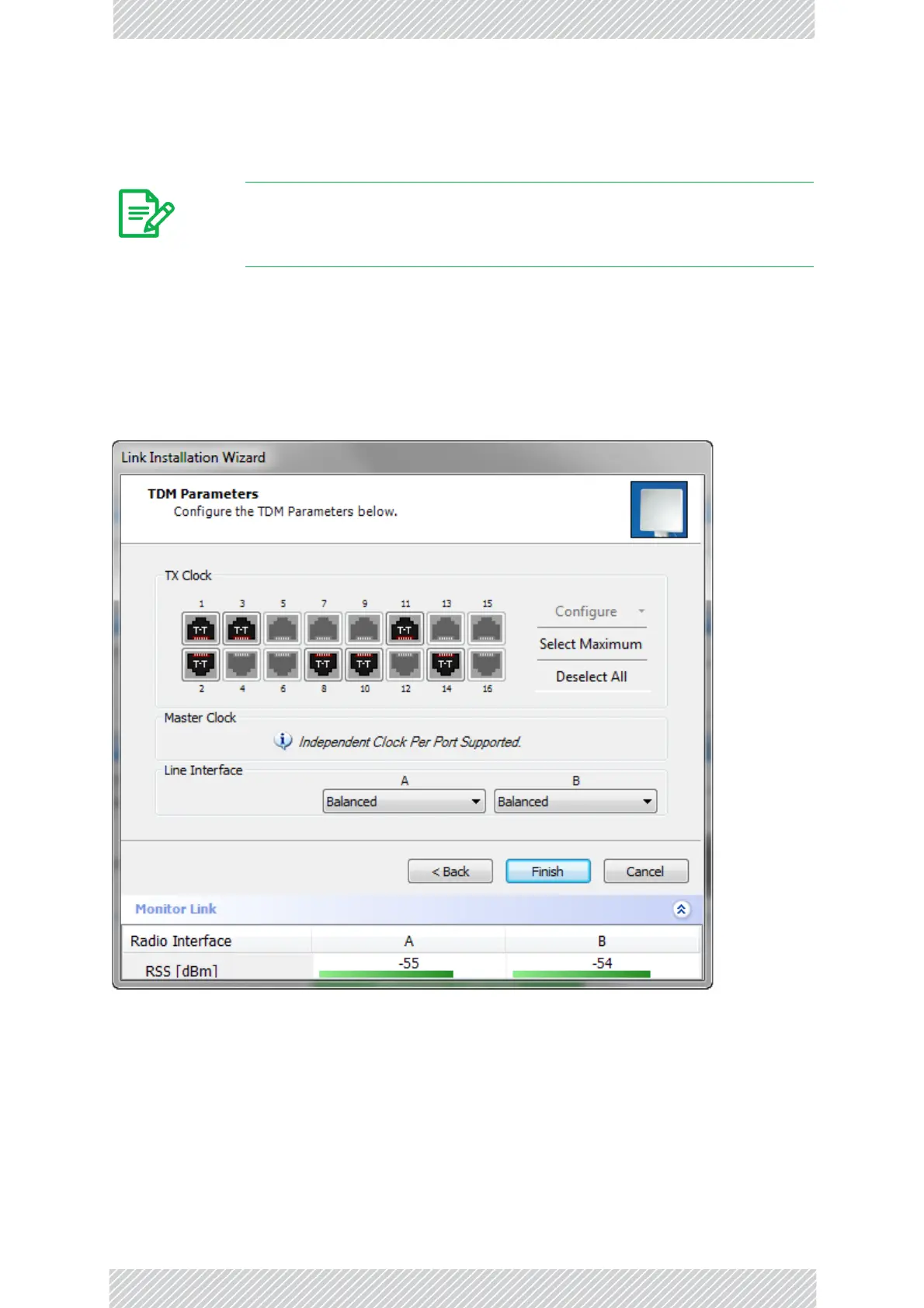RADWIN2000UserManual Release2.8.30 6‐27
UsingE1TDMPorts
Followingashortdelayforprocessing,BackandNextareenabled.
4.ClickNexttocontinue.
Step7,TDMClockConfiguration
UsingE1TDMPorts
Thefollowingdialog isdisplayed:
Figure6‐29:TDME1ParametersConfiguration(1)
Note
ThetransmissionratesusedbyRADWIN2000areshowninTableF‐2.