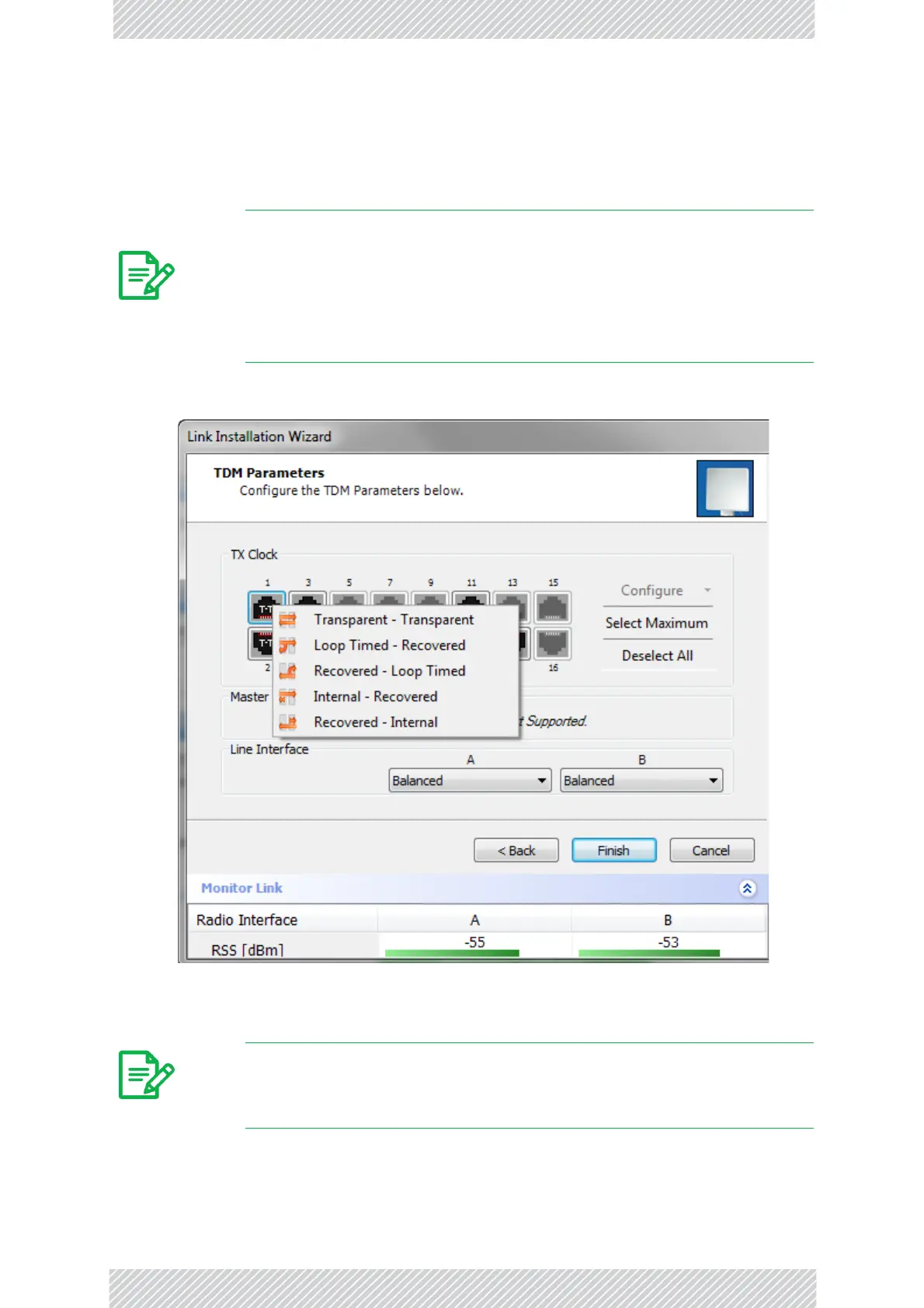RADWIN2000UserManual Release2.8.30 6‐28
UsingE1TDMPorts
ToconfigureTDMclockparameters:
1.Foranyindividualport,clickit.Forthesameparametersforallports,click
theSelectMaximumtag.
2.Rightclickanyport.Thefollowingdropdownlistisdisplayed:
Figure6‐30:TDMParametersConfiguration(2)
3.Clicktherequiredparameter.Theirmeaningsareasfollows:
Note
•SelectMaximumwillselectthemaximumnumberofservicesthat
wereconfiguredfortheairinterfaceforconfiguration
• DeselectAllunconditionallydeselectsalloftheservicesforconfigura‐
tion
• Withoutselectinganything,right‐clickinganyportwillcausethe
appearanceofthedropdownlistofFigure6‐30below
Note
Pleasekeepinmindthatwhatfollowsisperport.