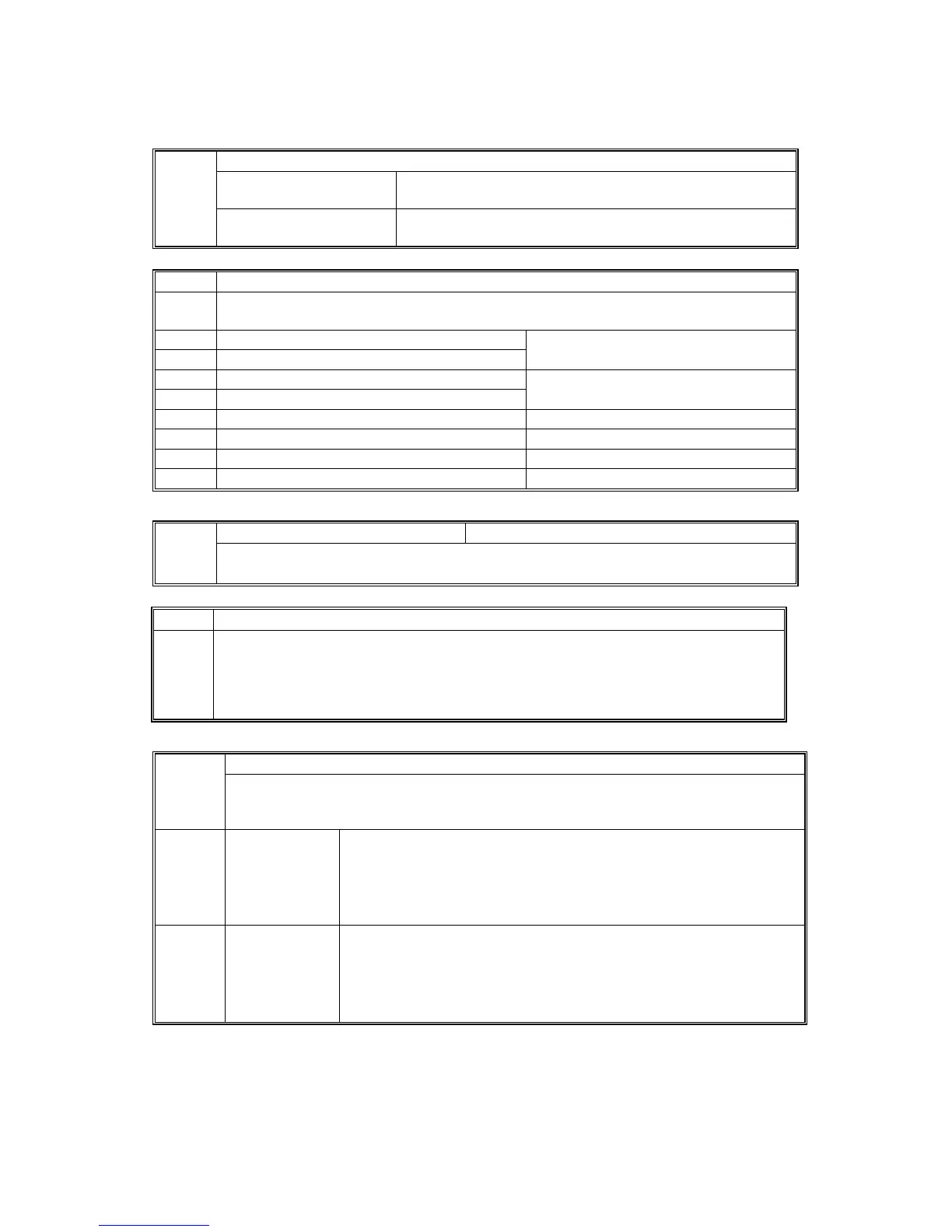SERVICE PROGRAM MODE TABLES 15 February 2006
5-32
1106 Fusing Temperature Display
001 Center Temperature Shows the temperature of the hot roller detected by the
thermistor at the center of the hot roller.
002 End Temperature Shows the temperature of the hot roller detected by the
thermistors at the ends of the hot roller.
1107 Start Fusing Temperature Adjustment (B246)
This SP allows you to set when to start the fusing temperature adjustment for the
center and end heating lamps.
001 Center Lamp Temperature
002 End Lamp Temperature
[180~205/205/1 deg C]
003 Center Lamp Actual Time
004 End Lamp Actual Time
[0~120/60/1 sec.]
005 Center Lamp Temp (Small Size Paper) [190~205/205/1 deg C]
006 End Lamp Actual Time (Small Size Paper) [0~120/60/1 sec.]
007 Center Lamp Temp (Thick Paper) [190~205/205/1 deg C]
008 End Lamp Actual Time (Thick Paper) [0~120/60/1 sec.]
1112 Auto Process Control
Sets the temperature of the hot roller for auto process control to start.
[70
ο
~150
ο
/1
ο
C] DFU
1159 Fusing Jam: SC Setting
This SP determines what the machine does if paper jams occur in the fusing unit for
three consecutive sheets of paper.
0: (default): A jam alert is shown on the screen. The customer can remove the jam
and the machine works normally after that.
1: SC559 occurs. The technician must remove the jam.
1901* CPM Down for Special Paper
Selects the speed (copies per minute) for copying on thick paper or tab sheets. A
slower speed makes fusing better. This setting has no effect on fusing
temperature.
001 Thick Paper [0~4/1 step]
0: 25 cpm
1: 35 cpm
2: 40 cpm
3: 45 cpm
002 Tab Sheet [0~4/1 step]
0: 25 cpm
1: 35 cpm
2: 40 cpm
3: 45 cpm
