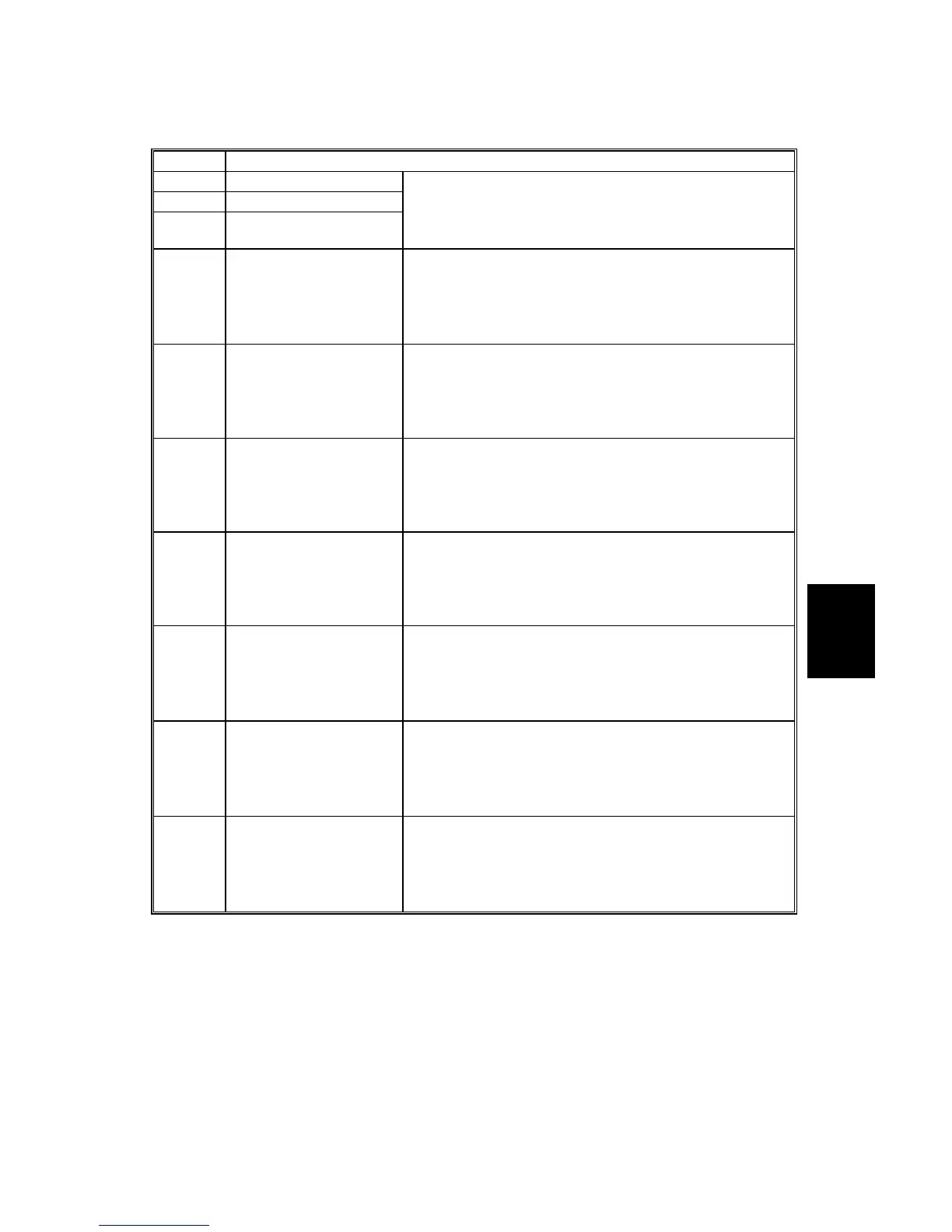15 February 2006 SERVICE PROGRAM MODE TABLES
5-77
Service
Tables
5508 CC Call Japan Only
001 Jam Remains
002 Continuous Jams
003 Continuous Door Open
Enables/disables initiating a call.
[0~1/1]
0: Disable
1: Enable
004 Low Call Mode Enables/disables the new call specifications designed
to reduce the number of calls.
[0~1/1]
0: Normal mode
1: Reduced mode
011 Jam Detection: Time
Length
Sets the length of time to determine the length of an
unattended paper jam.
[03~30/1]
This setting is enabled only when SP5508-004 is
enabled (set to 1).
012 Jam Detection
Continuous Count
Sets the number of continuous paper jams required to
initiate a call.
[02~10/1]
This setting is enabled only when SP5508-004 is
enabled (set to 1).
013 Door Open: Time
Length
Sets the length of time the remains opens to determine
when to initiate a call.
[03~30/1]
This setting is enabled only when SP5508-004 is
enabled (set to 1).
021 Jam Operation: Time
Length
Determines what happens when a paper jam is left
unattended.
[0~1/1]
0: Automatic Call
1: Audible Warning at Machine
022 Jam Operation:
Continuous Count
Determines what happens when continuous paper
jams occur.
[0~1/1]
0: Automatic Call
1: Audible Warning at Machine
023 Door Operation: Time
Length
Determines what happens when the front door remains
open.
[0~1/1]
0: Automatic Call
1: Audible Warning at Machine
