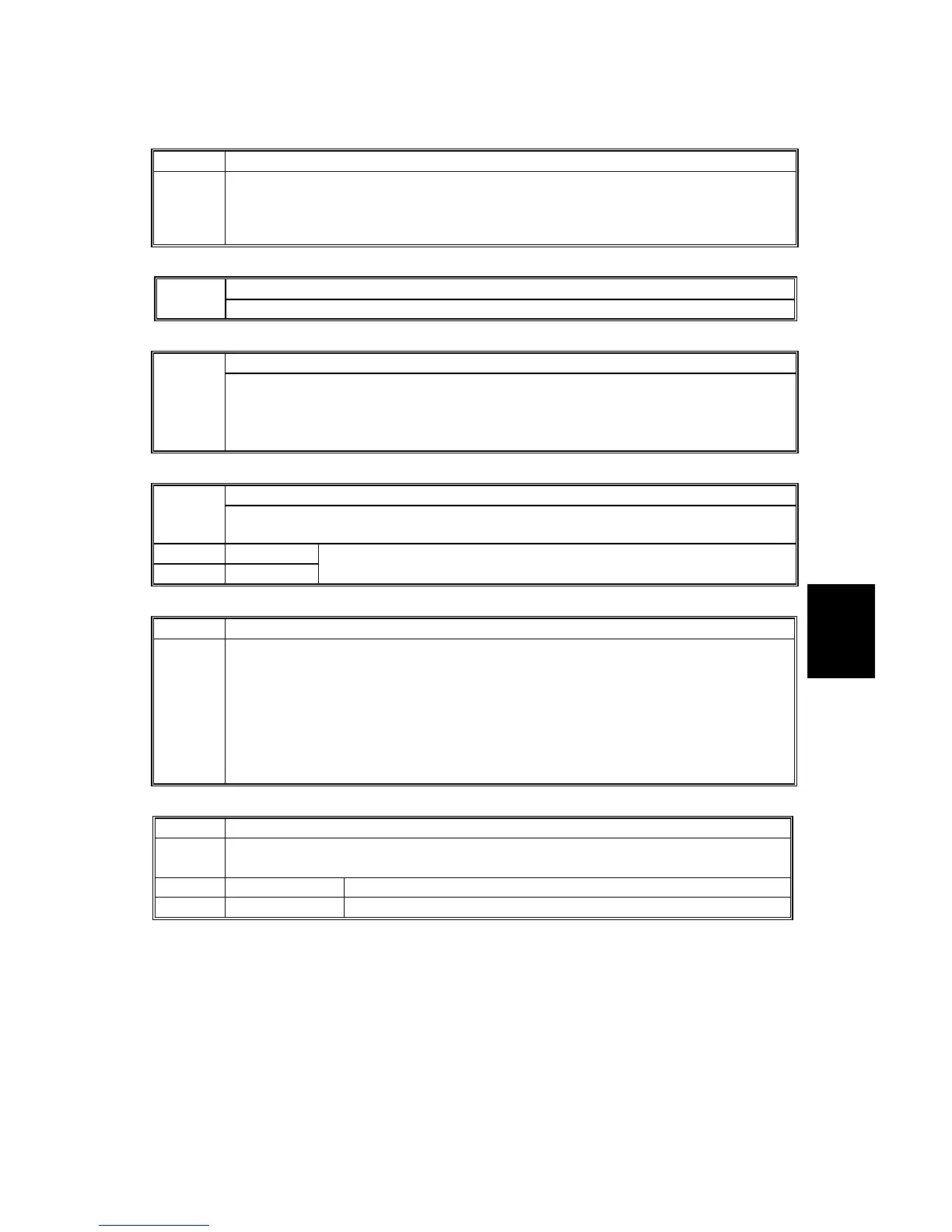15 February 2006 SERVICE PROGRAM MODE TABLES
5-113
Service
Tables
5864 Mail Text Clear (B246
This SP clears mail text information. When this SP is called at the request to write
the SP mode data, the mail text information stored on the DCS server is reset to
its default value. This is used as a trigger to clear mail text information when the
system is initialized with the User Tools.
Clear Mail Account Information (B246
5865
Clears the mail account parameters.
Enable E-Mail Notification 5866
This SP enables the e-mail notification function. (B246
[0~1/0/1]
0: Disable
1: Enable
Common Key Info Writing (B140/B246) 5870
Writes to flash ROM the common proof for validating the device for NRS
specifications.
001 Writing
003 Initialize
Note: These SPs are for future use and currently are not used.
5871 HDD Function Disable (B140)
Disables the HDD functions by suppressing all functions that write data to the
HDD. After this SP is executed, the machine must be switched off and on to
enable the setting.
[0~1/1]
0: OFF
1: ON
Note: This SP is intended for use during installation of the Data Overwrite
Security Unit B735 (a new option). For more, see section “1. Installation”.
5873 SD Card Apli. (B140/B246)
Allows you to “integrate” (copy) applications from SD cards onto other SD cards.
(☛ 5.5)
001 Move Exec
Executes the move from one SD card to another.
002 Undo Exec
This is an undo function. It cancels the previous execution.
