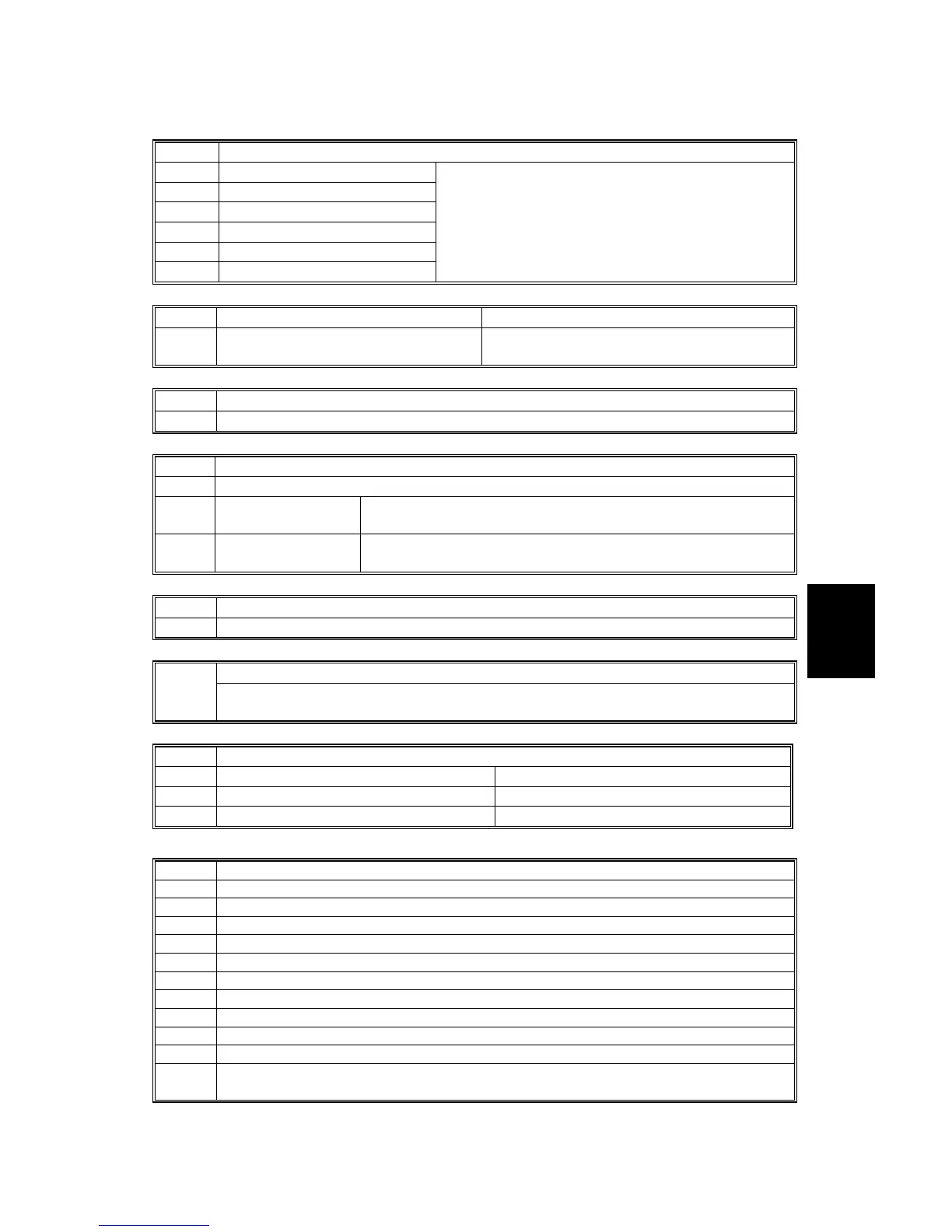15 February 2006 SERVICE PROGRAM MODE TABLES
5-145
Service
Tables
7816* Copy Counter Reset (B064)
001 Tray 1 (Tandem Tray)
002 Tray 2
003 Tray 3
004 Tray 4 Japan Only
005 LCT
006 By-pass
Resets the total feed count for each feed station.
7817* ADF Counter Reset (B064) Resets the counters of SP7205
7822 Copy Counter Rest – Magnification
(B064)
Resets all counters of SP7301.
7825 Total Counter Reset (B064)
Resets the electronic counter total. Normally, this SP is executed at installation.
7826* MF Error Counter
Displays the number of counts requested of the card/key counter. Japan Only
001* Error Total A request for the count total failed at power on. This error
will occur if the device is installed but disconnected.
002* Error Staple The request for a staple count failed at power on. This error
will occur if the device is installed but disconnected.
7827 MF Error Counter Clear
Press Execute to reset to 0 the values of SP7826. Japan Only
Self-Diagnostic Report Details 7832
Press # to display a list of error codes. Nothing is displayed if no errors have
occurred.
7834 Clear Pixel Coverage Data DFU
001 Last & Average pages
002 Toner Bottle in Use
003 Page Counts (2 Prev. Toner Bottles)
7836 Total Memory Size
Displays the contents of the memory on the controller board.
7837 Copy Clear: Pages by Mode (B064)
Press Execute to clear counter SP7304 (Copy Num – Copies by Mode)
7838 Copy Clear: Jobs by Count Continuous (B064)
Press Execute to clear counter SP7305 (Copy: Display Jobs by Mode)
7839 Copy Clear: Jobs by Mode (B064)
Press Execute to clear counter SP7306 (Copy: Display Jobs by Mode).
7840 LS Clear: Stored Image Logins (B064)
Press Execute to clear counter SP7320 (Doc. Svr. – Scan Count.
7841 LS Clear: Originals by Size (B064)
Press Execute to clear counter SP7321 (Doc. Svr. – Original Size Display)
