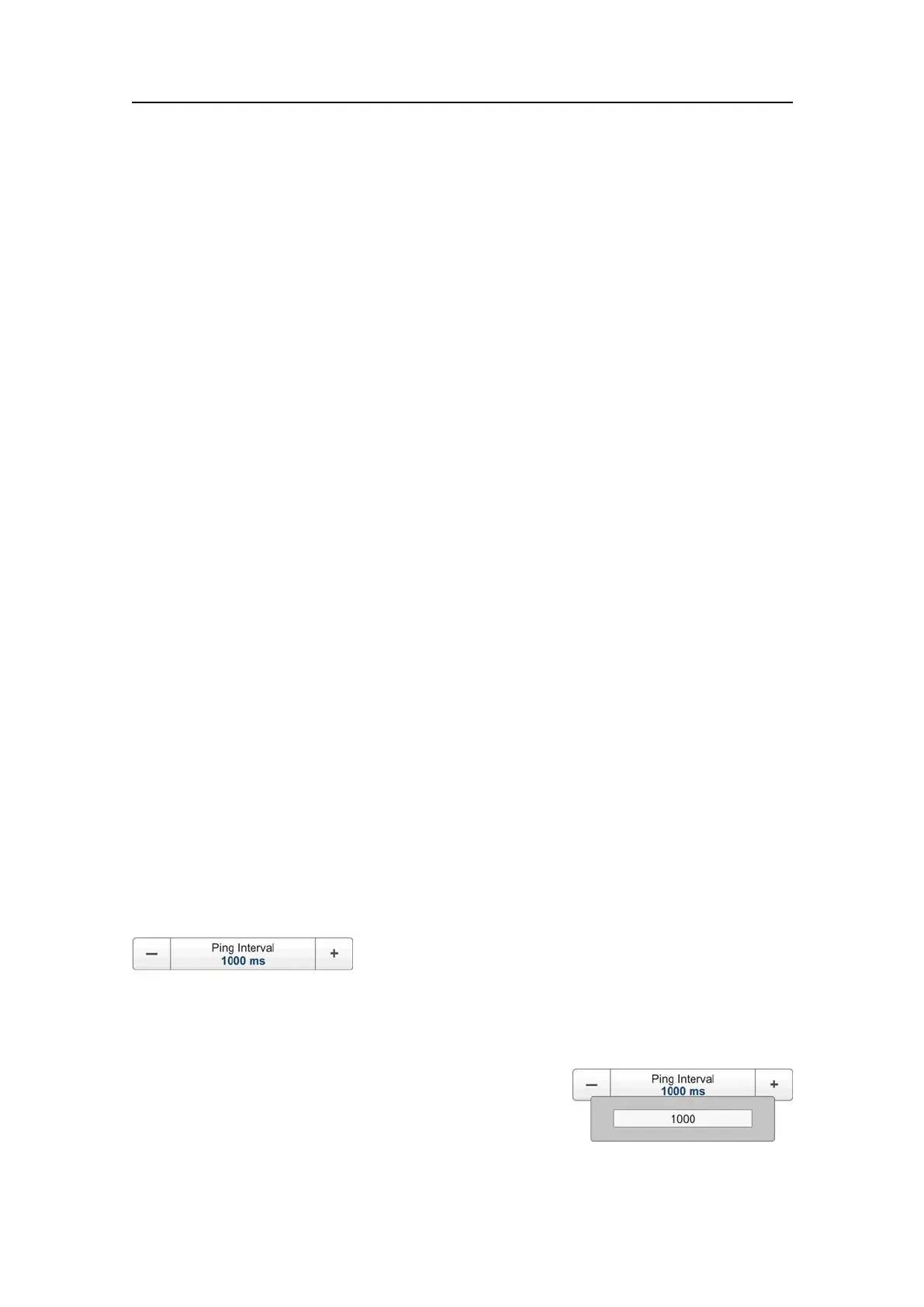Functionsanddialogboxes
Parameters
1Singlestep
ThisoptionallowstheEK15totransmitsinglepings.
Totransmitasingleping,clickthepingsymbolontherightsideofthePingbutton.
2Interval
ThisoptionallowstheEK15totransmitonceeverychosentimeinterval.
Thetimeinterval(inmilliseconds)ischosenwiththePingIntervalfunction.
3Maximum
ThisoptionallowstheEK15totransmitatmaximumspeed.
Thepingintervalisbasicallyonlylimitedbythemaximumdepthrange.
Itwillalsobedependantonhardwareissues.Thismaybe,forexample,howfast
yourcomputercanhandletheinformationfromeachping,howfastyoursystem
communicateswithexternalperipherals,orhowlongtimethesystemusestosave
data.
Relatedprocedures
•Settingoperationalmode'Normal'tostart'pinging'onpage24
•Changingthe‘ping’parametersonpage62
•Choosingpassivemodeofoperationonpage78
•Adjustingthepulseduration(length)onpage78
Relatedtopics
•Operationmenu;functionsanddialogsonpage149
•Pingfunctiononpage151
•PingIntervalfunctiononpage153
•NormalOperationdialogboxonpage154
PingIntervalfunction
ThePingIntervalfunctionisactivatedbyclickingthePingIntervalbuttononthe
Operationmenu.
Purpose
UsethePingIntervalfunctiontochoosethetime(inmilliseconds)betweeneach
transmission(ping)whenPingModeissettoInterval.
Description
WhenPingModeissettoInterval,theEK15will
transmitonceeveryfewseconds.Thetimebetween
eachpingiscontrolledusingthisfunction.Youcan
chooseanyvaluefrom10msandupwards.
351718/C
153