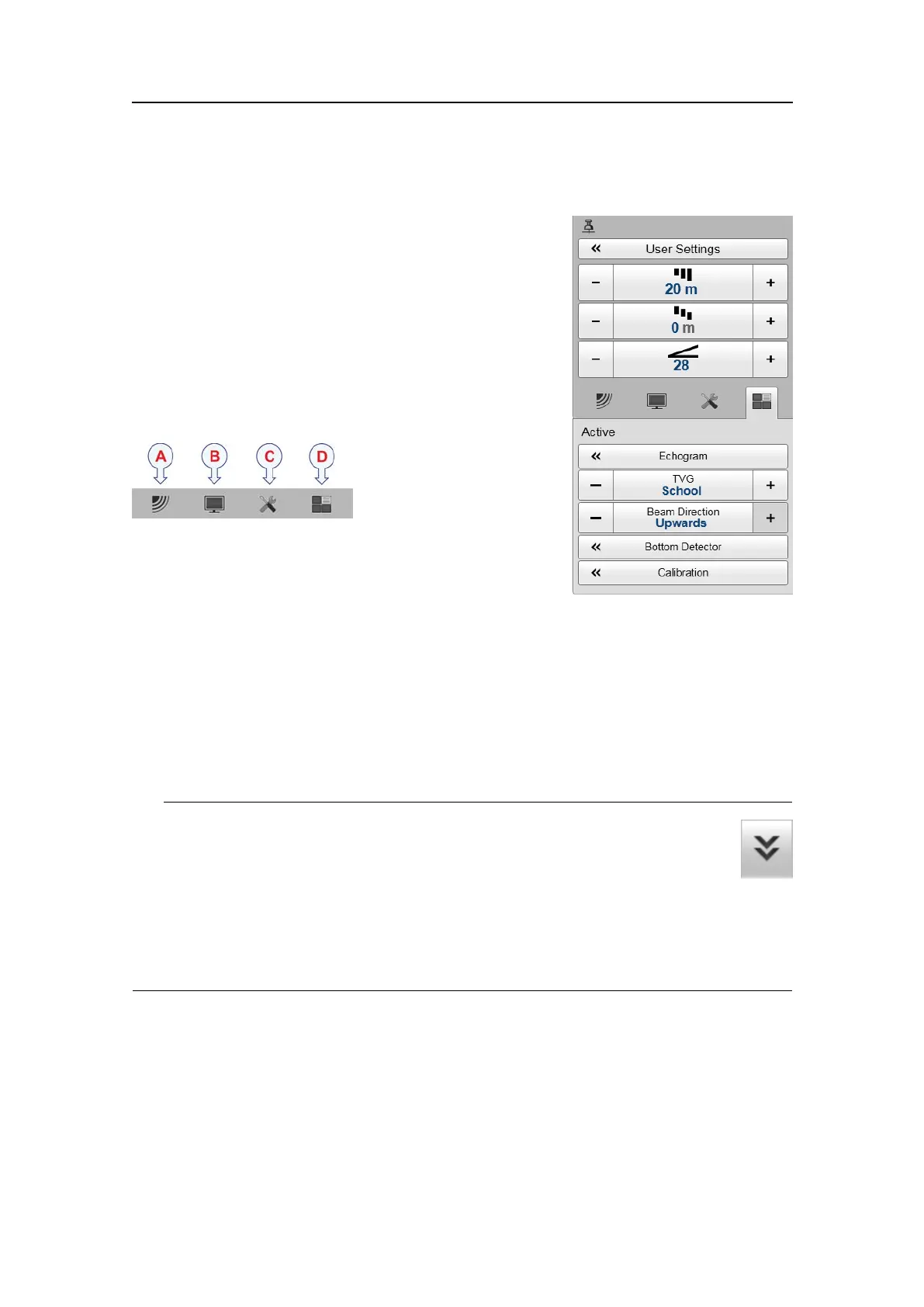Displayviews
Menusystem
Themenusystemisbydefaultlocatedontheright
handsideoftheEK15presentation.
TheselectionofoperationalparametersontheEK15
isdoneusingatreestructurewithamainmenu,a
setofsubmenus,andseveralmenubuttons.Someof
themenubuttonsopendialogboxesorsubmenusto
offeradditionalchoices.
TheMainmenuprovidestheparametersmost
frequentlyusedduringnormaloperation.
Belowthemainmenu,dedicatedbuttonsareusedto
openthesubmenus.Theseare(fromleft):
ATheOperationmenucontrolsthemainoperational
parameters.
BTheDisplaymenucontrolsthevisualaspectsofthesystem,suchasparameters
relatedtothedisplaypresentation.
CTheSetupmenuallowsyoutocontrolthecongurationofthesignalprocessing,as
wellassysteminstallationandmaintenance,andtheinterfacestoperipheraldevices.
DTheActivemenuhasitscontentlinkedtothecurrentactiveitem(vieworobject).
Useittoaccessspecialfeaturesavailablefortheselectedvieworobject.
Tip
Youcanhidethemenufromviewifyoudonotneedit.ClicktheMenubutton
ontheTitleBartohidethemenu.Clickonemoretimetoretrieveit.
Thetextinthebuttonscanbechangedtosuityourpreferencebyclicking
LanguageontheDisplaymenu.
YoucanalsoplacethemenuontheleftsideoftheEK15presentationbyclickingMenu
ontherightsideintheDisplayOptionsdialogbox.
Adetailedbreakdownofthecommandsandparametersavailableinthemenusystem
isprovidedintheMenusystemchapter.
Relatedtopics
•Selectingmenulanguageonpage49
•Themenusystemonpage132
•DisplayOptionsdialogboxonpage166
351718/C
115