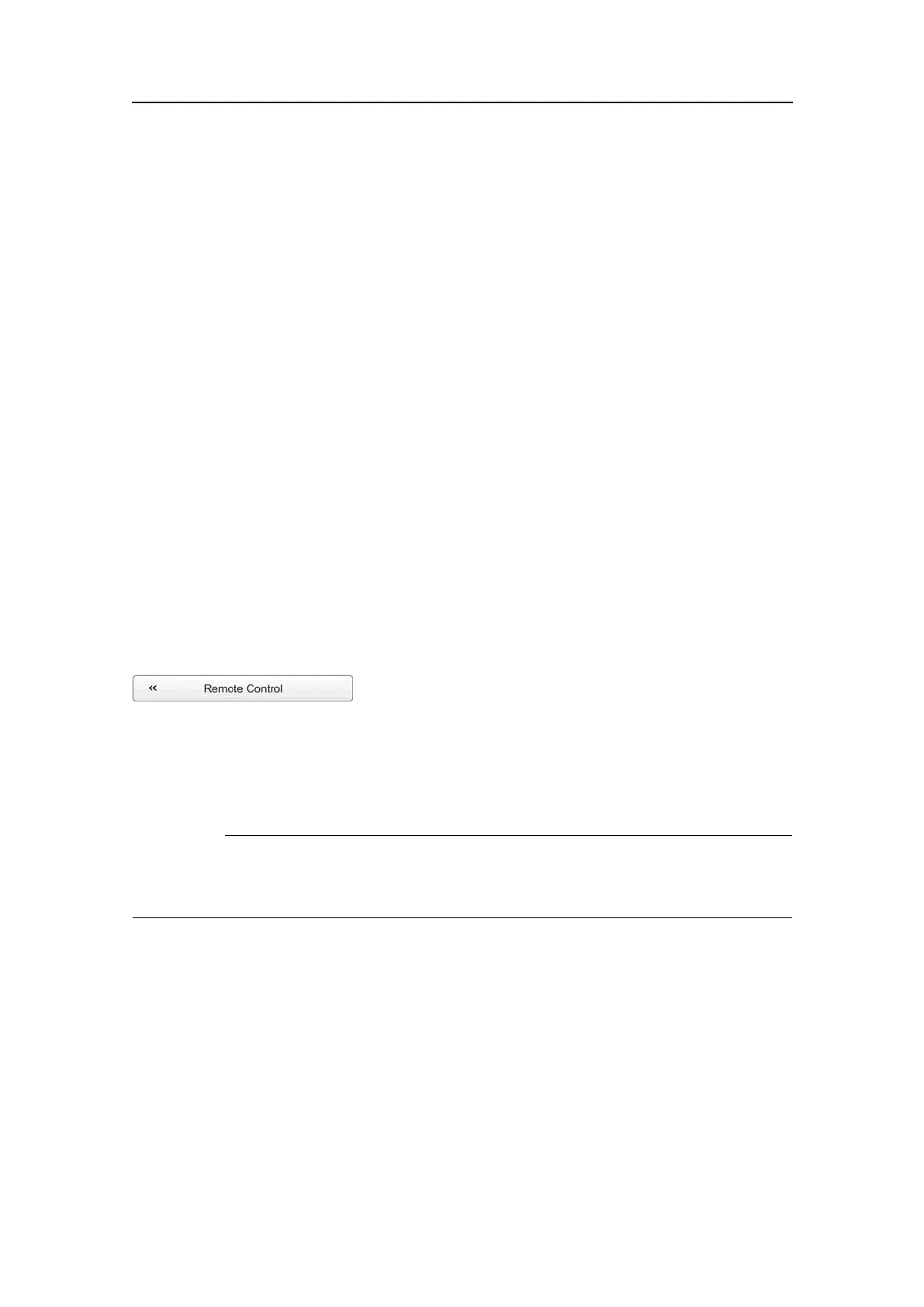Functionsanddialogboxes
4Temperature
Usetheseparameterstodenewhichinstrumentthatprovidestemperature
information.
Thetemperatureinformationisonlypresentedinthisdialogbox,itisnotputtouse
bytheEK15software.ItisalsoshownintheTitlebar,providedthatthisfeature
hasbeenenabledintheDisplayOptionsdialogbox.
aSourceSelection
Selectwhichinstrumenttoprovidethetemperature.
bValue
Thistexteldoffersthecurrenttemperaturereadingprovidedbytheexternal
sensor.Eachtemperaturereadingistimetagged.Theinformationisonly
presentedinthisdialogbox,itisnotputtousebytheEK15software.
Relatedtopics
•Setupmenu;functionsanddialogsonpage170
•Installationmenuonpage189
RemoteControldialogbox
TheRemoteControldialogboxisopenedfromtheRemoteControlbuttonmadeavailable
whenyouclicktheInstallationbuttonontheSetupmenu.
Purpose
TheRemoteControldialogboxallowsyoutocontroltheremotelycontrolledoperation
oftheEK15,bothhowtheEK15canbecontrolledfromaperipheralsystem,andhow
theEK15canexportinformationtothissystem.
Important
TheRemoteControlfunctionalityisanoption.Inordertousethesefunctions,a
dedicatedsoftwarelicenseisrequired.NotethattheEK15canonlyoperateasaserver.
Description
TheEK15softwareandcomputercanfunctionasadataserverforclientapplications
runningonperipheralcomputersconnectedtothelocalareanetwork(LAN).Inthiscase
dataaretransferredasUDPpacketsfromandtotheEK15serverusinganEthernet
adapterwithaspecicIPaddress.TheServertabisonlyusedifyouwanttosetupand
usetheEK15computerasaserverforsuchclientapplications.
TheRemoteControlprovidesthesetabs.
•ApplicationInformation
TheApplicationInformationtaballowsyoutoentersystemspecicinformation.This
istypicallythename(EK15)andtypeofproduct,aswellasaanidenticationnumber.
351718/C
191