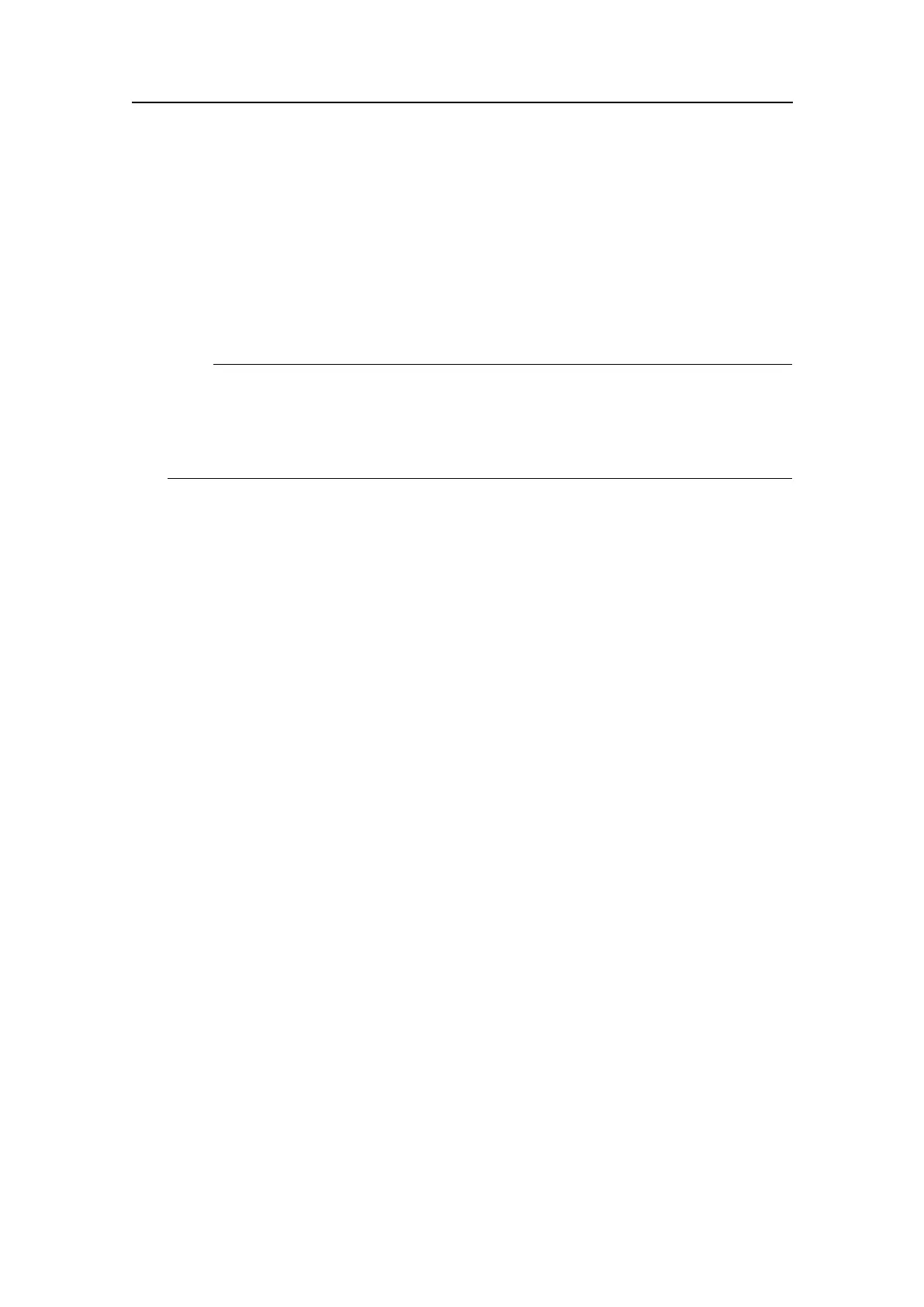Installation
2InserttheEK15softwaremedia.
IftheEK15softwareisprovidedonaCDorDVD,andyourcomputerisnottted
withasuitabledrive,copythelesfromtheCD/DVDtoaUSBashdrive.
3Usealemanagerapplicationonthecomputertoaccessthesoftware.
4Double-clickontheSetup.exeletostarttheinstallation.
5Allowtheinstallationprogramtorun.Followtheinstructionsprovided.
Note
Inthelastdialogboxyouarepermittedtoremoveoldsettings.Ifyouclicktodothis,
theinstallationwizardwilldeleteallsettingsrelatedtothephysicalinstallation.
Theseincludeallinterfaceparameters,andalltransceiversettings.Onlysoftware
licensesarekept.
6Oncetheinstallationhasbeencompleted,double-clicktheprogramicononthe
desktoptostarttheprogram.
7IfyouuseWindows7operatingsystem:
aObservethatWindows7Firewallwillopenadialogboxrequestinginformation
aboutthenetwork.
SelectPublic,andclickAllowaccess.
bTheoperatingsystemmayalsoopenotherdialogboxestoverifythattheEK15
softwarecanrunonthecomputer.Y oumustpermitthis.
8Observetherelevantstart-upprocedure.
SettinguptheEK15transceiver(s)forthe
rsttime
Theseproceduresexplainhowtosetupyourcomputertocommunicatewiththe
transceiver.Youonlyneedtodothisonce.
Topics
•Mainprocedureonpage289
•Installingfrequencychannelsonpage290
•Startingnormaloperationonpage292
Mainprocedure
Thisprocedureexplainshowtosetupyoucomputertocommunicatewiththetransceiver.
Youonlyneedtodothisonce.
351718/C
289
