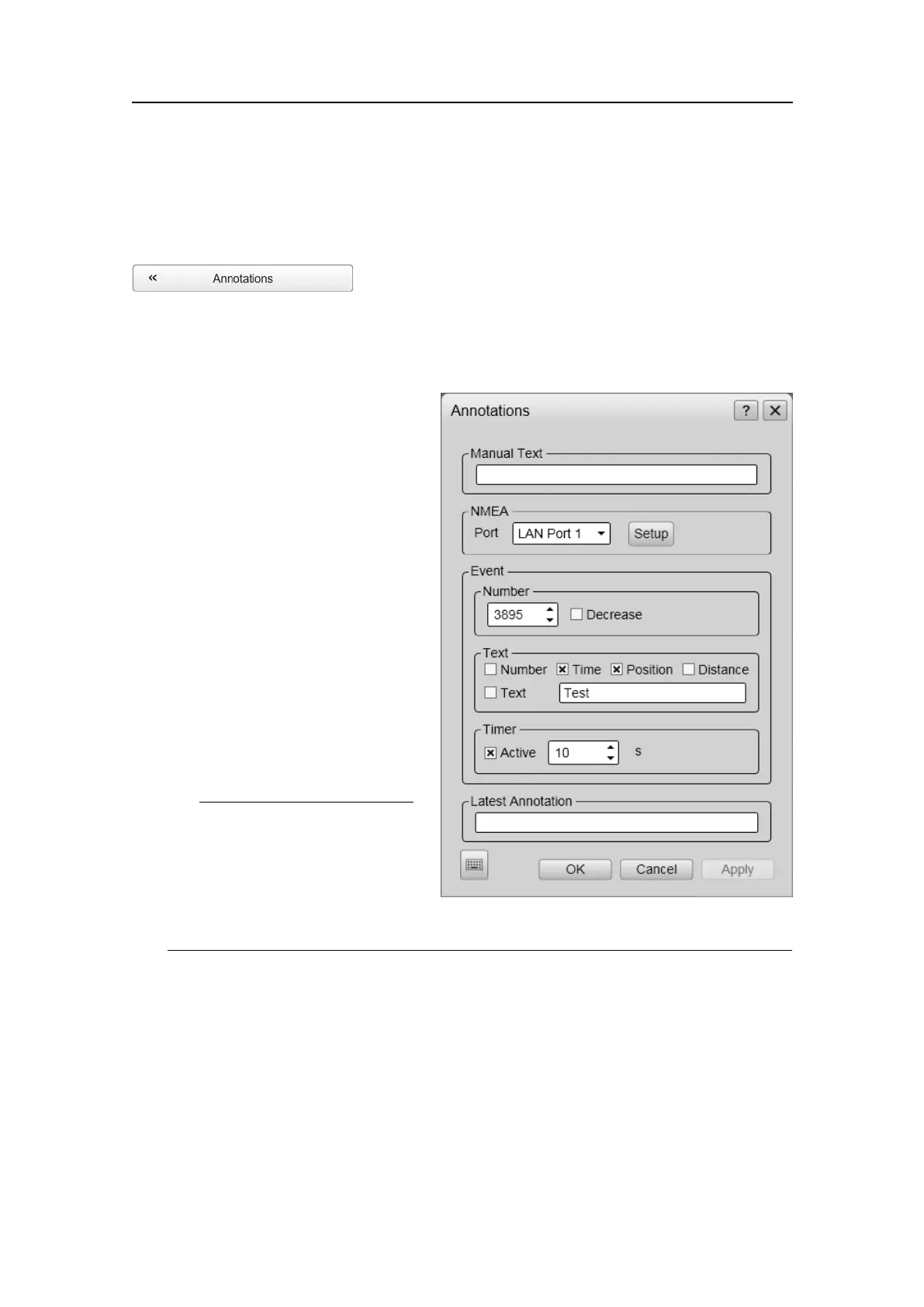Functionsanddialogboxes
Annotationsdialogbox
TheAnnotationsdialogboxisopenedbyclickingtheAnnotationsbuttonontheSetup
menu.
Purpose
ThepurposeoftheAnnotationsdialogboxistoallowyoutoentercommentsand
annotationsintotheechograms.
Description
Severaldifferentannotationtypes
maybeaddedtotheechogram.The
annotationsdenedarestoredwith
therawdataasannotationdatagrams.
Theyaredisplayedontheechogram
ifthisfeatureisenabledinthe
Echogramdialogbox.
Annotationscanonlybeaddedduring
normaloperation.
Parameters
1ManualText
Enterafreetextstring.The
textiswrittentotheechogram
onceyouclickOkorApplyat
thebottomofthedialogbox.
Tip
Ifyoudonothaveacomputer
keyboardconnectedtoyour
EK15system,clicktheKeyboard
buttontoopenanon-screen
keyboard.
2NMEA
ThisfunctionenablesNMEAAnnotationdatagramstobeimportedonthechosen
port.
InthePortbox,selectinterfaceportforthedatagrams.Thisselectionmustmatch
theactualwiringmadeduringthesysteminstallation.
ClickSetuptosetupthecommunicationparametersforthechosenport.Depending
ontheportyouhavechosen,theLANPortSetuporSerialPortSetupdialogbox
willopen.
351718/C
173