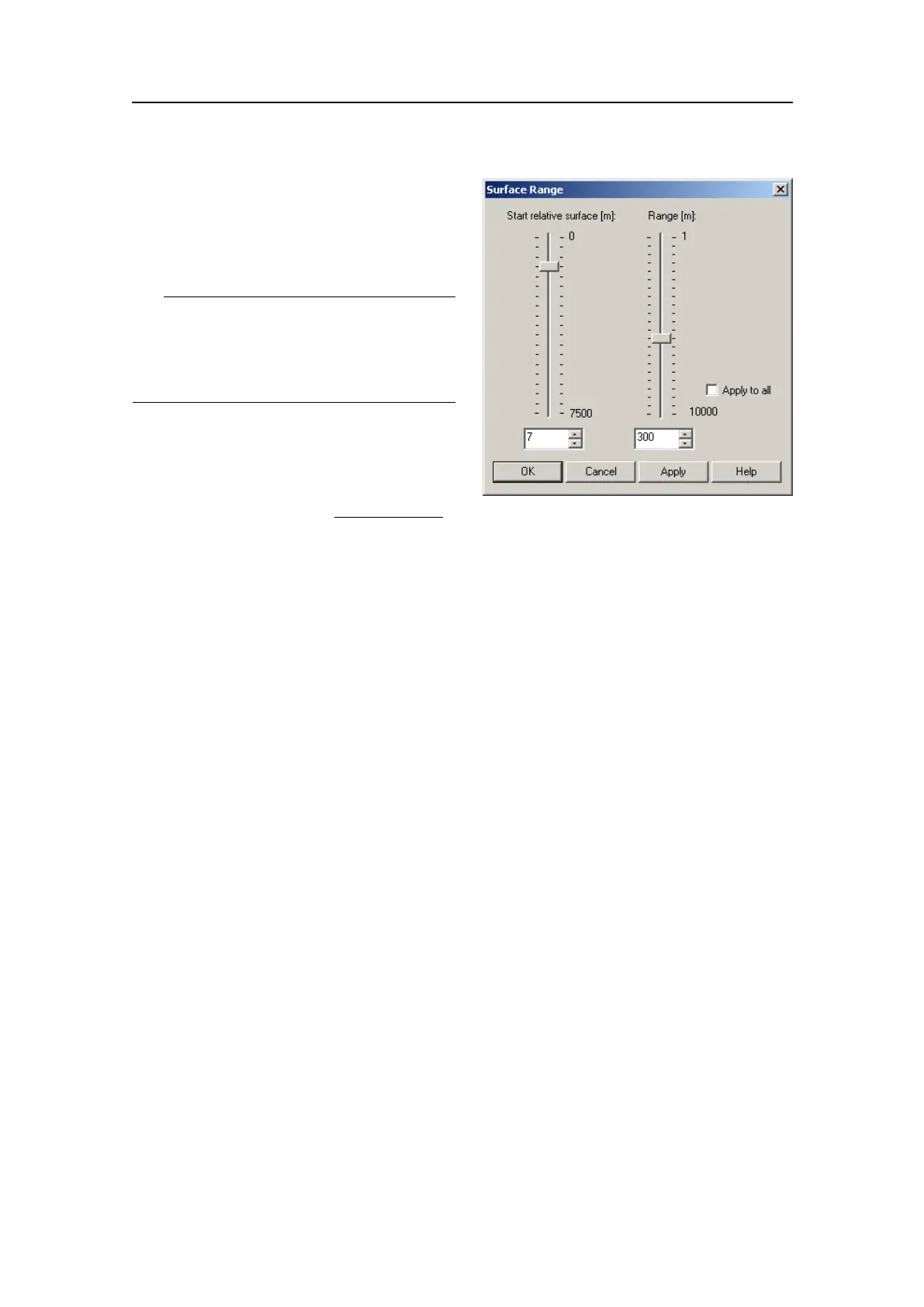Functionsanddialogboxes
Description
Theparametersdenedinthisdialog
areonlyimplementedforsurfacerelated
echogramdataexportedbytheEK15.
Tip
Similarparametersfortheechogramview
aredenedbytheRangeandStartRange
buttonsontheMainmenu.
Parameters
1StartRelativeSurface
Thisparametercontrolsthestartdepth
whentheechogramissurfacerelated
.
2Range
Thisparametercontrolsthedepthrange.
3Applytoall
Clickthisboxifyouwishtoimplementyourchangestoalltheechogramspresently
inuseontheEK15.
Relatedtopics
•Rangefunctiononpage144
•StartRangefunctiononpage146
•Echogramdialogboxonpage206
•EK500Datagramdialogboxonpage240
SingleTargetDetectiondialogbox
TheSingleTargetDetectiondialogboxisopenedfromtheEchoTraceSetupbuttonin
theEK500Datagramdialogbox.
Purpose
TheSingleTargetDetectiondialogboxisusedtosettheoperationalparametersfor
detectingsingletargets.
351718/C
245