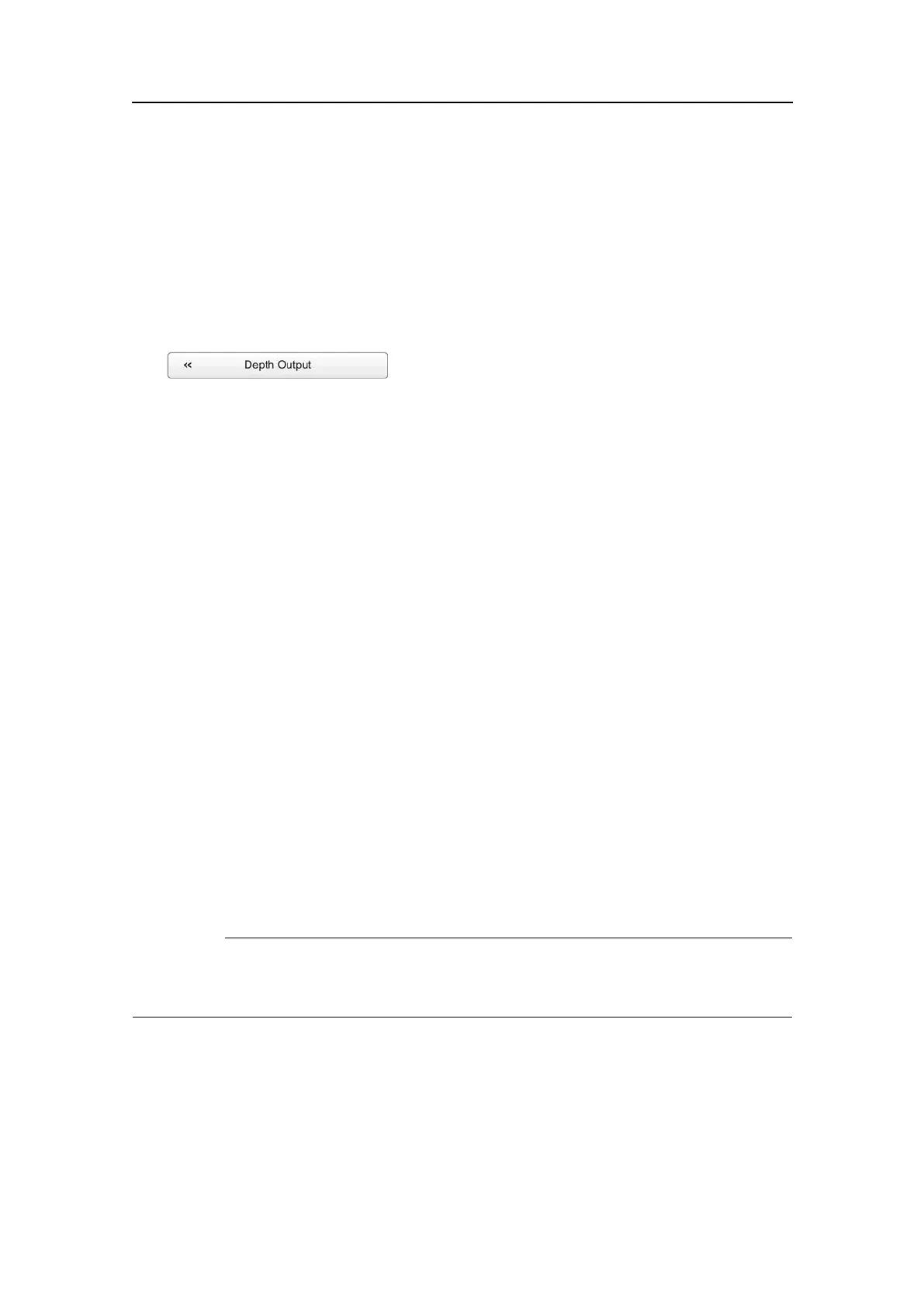Operationalprocedures
dEnsurethatthetotallengthoftheseriallinecabledoesnotexceed
approximately50meters.
Ifalongercableisrequired,youmayneedtousebufferampliersonthe
serialline.
2ClicktheSetupicon.
ThisiconislocatedundertheMainmenu.ItisusedtoopentheSetupmenu.
3ClickDepthOutputtoopentheDepthOutputdialogbox.
TheDepthOutputdialogboxisusedtosetuptheoutputofdepthdatafromthe
EK15toadedicatedcommunicationportonaspeciedformat.
→DepthOutputdialogboxonpage186
4Setupthedepthoutputport.
aSelectwhichporttouse.
bFortheselectedport,clickSetuptodenethecommunicationparameters.
cSelectwhichtelegramtosend.
dIfapplicable,denetheTalkerID.
eSelectwhichtransceiverandfrequencyyouwishtoexportthedepth
informationfrom.
Inmostcases,thelowestfrequencyisused.
5Ifthedataowisoperational,closealldialogboxes.
Settinguptheseriallineannotationinput
Purpose
ThisprocedureexplainshowtosetuptheEK15toreceivetextannotationsonaserial
linefromaperipheralsystem.
Description
Thefollowingtelegramsaresupported:
→ATSAnnotationonpage265
Important
TheASCIIdatagramwiththeexternalannotationmustbeconnectedtothesameserial
lineasthenavigationsystem.
Physicalcabling
Therststep(withsub-steps)inthisprocedureexplainshowtodothephysicalcabling
usingtherelevantconnection.Theremainingstepsdescribehowtosetuptheinterface
parametersintheEK15software.
Procedure
1ConnecttheEK15totheperipheralsystemusingaserialline.
351718/C
95